Mind mapping is a powerful technique that helps individuals and teams brainstorm ideas, organize thoughts, and visualize complex information. The iPad, with its touch interface and powerful hardware, is an ideal device for mind mapping, offering numerous apps designed to help users create and manage mind maps efficiently. In this article, we will explore the best mind map apps for iPad, detailing their features, benefits, and how they can enhance your productivity and creativity.
MindNode

MindNode is one of the most popular mind mapping apps available for iPad, known for its intuitive interface and rich feature set. The app allows users to capture ideas, visualize concepts, and organize thoughts effortlessly.
MindNode’s user-friendly design and robust features make it an excellent choice for both beginners and experienced mind mappers. Its ability to seamlessly integrate with other Apple services and devices further enhances its appeal.
Key Features:
- Easy-to-Use Interface: MindNode’s clean and straightforward interface makes it easy to start mind mapping right away.
- Flexible Node Management: Users can create, edit, and rearrange nodes with simple gestures. You can also add images, notes, and links to nodes for more detailed information.
- Themes and Styles: The app offers a variety of themes and styles to customize the appearance of your mind maps, making them visually appealing and easy to read.
- Outline Mode: MindNode includes an outline mode that lets you view your mind map as a structured list, providing a different perspective on your ideas.
- Cloud Sync: MindNode supports iCloud sync, ensuring your mind maps are always up-to-date across all your Apple devices.
MindMeister

MindMeister is a collaborative mind mapping app that excels in team environments. It offers real-time collaboration features, allowing multiple users to work on the same mind map simultaneously.
MindMeister’s focus on collaboration and task management makes it one of the best mind map apps for iPad for teams and organizations. Its real-time collaboration features streamline the brainstorming process and enhance productivity.
Key Features:
- Real-Time Collaboration: Users can invite team members to collaborate on mind maps in real time, making it perfect for brainstorming sessions and meetings.
- Presentation Mode: MindMeister includes a presentation mode that lets you turn your mind maps into dynamic slideshows, ideal for sharing ideas with others.
- Task Management: The app integrates with MeisterTask, a task management tool, allowing you to turn ideas into actionable tasks and track their progress.
- Templates and Themes: MindMeister offers a variety of templates and themes to help you get started quickly and customize your mind maps.
- Cloud Integration: The app supports cloud integration with services like Google Drive and Dropbox, making it easy to store and share your mind maps.
Also Read: The Best Mind Mapping Apps for Android and iPhone
SimpleMind
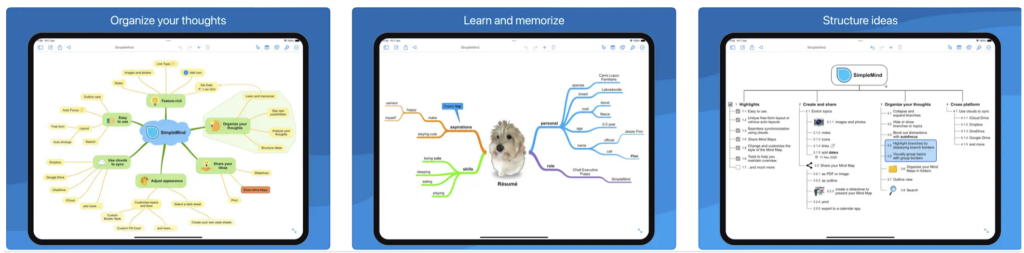
SimpleMind is a versatile mind mapping app that combines a user-friendly interface with powerful features. It is designed to help users capture and organize their thoughts efficiently.
SimpleMind’s flexibility and multimedia integration make it suitable for users who want to create dynamic and engaging mind maps. Its automatic layouts and cloud sync features enhance usability and convenience.
Key Features:
- Flexible Mind Map Structure: SimpleMind allows users to create free-form mind maps without any predefined structure, offering complete flexibility.
- Multimedia Integration: Users can add images, videos, voice memos, and hyperlinks to their mind maps, enriching the content.
- Automatic Layouts: The app offers automatic layout options that arrange nodes in a visually pleasing manner, reducing the need for manual adjustments.
- Cloud Sync: SimpleMind supports syncing with popular cloud services like Google Drive, Dropbox, and OneDrive, ensuring your mind maps are accessible from anywhere.
- Mind Map Export: Users can export their mind maps in various formats, including PDF, PNG, and HTML, for easy sharing.
Xmind

XMind is a powerful mind mapping and brainstorming tool that offers a wide range of features to help users organize their thoughts and ideas. Its professional templates and Gantt view make it an excellent choice for project managers and professionals. Its advanced formatting options and presentation mode enhance its utility for various applications.
Key Features:
- Professional Templates: Xmind provides a variety of templates designed for different purposes, including project planning, problem-solving, and decision-making.
- Gantt View: The app includes a Gantt view that allows users to manage project timelines and track progress, making it useful for project management.
- Advanced Formatting: Xmind offers extensive formatting options, allowing users to customize the appearance of their mind maps to suit their preferences.
- Mind Map Sharing: Users can share their mind maps with others via social media, email, or cloud services, facilitating collaboration.
- Presentation Mode: Xmind’s presentation mode lets users create and deliver presentations directly from their mind maps, enhancing communication.
Also Read: The Best Note Taking Apps for iPad
Miro
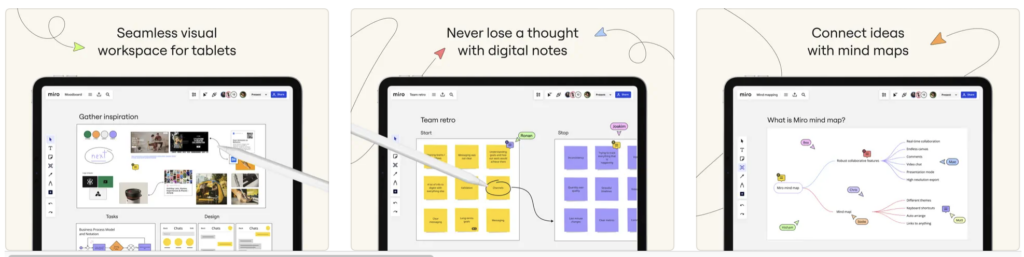
Miro is an online collaborative whiteboard platform that offers mind mapping features as part of its extensive toolset. It is designed for team collaboration and visual thinking. Its collaborative features and integration with other tools make it ideal for teams and organizations. Its digital whiteboard and mind mapping tool enhance visual thinking and teamwork.
Key Features:
- Collaborative Whiteboard: Miro provides a digital whiteboard where teams can brainstorm, plan, and collaborate in real time.
- Mind Mapping Tool: The platform includes a mind mapping tool that allows users to create and share mind maps with team members.
- Integration with Other Tools: Miro integrates with popular tools like Slack, Trello, and Google Drive, enhancing workflow and productivity.
- Templates and Widgets: Users can access a variety of templates and widgets to facilitate different types of brainstorming and planning sessions.
- Cross-Platform Access: Miro is accessible on iPad, desktop, and web, ensuring seamless collaboration across devices.
Mindly
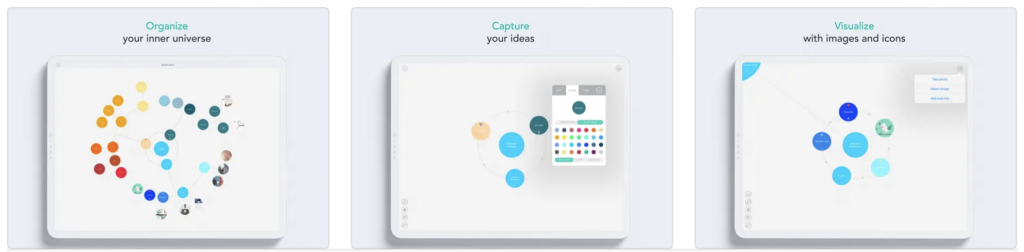
Mindly is a visually appealing mind mapping app that focuses on simplicity and creativity. It is designed to help users capture ideas, plan projects, and organize thoughts in a visually engaging manner.
Mindly’s visually appealing design and unique circular layout make it an excellent choice for creative individuals and teams. Its multimedia support and offline access enhance its versatility and usability.
Key Features:
- Circular Mind Maps: Mindly uses a unique circular layout for mind maps, providing a visually distinct and intuitive way to organize information.
- Multimedia Support: Users can add images, icons, notes, and links to their mind maps, enriching the content and making it more engaging.
- Hierarchy and Structure: The app allows users to create hierarchical structures and subtopics, helping to organize information logically.
- Export Options: Mindly supports exporting mind maps in various formats, including PDF, OPML, and Text, for easy sharing and collaboration.
- Offline Access: The app works offline, allowing users to create and edit mind maps without an internet connection.
Also Read: The Best iPad Apps to Use in 2025




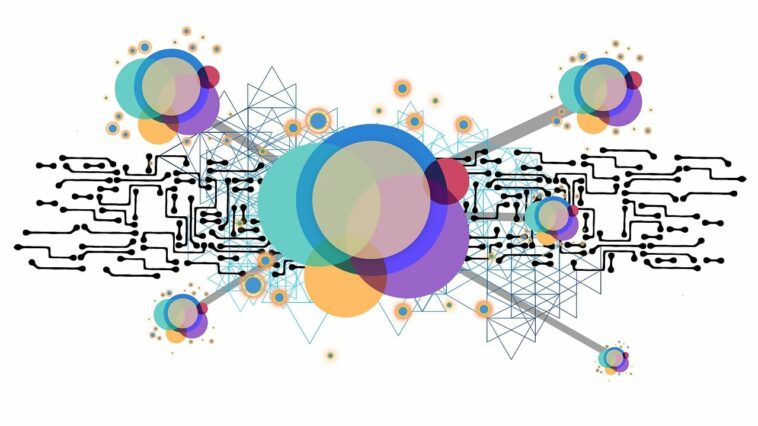


Comments
Loading…