Android tablets offer unparalleled versatility, allowing users to customize their devices to suit their unique needs and preferences. Whether you’re using your tablet for work, entertainment, or creativity, the right tools can elevate your experience. One of the most effective ways to transform your Android tablet’s look and functionality is by using a custom launcher. These apps allow you to redesign your tablet’s interface, streamline navigation, and access your favorite features with ease—all while enhancing performance and aesthetics.
A good Android tablet launcher goes beyond just a new wallpaper or rearranged icons. It enables you to create a personalized digital environment with features like app shortcuts, widgets, gesture controls, and unique themes. Whether you prefer a sleek, minimalist layout or a vibrant, dynamic interface, the best launchers can adapt to your style. Moreover, they offer added benefits like improved organization, better multitasking options, and tools that optimize your tablet’s performance.
In this article, we’ll explore the best launchers for Android tablets, focusing on those that enhance productivity, style, and user experience. Whether you’re seeking a lightweight option to boost speed or a feature-rich launcher with endless customization possibilities, we’ve got you covered. Get ready to unlock your tablet’s full potential and make it a device truly tailored to you. Let’s dive in and find the perfect launcher to elevate your Android tablet experience!
Nova Launcher
Price: Free
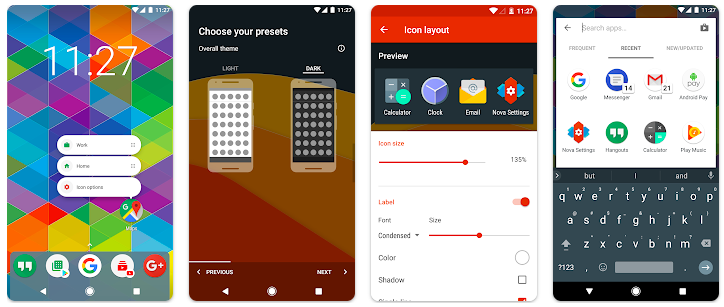
Free and feature-packed, Nova Launcher stands out as a top-tier home screen replacement. With customizable icon themes, night mode, and a versatile app drawer, Nova brings a seamless, user-friendly experience to the forefront. The Prime version unlocks advanced features like gestures and app drawer groups, making it a powerhouse for customization enthusiasts.
Key Features:
- Highly Customizable Interface: Nova Launcher offers a vast range of customization options, from adjusting icon sizes and grid layouts to changing the overall look with themes, colors, and icon packs, allowing you to create a personalized tablet experience.
- Advanced Gesture Controls: With Nova Launcher, users can set custom gestures (such as swiping, pinching, or tapping) to quickly launch apps, access settings, or perform various tasks, making navigation more efficient and intuitive.
- Speed and Performance: Known for its smooth performance, Nova Launcher is lightweight and optimized to run efficiently, even on tablets with limited resources, ensuring fast app launches and seamless multitasking.
- App Drawer Customization: The app drawer is fully customizable with options for sorting, searching, and adding tabs. You can also adjust the animation speed and style, making accessing apps easier and more visually appealing.
- Backup and Restore Options: Nova Launcher allows you to back up and restore your home screen setups, icon layouts, and settings, making it easy to switch devices or recover your preferences after a reset or update.
AIO Launcher
Price: Free/In-App Purchase: Up to $9.99
AIO Launcher redefines simplicity without compromising information accessibility, and it stands out among the best launchers for Android tablet. Its minimalist interface showcases vital details, from weather and notifications to calendar events and system monitoring. With customizable themes, gestures, and an array of widgets, AIO Launcher crafts a tailored, efficient user experience.
Key Features:
- All-in-One Interface: AIO Launcher combines all essential information—such as apps, system stats, news, and weather—into one clean and minimalist screen, making it a highly functional yet simple launcher perfect for those who prefer a streamlined experience.
- Customizable Widgets: AIO Launcher offers a wide range of built-in widgets, including those for battery stats, storage usage, recent apps, and more. You can easily place and resize these widgets for quick access to important information.
- Integrated System Information: It displays useful system information like RAM usage, CPU temperature, and network activity directly on the home screen, giving you an instant overview of your tablet’s performance without needing additional apps.
- Lightweight and Fast: Designed to optimize performance, AIO Launcher is lightweight and doesn’t consume a lot of system resources. It delivers a smooth experience, even on lower-end Android tablets, without sacrificing functionality.
- App Drawer with Quick Access: The app drawer in AIO Launcher is designed for efficiency, offering fast app search, categorized app lists, and the ability to launch apps with a single swipe, making it perfect for users who want to access their apps quickly and easily.
Also Read: The Best Android Tablet Apps
Microsoft Launcher
Price: Free
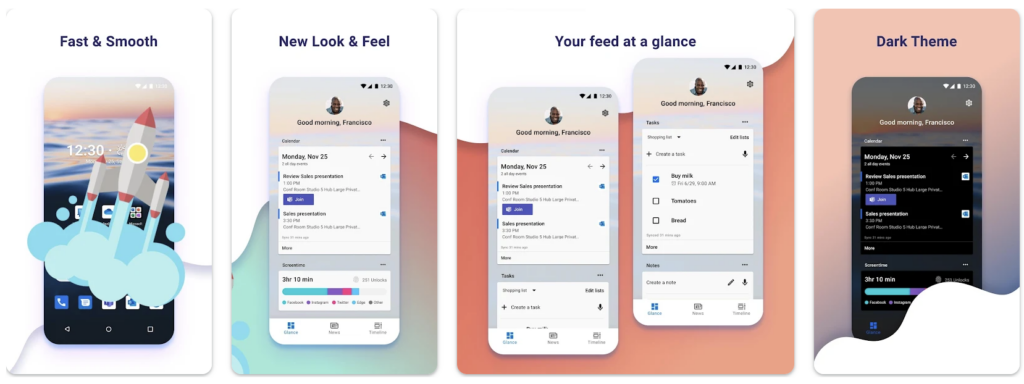
Microsoft Launcher transcends traditional home screens, offering a highly customizable platform for Android tablets. Boasting a personalized feed, dark mode, and integration with Microsoft services, this launcher transforms your tablet into a productivity hub. Gestures and intuitive organization further solidify its position among the best launchers for Android tablet.
Key Features:
- Seamless Integration with Microsoft Services: Microsoft Launcher offers deep integration with Microsoft’s suite of productivity apps, such as Outlook, OneDrive, Office, and Microsoft Calendar, enabling a unified, streamlined experience across all your devices.
- Personalized News Feed: The launcher provides a customizable news feed on the home screen that includes updates from your calendar, recent activities, and news topics of interest, helping you stay informed and organized.
- Customizable Themes and Layouts: Microsoft Launcher allows you to personalize your tablet’s home screen with custom themes, icon packs, and layout options, including grid sizes and font styles, to match your preferences and improve usability.
- Cross-Device Sync: With features like “Continue on PC,” you can start tasks on your Android tablet and seamlessly transition to your Windows PC, enhancing productivity and connectivity between devices.
- Gesture Controls and Quick Actions: Microsoft Launcher supports intuitive gesture controls such as swiping to access the app drawer, creating shortcuts for common tasks, and using voice commands with Cortana, providing faster navigation and multitasking.
Microsoft Launcher on Google Play
Niagara Launcher
Price: Free/In-App Purchase: Up to $29.99
Niagara Launcher revolutionizes navigation with its ergonomic design, ensuring everything is accessible with one hand. The adaptive list, wave alphabet, and embedded notifications redefine how you interact with your tablet. Ad-free and lightning-fast, Niagara is a minimalist’s dream, emphasizing focus and efficiency.
Key Features:
- Minimalist and Clean Design: Niagara Launcher offers a sleek, distraction-free home screen that simplifies app access, displaying only the essential apps and icons in a tidy vertical list, making it ideal for users who prefer simplicity and minimal clutter.
- Efficient One-Handed Use: With its vertical app list and easy-to-reach shortcuts, Niagara Launcher is optimized for one-handed use, making it a great option for tablet users who want quick access to apps without straining to navigate through the interface.
- Dynamic App Icons: The launcher offers dynamic and interactive app icons that display notifications directly on the home screen, ensuring that users never miss important updates without overcrowding the interface with traditional notification badges.
- Quick Access to Apps: The launcher features an alphabetical app list that lets users scroll quickly to find apps. Users can also pin their most-used apps for immediate access, making navigation fast and intuitive.
- Customizable Look and Feel: Niagara Launcher allows users to adjust various aspects of the interface, including the icon style, color scheme, and font choices, letting you personalize your tablet to fit your aesthetic preferences while maintaining an organized, functional layout.
Niagara Launcher on Google Play
Also Read: The Best Tablet Games for Adults
POCO Launcher 2.0
Price: Free
Designed for speed and aesthetics, POCO Launcher 2.0 combines high performance with a sleek design. Its minimalist approach organizes apps in the app drawer, allowing for a clean home screen. With features like convenient search, app management, and privacy controls, POCO Launcher adds a touch of sophistication to your tablet, and it ranks among the best launchers for Android tablet.
Key Features:
- App Drawer Customization: POCO Launcher 2.0 allows users to organize their apps in a highly customizable app drawer. You can choose between different layouts, such as a vertical or horizontal grid, to suit your preferences and tablet size for easy app access.
- Fresh and Modern Interface: With a clean and stylish design, POCO Launcher 2.0 introduces vibrant themes and visually appealing animations that offer a fresh, user-friendly interface, making it perfect for users who want both functionality and aesthetic appeal.
- Custom Icon Packs and Styles: The launcher supports third-party icon packs, allowing you to completely customize the look of your icons. You can also adjust icon shapes and sizes to create a personalized, cohesive theme for your tablet.
- Gesture-Based Navigation: POCO Launcher 2.0 includes intuitive gesture controls such as swiping up to open the app drawer and quick access to recently used apps, providing a fluid and efficient experience for tablet users who prefer gesture navigation over traditional buttons.
- Smart Folders for Better Organization: The launcher offers automatic sorting of apps into smart folders based on categories like social, games, or tools. This helps keep your tablet organized and decluttered, making it easier to find and access your favorite apps.
POCO Launcher 2.0 on Google Play
Hyperion Launcher
Price: Free/In-App Purchase: Up to $1.99
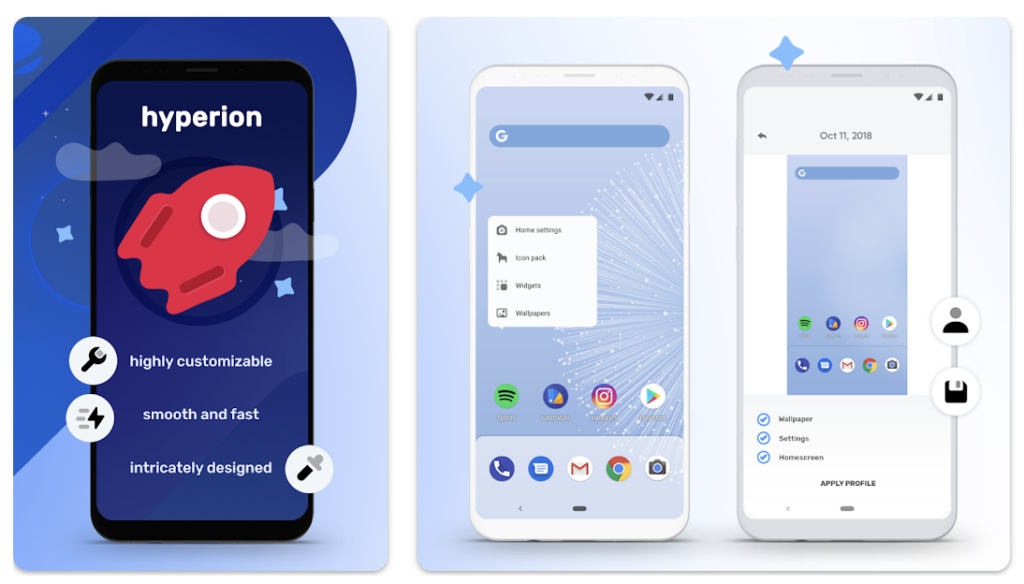
Hyperion Launcher is a testament to a feature-rich yet bloat-free Android experience. With extensive theming options, adaptive icon shaping, and a robust interface, Hyperion brings a unified and streamlined encounter. Custom gestures, animations, and grid configurations offer unparalleled personalization, and it is considered one of the best launchers for Android tablet.
Key Features:
- Advanced Customization Options: Hyperion Launcher offers extensive customization features, including the ability to modify icon shapes, sizes, and grid layouts, as well as adjust animation speeds and transition effects, allowing you to tailor your tablet’s interface to your exact preferences.
- Built-in Dark Mode and Light Mode: The launcher supports both dark and light themes, with the option to switch between them based on your time of day or personal preference. This helps reduce eye strain and makes the user interface more comfortable to use in different lighting conditions.
- Smooth and Fast Performance: Hyperion Launcher is optimized for speed and fluidity, providing a lag-free experience with quick transitions, smooth animations, and responsive touch interactions, ensuring your tablet operates efficiently even with heavy customization.
- Gestures and Quick Actions: With support for customizable gestures, Hyperion Launcher enables users to quickly perform tasks like opening apps, switching between screens, or triggering settings with simple gestures, providing a more intuitive and efficient navigation experience.
- Unique Icon Pack Support: Hyperion Launcher is compatible with a wide variety of third-party icon packs, giving you the flexibility to completely transform the look of your tablet’s interface, making it as unique as you want it to be.
Hyperion Launcher on Google Play
Also Read: The Best Android Tablet Games
APUS Launcher
Price: Free
APUS Launcher is a free app that distinguishes itself with its speed, small footprint, and stylish themes. Providing smart folders, app hiding, quick settings, and customizable widgets, APUS ensures a personalized and efficient interface. With a focus on privacy, it allows users to hide apps, adding an extra layer of security. Additionally, APUS delivers weekly theme updates, making it a dynamic choice for users seeking aesthetic variety.
Key Features:
- Fast and Lightweight Design: APUS Launcher is optimized for speed, providing a lightweight, lag-free experience that doesn’t compromise performance. Its fast animations and smooth transitions ensure that your tablet runs efficiently without draining resources.
- Smart Search and App Discovery: The launcher includes a powerful search feature that allows users to quickly find apps, contacts, or web content. It also recommends apps based on usage patterns, making it easier to discover new and useful apps.
- Customization and Personalization Options: APUS Launcher offers extensive customization options, including multiple themes, wallpapers, and customizable widgets. You can fully personalize the home screen layout to suit your style and improve usability.
- Battery and Memory Management: With built-in tools for cleaning up memory and boosting battery life, APUS Launcher helps optimize your tablet’s performance by closing background apps and reducing power consumption, allowing for longer usage without frequent charging.
- Interactive App Drawer: The app drawer in APUS Launcher is designed for easy access and organization, featuring a simple, user-friendly interface. It categorizes apps for quick access, making it easy to find and open your apps in just a few taps.
Also Read: The Best Android Theme Apps







Comments
Loading…