As an all-in-one device, the iPad can seamlessly integrate into both personal and professional workflows, making it a versatile tool for improving efficiency. However, to truly unlock its full potential, choosing the right productivity apps is essential. Whether you’re managing your schedule, collaborating on projects, taking notes, or organizing documents, the right apps can help you streamline your tasks, enhance creativity, and ultimately save time. The best iPad productivity apps not only offer intuitive interfaces but also leverage the iPad’s unique features, such as multitasking capabilities, Apple Pencil support, and seamless syncing across devices.
In this article, we’ll explore a handpicked selection of the top iPad productivity apps that can help you maximize your efficiency. From project management tools and note-taking apps to calendar organizers and file management systems, each app offers powerful features designed to keep you on track, organized, and more productive throughout your day. Whether you’re a student, a professional, or someone who simply wants to stay on top of personal tasks, there’s an iPad productivity app out there tailored to your specific needs. Let’s dive into the world of productivity apps that can transform how you work and make the most of your iPad.
The Best iPad Productivity Apps
- iA Writer
- PDF Expert
- Annotable
- Scanbot SDK
- Goodnotes 6
- iCab Mobile
- Paste
- AnyFont
- Bear
- ChatGBT
iA Writer
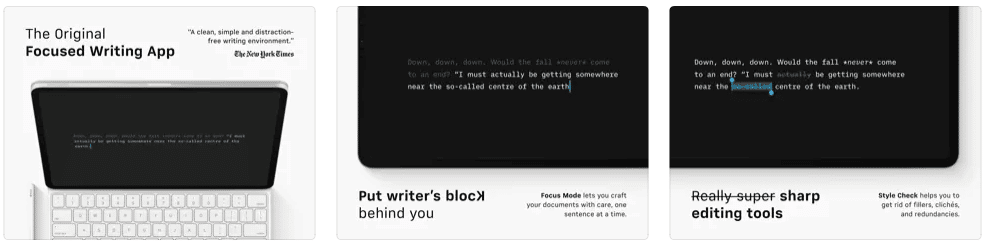
Price: $49.99
iA Writer is a writing app that eliminates distractions, provides a quiet writing space, and is among the best productivity apps for iPad. The app comes with “Focus Mode”, with this mode users can stay in the flow by dimming everything except the sentence or paragraph they are focusing on. iA Writer offers the possibility of customization so that users have the opportunity to choose their layout. The app has a “light-on-dark mode” and is quite suitable for nighttime use.
In addition, the app removes unnecessary adjectives, incorrect connectors, etc. It detects spelling errors and allows you to create clean text. Users can customize and export their templates with the iA Writer.
Also Read: The Best Note Taking Apps for iPad
PDF Expert
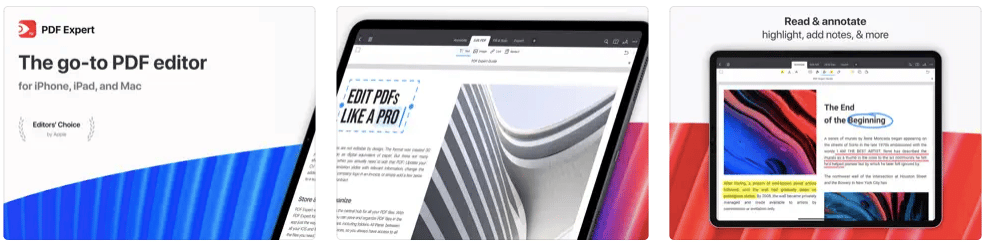
Price: Free/In-App Purchase: Up to $79.99
Developed by Readdle, PDF Expert offers a comprehensive set of features for seamless PDF management. Users can annotate, highlight, and edit PDFs effortlessly, making it a go-to tool for professionals dealing with digital documents. The app’s intuitive interface ensures a user-friendly experience, allowing for easy navigation and quick access to various tools.
PDF Expert also enables users to fill out forms, sign documents, and merge or split PDFs with ease. Its powerful annotation tools, including the ability to add comments, stamps, and drawings, cater to a range of needs, from collaborative work to personal document organization. With iCloud integration, documents stay synchronized across devices, enhancing accessibility. Whether you’re a business professional, student, or anyone dealing with PDFs regularly, PDF Expert proves to be an indispensable asset for efficient and streamlined document management on the iPad.
Annotable
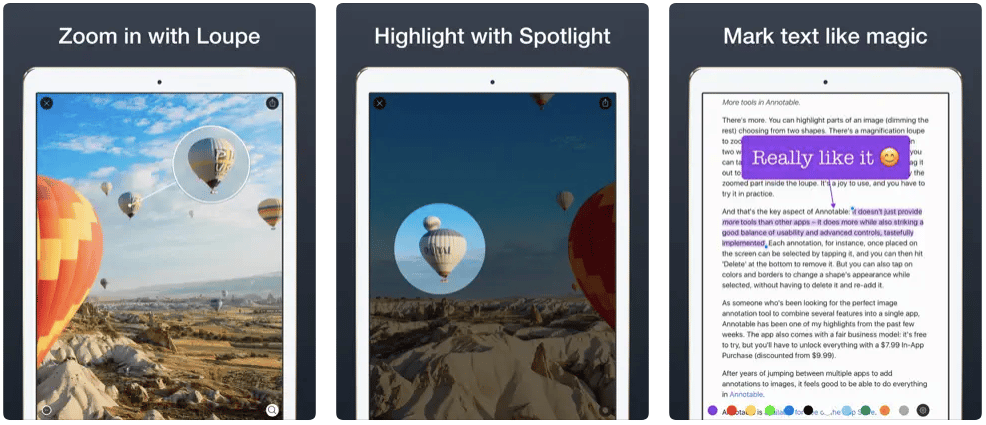
Price: Free/In-App Purchase: Up to $9.99
Annotable, the image annotation tool, deserves to be one of the best iPad productivity apps. The app has all the common tools such as rectangles, ovals, arrows, lines, and text. Users can customize colors, sizes, outlines, fonts, and more with Annotable. The app offers blur and pixelation features to hide private information. Users can highlight what they want with Spotlights in Annotable.
Furthermore, all results in Annotable are high-resolution images, and all images including screenshots are supported by the app. Users can directly annotate large images without cropping them.
Also Read: The Best Drawing Apps for iPad
Goodnotes 6
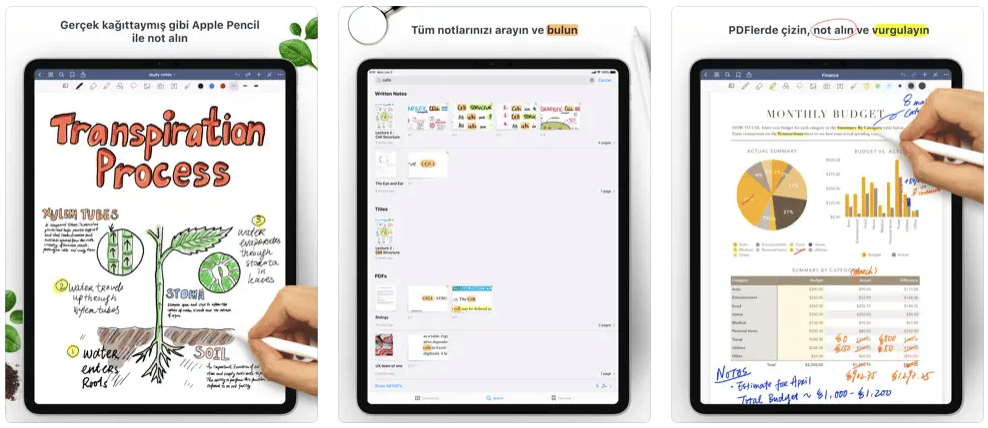
Price: Free/In-App Purchase: Up to $12.99
GoodNotes 6 stands as one of the best iPad productivity app, setting itself apart with a suite of features designed to enhance digital note-taking and organization. Developed by Time Base Technology Limited, GoodNotes 6 seamlessly combines a user-friendly interface with powerful functionalities, making it a standout choice for students, professionals, and creatives alike.
The app’s handwriting recognition technology ensures a natural and fluid note-taking experience, while its support for the Apple Pencil enhances precision and creativity. With the ability to import and annotate PDFs, organize notes into customizable notebooks, and effortlessly search handwritten content, GoodNotes 6 caters to diverse user needs. The app’s synchronization capabilities across Apple devices, coupled with its intuitive gestural controls, make it a versatile tool for users looking to digitize and organize their thoughts, ideas, and documents with unparalleled ease and efficiency.
Whether in a lecture, business meeting, or creative brainstorming session, GoodNotes 6 shines as a reliable companion, contributing significantly to an elevated iPad productivity experience.
Also Read: The Best Writing Apps for iPad
iCab Mobile
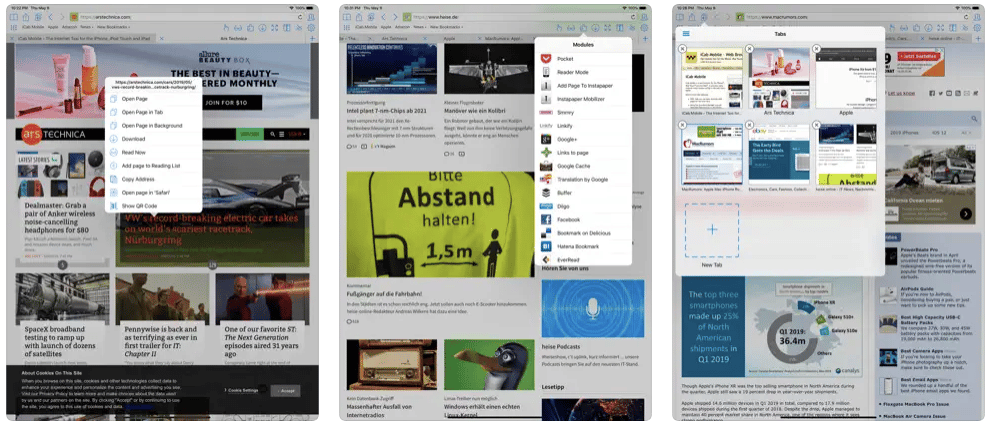
Price: $2.99/In-App Purchase: Up to $5.99
iCab Mobile asserts itself as one of the best iPad productivity apps, offering an unparalleled browsing experience for users seeking enhanced control and functionality. Developed by Alexander Clauss, this feature-rich web browser goes beyond the standard Safari experience, providing advanced customization options and a suite of tools that redefine productivity in the realm of internet exploration.
iCab Mobile boasts a robust download manager, allowing users to efficiently organize and retrieve files directly from the web. Its powerful file handling capabilities, including the ability to zip and unzip archives, add bookmarks with annotations, and access multiple user accounts, make it a versatile tool for both casual and power users. The app’s emphasis on privacy and security, with features like ad-blocking and user-agent spoofing, further solidifies its status as a go-to choice for users who demand more control over their online experience.
With an intuitive interface and a multitude of customization possibilities, iCab Mobile stands as a key player in the realm of iPad productivity, enhancing the way users engage with the internet on their devices.
Paste
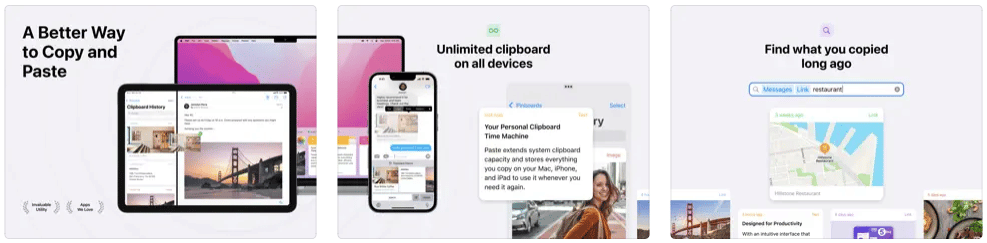
Price: Free/In-App Purchase: Up to $19.99
Paste redefines the way users approach clipboard management and collaborative work. The app excels in seamlessly organizing and presenting copied content, offering a visual and intuitive interface that enhances productivity. With a robust cloud-based infrastructure, Paste allows users to access their clipboard history across devices, ensuring a cohesive and synchronized workflow.
The app’s ability to store rich media, such as images and links, alongside text, sets it apart in the realm of clipboard managers. Additionally, Paste facilitates collaboration by allowing users to create boards for specific projects or topics, making it an ideal tool for teams working on shared documents or ideas.
Its user-friendly design, coupled with the ability to search and filter clipboard history, makes Paste a valuable asset for professionals and creatives looking to streamline their workflow and elevate their productivity on the iPad.
Also Read: The Best Coloring Apps for iPad
AnyFont
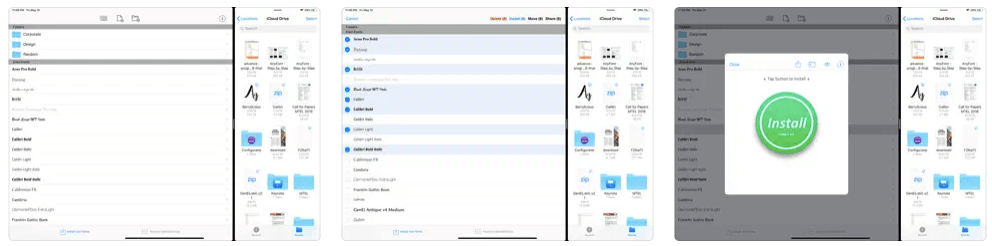
Price: $1.99
AnyFont, which allows loading fonts in OpenType font- (.otf), TrueType font- (.ttf), or TrueType Collection- (.ttc) formats, has the feature of transferring saved/loaded fonts to apps such as Pages, Word, PowerPoint, Keynote. Users can add multiple fonts as ZIP or TTC files with AnyFont.
Furthermore, users can preview your fonts and gain access to more than 1,000 fonts with in-app purchases. The app comes with Dark Mode support and a complete list of all installed fonts.
Bear
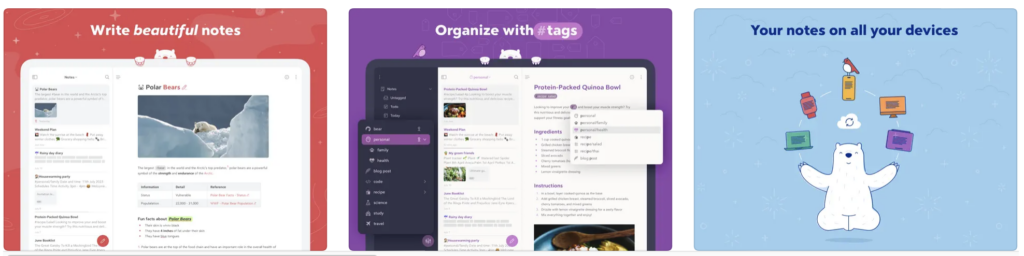
Price: Free / In-App Purchase: $2.99 – $29.99
Bear, one of the best iPad productivity apps, provides an experience that blends functionality with a minimalist design, catering to users who prioritize both aesthetics and productivity. This app excels in its Markdown support, allowing for efficient text formatting without sacrificing simplicity.
Bear’s organization system is intuitive, offering tags and nested tags for easy categorization and retrieval of notes. The seamless syncing across devices through iCloud ensures that users can access their notes whenever and wherever needed. With features like a focused writing mode, the ability to attach images and files, and customizable themes,
Bear caters to a diverse range of users, from writers and journalists to students and professionals. Its versatility, coupled with a delightful user interface, positions Bear as an indispensable tool for those seeking an efficient and aesthetically pleasing note-taking experience on the iPad.
Also Read: The Best Paid iPad Games
ChatGBT
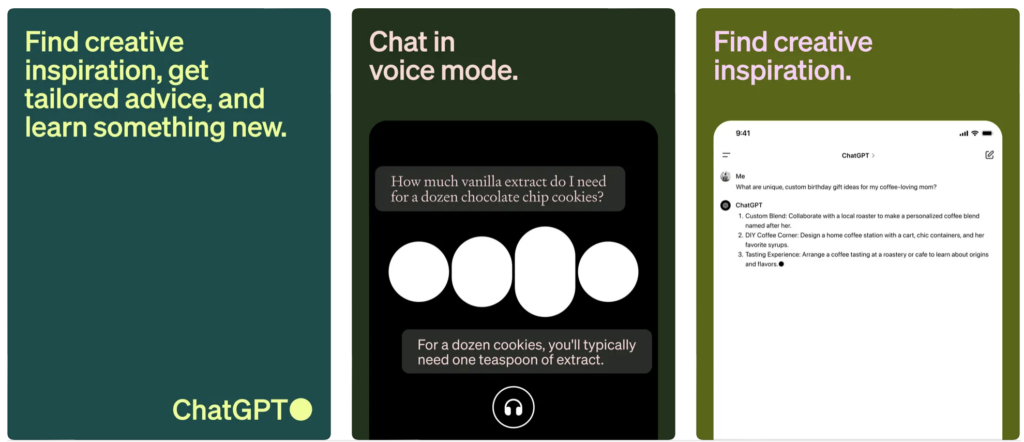
Price: Free / In-App Purchase: $19.99
It’s important to note that ChatGPT, developed by OpenAI, is primarily a language model designed for natural language understanding and generation, rather than an app for specific productivity tasks. However, its versatility and capabilities make it an invaluable tool for enhancing productivity on the iPad. With the ability to generate coherent and contextually relevant text, ChatGPT can be utilized for various tasks such as drafting emails, brainstorming ideas, generating code snippets, or even composing documents.
The seamless integration of ChatGPT into iPad-based apps or workflows can provide users with a conversational interface for efficient information retrieval and assistance. While not a traditional productivity app, ChatGPT’s language generation capabilities make it a unique and innovative tool that can contribute to enhanced productivity in a range of professional and creative scenarios on the iPad.
—
In conclusion, the iPad’s potential as a productivity powerhouse is fully realized through these best iPad productivity apps. Whether you’re aiming to streamline your workflow, enhance creativity, or stay organized, incorporating these tools into your iPad repertoire will undoubtedly elevate your digital productivity experience. Embrace the future of productivity with these top-tier apps tailored for the iPad ecosystem.







Comments
Loading…