We’ve compiled an incredible list of handwriting apps for those who enjoy taking handwritten notes, are looking for a kid-friendly app to practice handwriting, and more. This content is for everyone, whether you’re editing your handwriting or helping your child learn preschool handwriting. We reviewed and selected the best handwriting apps with various functions and features. Here are the best handwriting apps for iPad! Continue reading if you’re interested!
GoodNotes 6
Price: Free/In-App Purchase: Up to $12.99
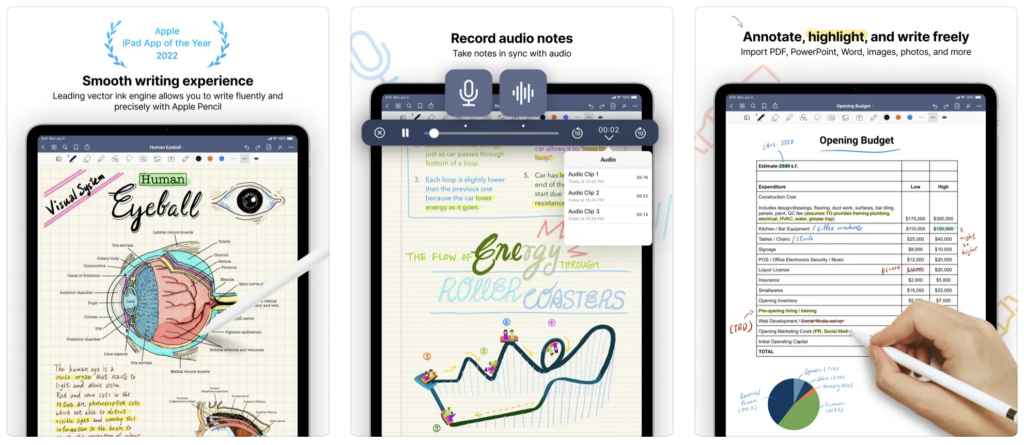
GoodNotes 6 is an excellent handwriting app that stores and safeguards your digital notes. Users can easily organize and search handwritten notes, typed texts, documents, PDF texts, folders, and more with GoodNotes 6. The app allows users to organize their notes by creating an unlimited number of folders. GoodNotes 6 supports knowledge mapping by allowing users to add hyperlinks to external websites, videos, and articles. Users can create outlines in the app to help them navigate through documents more effortlessly.
In addition, GoodNotes 6 allows users to resize, rotate, move, change color, and do other things with their handwriting. Users can draw their own shapes and lines using the app’s shape tool. Cornell paper, blank paper, a planner, a checklist, a to-do list, music paper, and other features are available in the app. Notes can be backed up to Google Drive, iCloud, Dropbox, and OneDrive.
Notability
Price: Free/In-App Purchase: Up to $15.99
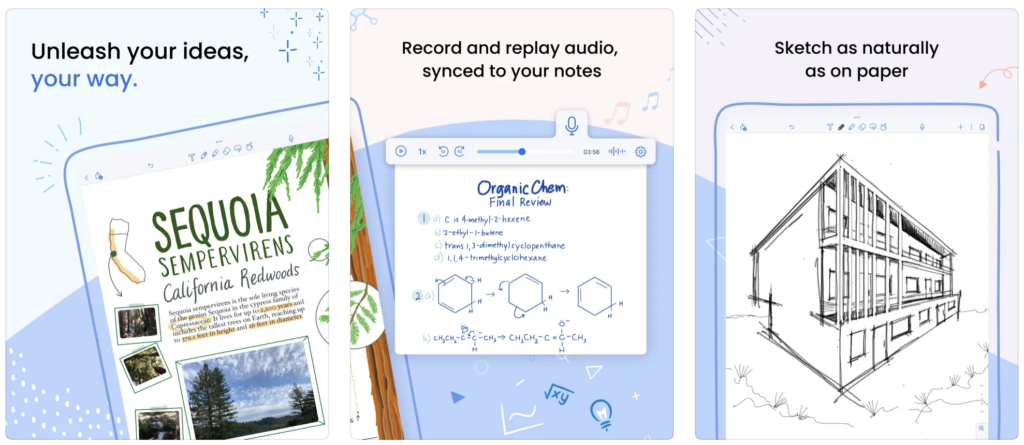
Notability is a versatile, functional, and user-friendly app. With Notability, users can annotate, take notes, import textbooks, practice handwriting and more. The app comes with a variety of paper templates, customizable blanks, and more. Notability allows users to take notes with various tools such as text, audio, highlighter, and pencil. Users can take handwritten notes and markups on lecture slides, textbooks, documents, and assignments. The app’s advanced search feature helps users find handwritten and imported documents instantly. Notability works in harmony with Apple Pencil and Logitech Crayon and is one of the best handwriting apps for iPad.
Also Read: The Best PDF Readers for iPad
Nebo: AI Note Taking Notebook
Price: Free/In-App Purchase: Up to $8.99
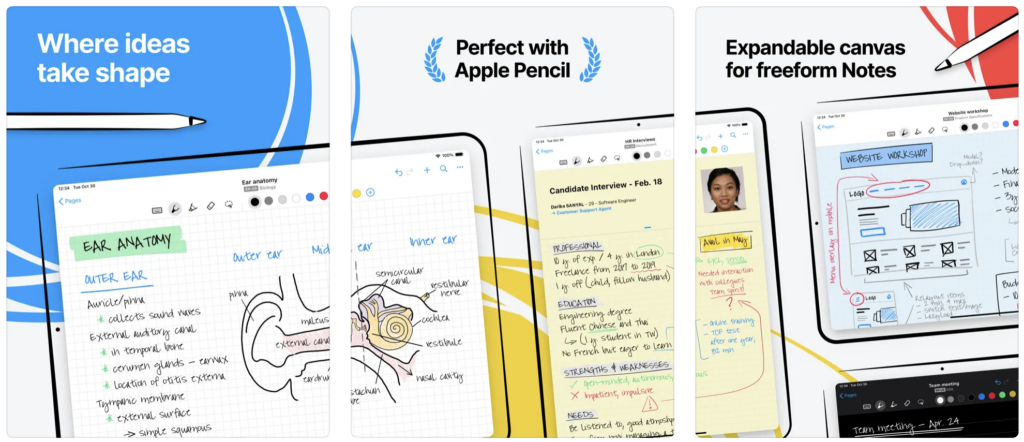
Nebo is a fantastic app that displays diagrams, handwriting, text, illustrations, images, and other content on an expandable canvas. The app can understand written words in 66 languages and works across all platforms. In Nebo, users can easily convert handwriting and shapes into typed text and neat forms, as well as erase content with pen gestures. With the app, users can write and dictate on the same page, sentence, and word. The app can turn drawn diagrams into amazing shapes, and users can use their pens to write emojis and symbols.
Notes, PDF, Journal – Nebo on the App Store
LetterSchool – Learn to Write!
Price: Free/In-App Purchase: Up to $79.99
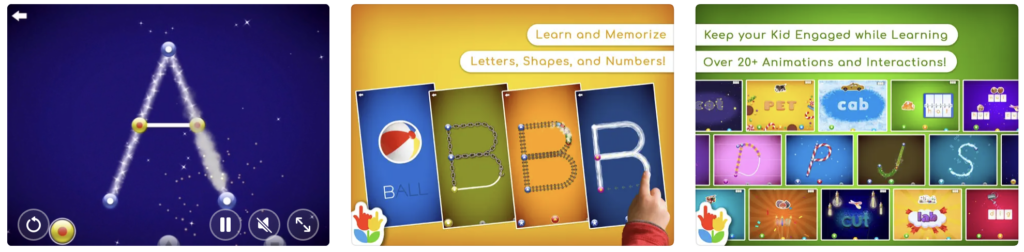
LetterSchool is a beneficial handwriting app that helps children learn handwriting and the alphabet. The app is used by over two million children and is one of the best iPad handwriting apps. Teachers, therapists, and parents can all use the app. Uppercase, lowercase, block, and cursive letters, numbers 1 to 10, 24 geometric shapes, 72 CVC words, 36 CVCC words, and 39 long vowel words are all included in LetterSchool. With the app, users can access interactive and beautifully visual animations as well as personal permission for up to three players.
LetterSchool – Learn to Write! on the App Store
Also Read: The Best Note Taking Apps for iPad
Writing Wizard – School Ed.
Price: $12.99
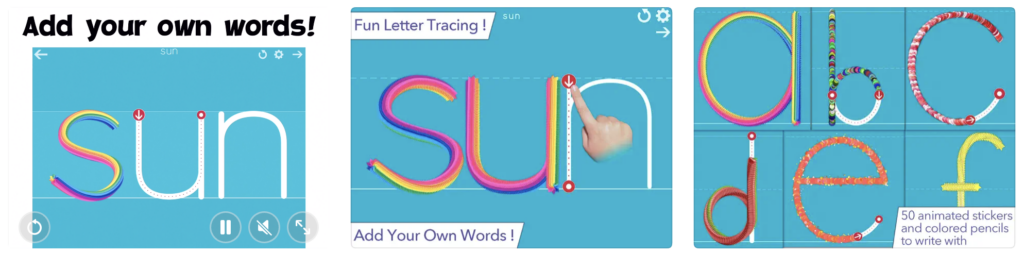
Writing Wizard is an app that teaches children letters, numbers, and words. The app includes 16 fonts, more than 50 animated stickers, sound effects, and other features. Users can practice uppercase and lowercase letters, numbers, and words, as well as access letter names and phonetics. Users can create their word list and record audio for each word using the app. The app allows users to effectively practice handwriting. Writing Wizard can be tailored to each user’s preferences, making it one of the best handwriting apps for iPad.
Writing Wizard – School Ed. on the App Store
Penbook
Price: Free/In-App Purchase: Up to $49.99
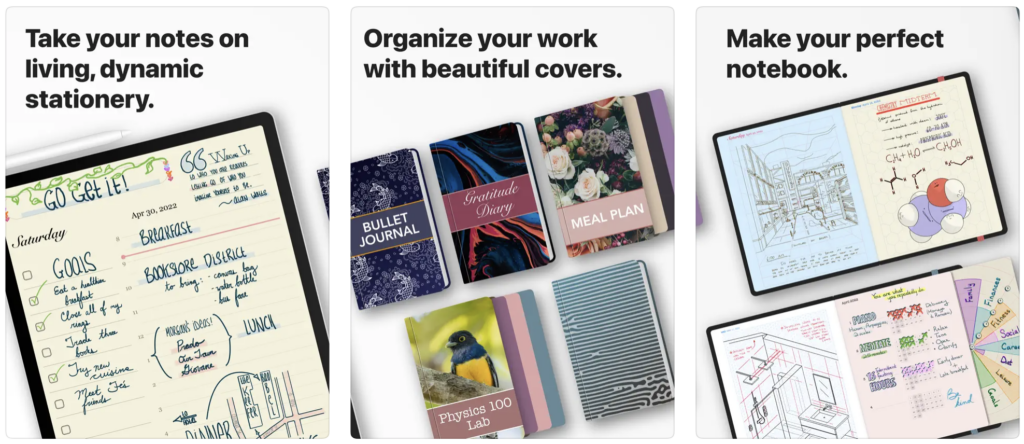
Penbook is a one-of-a-kind app that allows you to create handwritten notes, amazing doodles, and drawings on real paper. Users can use the app to record their plans, ideas, and thoughts, among other things. Penbook offers users dynamic stationery, over 400 planning stationery items, and much more. Penbook allows users to quickly import PDFs and search for words or phrases in handwritten notes.







Comments
Loading…