Are you searching for the best handwriting apps for Android? If so, you’re in the right place! This article highlights outstanding options that provide an exceptional writing experience on your Android device. Whether you’re a student, a professional, or someone who simply enjoys taking handwritten notes, these apps have you covered. In this article, you’ll explore the features and functionalities of each app and discover how they can enhance your digital note-taking experience. Without further ado, here are the best handwriting apps for Android.
Samsung Notes
Price: Free
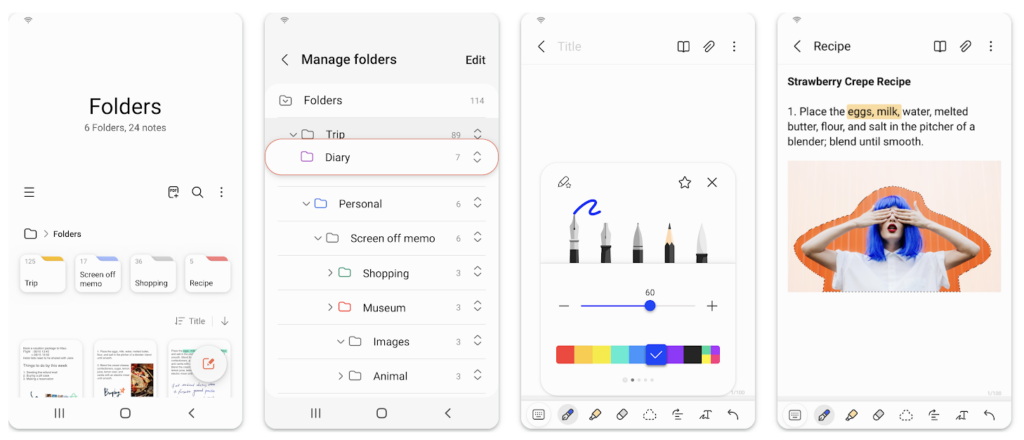
Samsung Notes is an excellent handwriting app for Android that excels in versatility and user-friendliness. With seamless integration across devices, the app allows users to create and edit documents, collaborate with others, and annotate PDFs using the S Pen. The app also supports multimedia integration, enabling users to add photos and voice recordings to their notes.
With a wide range of writing tools and colors, as well as an eraser option, Samsung Notes offers a customizable and efficient note-taking experience. It allows easy import and syncing of notes from other apps and ensures the security of your data through password protection. Overall, Samsung Notes is a comprehensive and reliable app that caters to the diverse needs of users and stands out among the best handwriting apps for Android.
Also Read: The Best Font Apps
Nebo: Notes & PDF Annotations
Price: $11.99
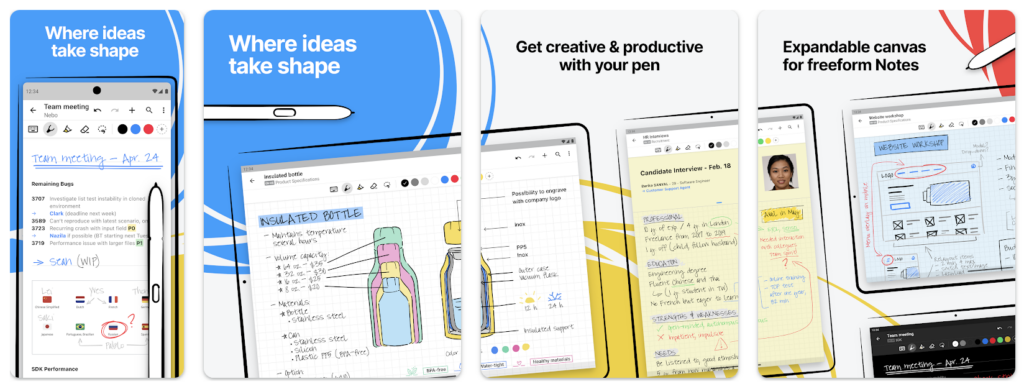
Nebo is a revolutionary app that redefines the way you take notes and brainstorms ideas. The app offers a versatile canvas where you can freely mix handwriting, text, drawings, diagrams, and images, allowing for a truly immersive note-taking experience. The app’s advanced technology accurately converts your handwriting and shapes into typed text and perfect forms. Nebo supports 66 languages, making it accessible to a global user base.
With Nebo, you can effortlessly switch between a freeform Nebo Note, a responsive Nebo Document for structured notes, and importing existing PDFs for annotation. The app also offers personalization options, such as different pen types and backgrounds, and allows you to add photos, sketches, math equations, and diagrams to enrich your notes. Nebo provides a paperless management system, enabling easy organization and backup of your notes. With its powerful features and seamless handwriting recognition, Nebo stands out as one of the best handwriting apps for Android devices.
Nebo: Notes & PDF Annotations on Google Play
FiiNote
Price: Free/In-App Purchase: Up to $139.99
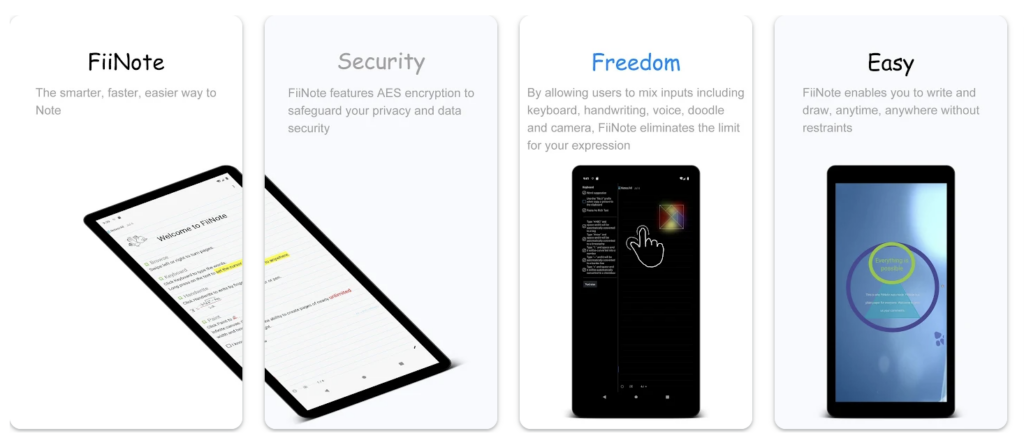
FiiNote is a versatile and convenient handwriting app for Android devices. The app stands out with its unique hybrid model that combines handwriting and keyboard input. With features like text, paint, voice, photo, and video notes, the app offers a comprehensive note-taking experience. With the app, users can stay organized with calendars, alarms, and to-do lists. FiiNote supports offline usage and can be synchronized with the cloud, allowing you to access your notes across devices. With its user-friendly interface and extensive functionality, FiiNote is a superb choice for anyone seeking a powerful note-taking app.
Also Read: The Best Note Taking Apps
Easy Notes – Notebook, Notepad
Price: Free/In-App Purchase: Up to $59.99
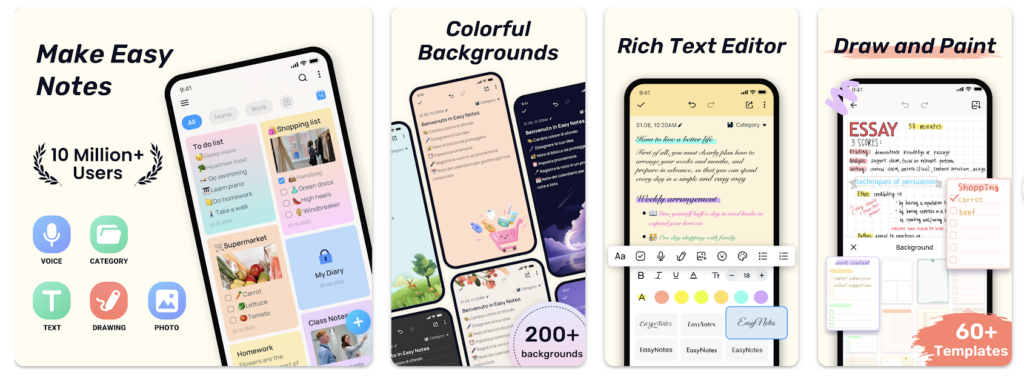
Easy Notes is a feature-rich and user-friendly note-taking app for Android devices. The app offers a wide range of functionalities to meet your note-taking needs, and it is considered one of the best handwriting apps for Android. With colorful backgrounds, checklists, and sticky note widgets, you can easily organize your notes and tasks. The app allows you to add photos and audio to your notes, making it even more versatile.
The app also provides features like cloud backup, note reminders, and calendar integration. The ability to lock notes ensures the security of your sensitive information. The app allows users to customize their notes with different colors and themes and access them conveniently with sticky note widgets. Easy Notes is the perfect companion for effortless note-taking and task management.
Easy Notes – Notebook, Notepad on Google Play
Notewise – Note-Taking & PDF
Price: Free/In-App Purchase: Up to $49.99
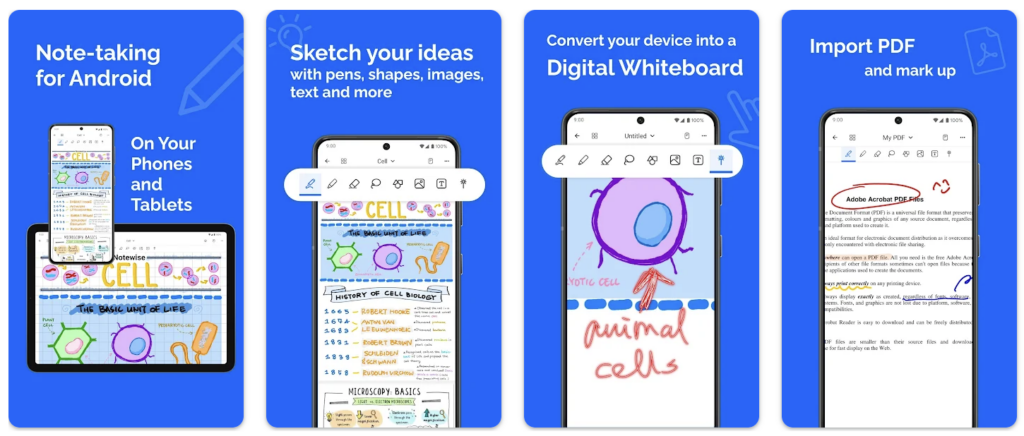
Notewise is a fantastic digital note-taking app for Android that offers a revolutionary handwriting experience. With near-zero latency, users can write, draw, and sketch naturally using their fingers or a stylus. The app provides paper-like writing and sketching, smart palm rejection, and a wide range of pens and highlighters. Notewise also supports powerful PDF annotation and markup, offers a variety of tools for customization, and allows for organized note management. Notewise enables easy sharing of notes as PDFs or images and includes convenient features like auto-save and easy undo/redo.
Notewise – Note-Taking & PDF on Google Play
Also Read: The Best Writing Apps for Android
Nimbus Note – Useful Notepad
Price: Free/In-App Purchase: Up to $69.99
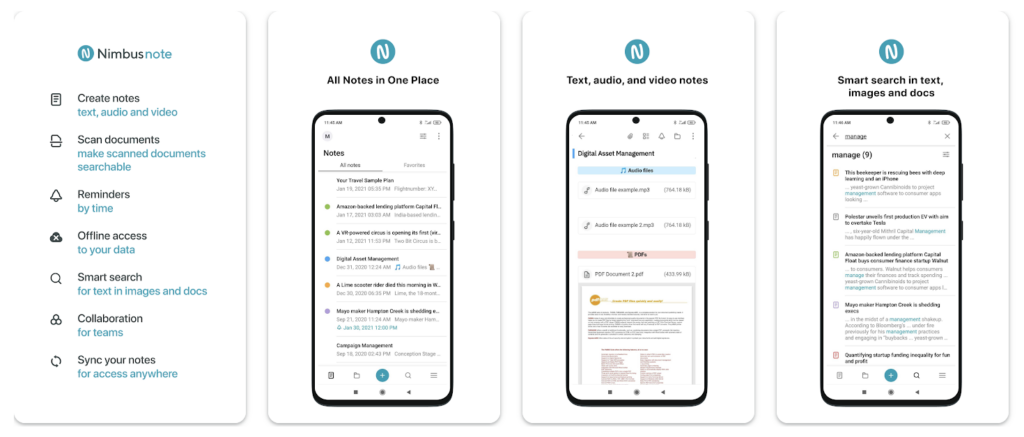
Nimbus Note is a remarkable and versatile notes app and organizer that allows you to gather, organize, and access your information effortlessly. The app offers a range of features, including text formatting, adding multimedia files, web clipping, and document scanning. With workspaces, folders, and tags, you can easily organize your notes and collaborate with others.
The app provides complete control over your workflow with to-do lists and reminders. Users’ notes are synchronized across devices, and offline access is available. The app also offers a document scanner, widgets, powerful search capabilities, and optional passcode protection, and it ranks among the best handwriting apps for Android.
Nimbus Note – Useful Notepad on Google Play
GoodNotes for Android
Price: Free/In-App Purchase: Up to $9.99
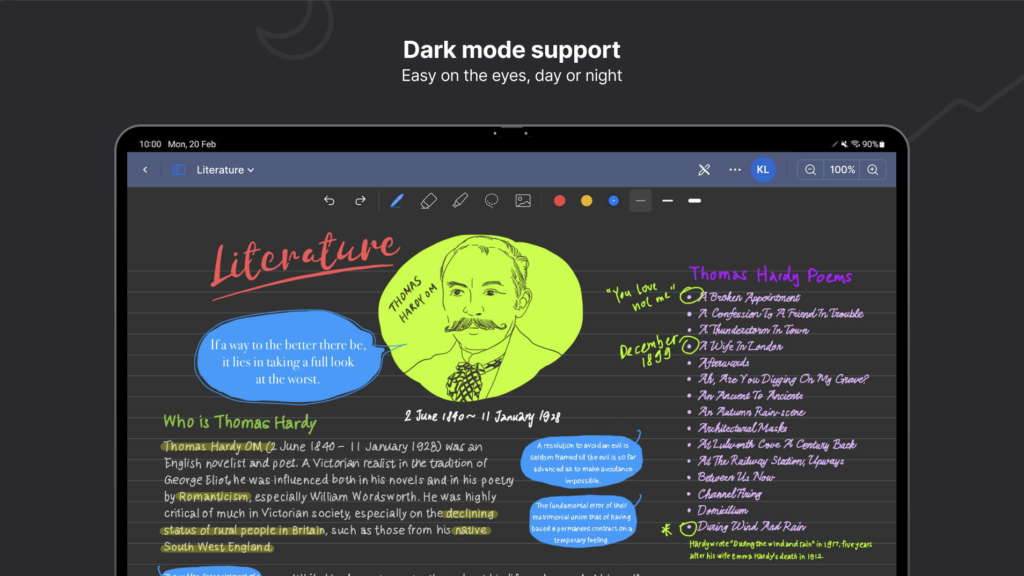
GoodNotes for Android is a marvelous note-taking app that brings the beloved experience of its iOS counterpart to Android devices. With its pioneering vector ink engine, writing on GoodNotes feels incredibly natural and precise. You can customize your pen style, color, and thickness, and even use compatible styluses for an enhanced experience.
The app offers versatile creative tools like the Lasso Tool for easy manipulation of your handwriting and a wide selection of customizable paper templates. Dark Mode ensures comfortable note-taking in any lighting condition, and it deserves to be one of the best handwriting apps for Android.
GoodNotes for Android on Google Play







Comments
Loading…