All of the texts we read and the videos we watch on social media platforms are presented to us through certain stages. It is planned to attract the attention of the audience by converting these contents, which started to be produced with an idea to the mind, into a concrete article, image, or video.
However, preparing these contents is not easy at all. Things like how to prepare the content, what to write on or in the description of the images/videos should be well determined. Of course, the apps used in doing these are also very important. We have compiled the best apps for content creators that they can use for those who dream of becoming content creators or who are already content creators.
Explore a curated selection of the best mobile apps across various categories, providing content creators with the tools they need to unlock new levels of creativity and efficiency.
The Best Photography Apps for Creators
Adobe Lightroom
Adobe Lightroom stands as an indispensable tool in the arsenal of content creators, offering a myriad of features that elevate the art of photo editing to new heights. Whether you’re a professional photographer or a social media enthusiast, this app is a game-changer. Its intuitive interface coupled with a robust set of editing tools allows users to transform ordinary photos into visually stunning masterpieces with just a few taps.
The versatility of Lightroom extends beyond basic adjustments; it provides advanced features like gradient filters, radial filters, and in-depth color correction, enabling creators to achieve a level of precision and finesse in their edits that is unparalleled. One of its standout features is seamless cloud integration, allowing users to start an edit on their mobile device and effortlessly continue it on other platforms, ensuring a fluid and uninterrupted creative workflow. The inclusion of preset options not only saves time but also encourages experimentation with various styles, fostering a unique visual identity.
Adobe Lightroom’s commitment to innovation is evident in its regular updates, introducing new tools and improvements to keep pace with evolving creative needs. Its ability to handle RAW files adds another layer of professionalism, making it a go-to choice for photographers seeking uncompromising quality. In essence, Adobe Lightroom is not merely an app; it’s a creative companion that empowers content creators to unleash their artistic potential and craft visually captivating narratives, making it an indispensable must-have in the toolkit of anyone passionate about visual storytelling.
Adobe Lightroom on the App Store
Adobe Lightroom on Google Play
Snapseed
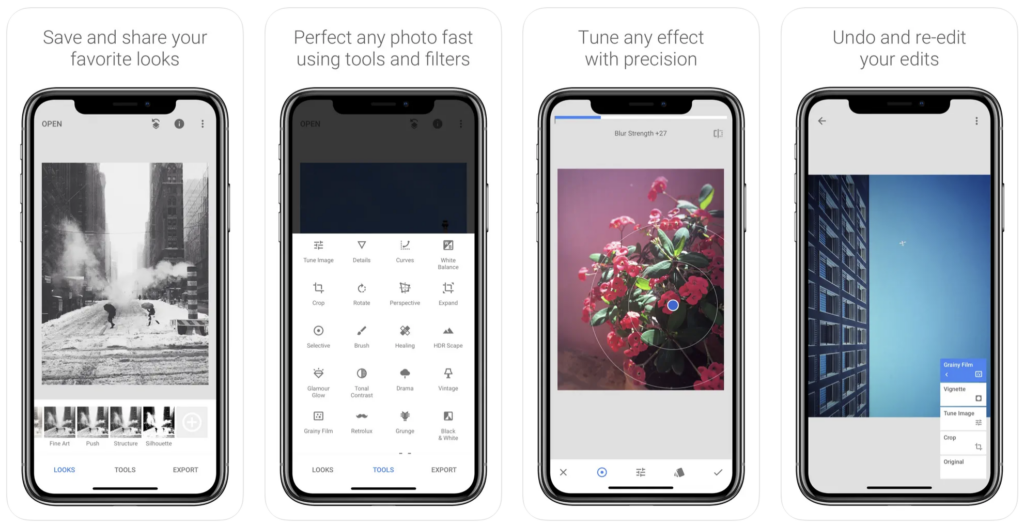
Snapseed has undeniably solidified its position as one of the best apps for content creators, and its distinction arises from a harmonious blend of user-friendly design and powerful editing capabilities. This app, developed by Google, places a comprehensive set of professional-grade photo editing tools at the fingertips of creators, regardless of their level of expertise.
The intuitive interface ensures accessibility without compromising on the depth of features available. From basic enhancements like brightness and saturation to advanced edits such as selective color adjustments and lens blur effects, Snapseed empowers content creators to transform their images into captivating visual stories. The precision and control offered by this app stand out, allowing users to fine-tune every aspect of their photos with ease. Snapseed’s commitment to creativity is evident in its non-destructive editing approach, enabling users to experiment fearlessly with various edits without compromising the original image quality.
The inclusion of unique features like the Lens Blur tool and Double Exposure further sets Snapseed apart, offering creators an expansive canvas for artistic expression. Its seamless integration with social media platforms streamlines the sharing process, ensuring that the edited masterpieces can be effortlessly showcased to the world. In essence, Snapseed transcends the realm of a conventional editing app, emerging as an empowering tool that empowers content creators to bring their visions to life with unparalleled precision and flair.
Also Read: The Best Photo Sharing Apps
VSCO
VSCO has rightfully earned its status as a must-have app for content creators, standing as a testament to the perfect marriage of simplicity and sophistication in the realm of photo editing and content curation. This app transcends the boundaries of mere image manipulation and emerges as a creative platform that inspires and refines visual narratives. Its minimalist interface is a canvas of creative potential, offering a sanctuary for photographers, influencers, and artists seeking to imbue their work with a distinctive aesthetic.
VSCO’s strength lies in its collection of film-inspired presets, a unique feature that adds an authentic and nostalgic touch to photographs. From vintage film aesthetics to contemporary minimalist vibes, these presets foster a sense of artistic identity, enabling creators to establish a signature look effortlessly. The app’s advanced editing tools go beyond the standard fare, allowing for intricate adjustments in exposure, contrast, and color grading, providing a level of control that caters to both novice creators and seasoned professionals. VSCO’s commitment to community is evident in its in-app platform, facilitating the seamless sharing of content among its vibrant user base, fostering inspiration and collaboration.
As an app that constantly evolves with the ever-changing landscape of visual storytelling, VSCO remains not just a tool but a sanctuary for those who seek to amplify the impact of their creativity in a world saturated with visuals. In essence, VSCO stands as an indispensable companion, a sanctuary for creative expression, and a must-have for content creators navigating the delicate intersection of technology and art.
The Best Video Editing Apps for Creators
Kinemaster
Kinemaster emerges as an undisputed champion among the best content creation apps, seamlessly blending sophistication with user-friendly design to offer a comprehensive and dynamic platform for video editing. As a versatile tool catering to the diverse needs of content creators, Kinemaster facilitates a level of video production excellence that sets it apart. Its intuitive interface enables users of varying skill levels to delve into professional-grade video editing effortlessly, making it an ideal choice for both novices and seasoned creators. The app’s expansive range of features includes multi-layered video editing, precise trimming, and cutting-edge transition effects, empowering creators to weave together visually stunning narratives.
Kinemaster’s chroma key compositing feature enables seamless integration of diverse elements into videos, unlocking boundless creative possibilities. The real-time audio and video recording capabilities, coupled with an extensive library of royalty-free music and assets, add an extra layer of dynamism to the editing process. Furthermore, Kinemaster’s commitment to regular updates ensures that it stays at the forefront of technological advancements, adapting to the evolving needs of content creators. Whether crafting engaging YouTube content, TikTok masterpieces, or polished Instagram videos, Kinemaster stands as a testament to the transformative power of mobile video editing, solidifying its place as one of the best apps for content creators navigating the intricate landscape of visual storytelling.
Also Read: The Best Apps to Make Reels
InShot
InShot stands as an unrivaled powerhouse in the realm of content creation, a multifaceted app that seamlessly converges simplicity with a rich array of features, making it a versatile tool for creators across diverse platforms. Developed by InShot Inc., this app is a revelation for those seeking an all-in-one solution for photo and video editing. Its user-friendly interface invites both beginners and seasoned creators into an intuitive space where visual storytelling becomes an effortless endeavor.
What sets InShot apart is its wide range of editing capabilities, including but not limited to video trimming, cutting, and merging, coupled with an extensive selection of filters, effects, and transitions. The app’s unparalleled versatility extends to its photo editing features, offering a plethora of tools for adjusting brightness, saturation, and contrast. InShot’s commitment to innovation is reflected in its regular updates, introducing new features and refining existing ones to keep pace with the dynamic landscape of content creation. The app’s inclusivity is evident in its compatibility with various social media platforms, making it a preferred choice for creators looking to tailor their content for different audiences.
Whether you’re crafting engaging Instagram stories, dynamic TikTok videos, or professional YouTube content, InShot’s seamless blend of accessibility and advanced editing tools positions it as an indispensable creative companion, earning its place as one of the best content creation apps in the digital arsenal of creators worldwide.
CapCut
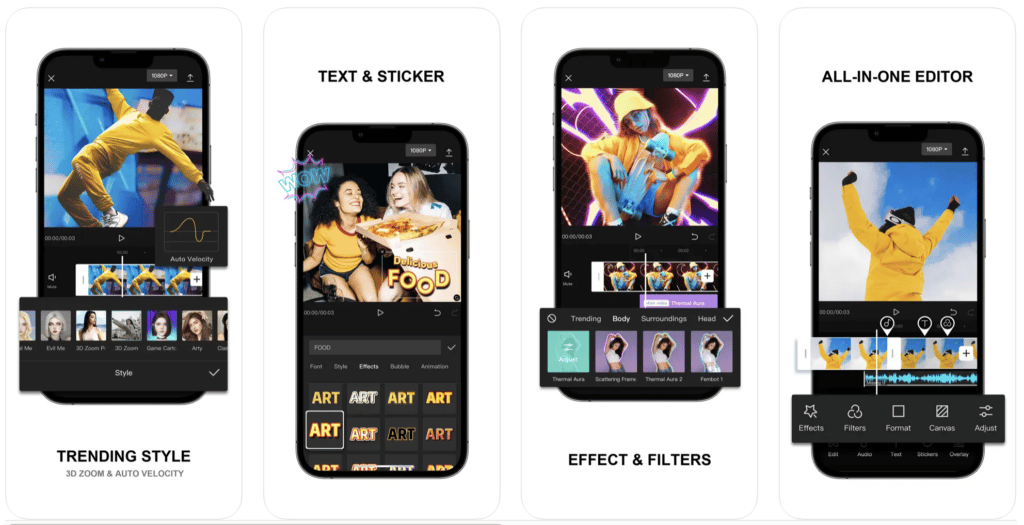
If you are looking for a free, ad-free and premium-free app while creating your video content, CapCut is one of the best social media video makers. CapCut, which has recently been developed in a desktop version, is widely used especially in Reels content.
Among the features of CapCut, which is owned by ByteDance, which also owns TikTok, are background sound removal, enrichment with animations, filtering, adding music, adding layers and automatic subtitles.
The Best Graphic Design Apps for Creators
Canva
With Canva, which has web and mobile apps, you can design graphics for social platforms for free and very easily. You can make the content you produce more original with the possibilities such as dozens of fonts, images, images and shapes.
If you get the premium version of Canva, which is used by many content producers, the images, fonts, and components it offers will vary, but the regular subscription type is also quite enough to produce rich content.
Sketchbook
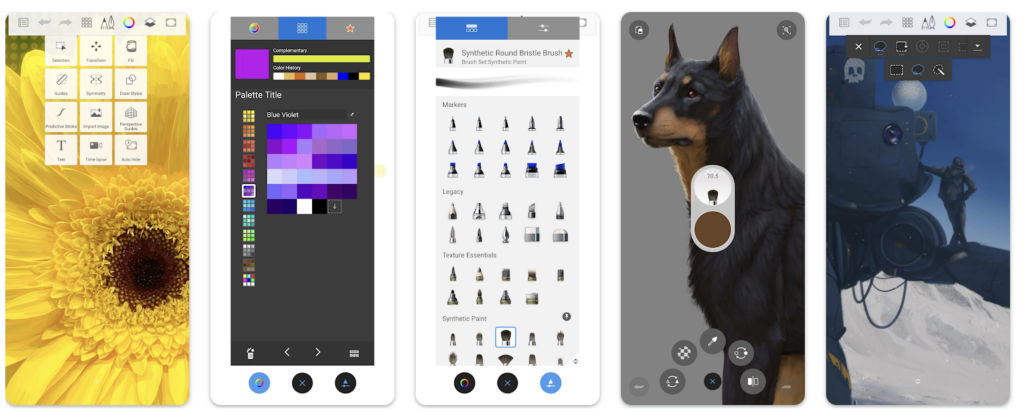
Autodesk’s Sketchbook stands tall among the plethora of creative apps, securing its position as one of the best tools for content creators across a spectrum of artistic pursuits. Renowned for its versatility and professional-grade features, Sketchbook provides a virtual canvas that resonates with both seasoned artists and budding creators alike. Its intuitive interface belies a powerhouse of artistic tools, offering an extensive range of brushes, pens, and customizable elements that empower users to bring their visions to life with precision and creativity.
What distinguishes Sketchbook is its commitment to replicating the organic feel of traditional sketching and drawing, providing a digital space where the tactile essence of artistic expression is preserved. Whether sketching intricate designs, illustrating concepts, or creating intricate digital paintings, the app seamlessly adapts to various artistic styles and preferences. The inclusion of advanced features like predictive stroke technology and the ability to create time-lapse recordings of the creative process enhances the overall experience, offering insights into the evolution of artistic endeavors.
Sketchbook’s cloud integration facilitates seamless synchronization across devices, ensuring that artists can effortlessly transition between platforms without compromising their work’s continuity. As a cross-disciplinary tool catering to graphic designers, illustrators, and concept artists, Sketchbook transcends the conventional boundaries of digital art apps, emerging as a dynamic and indispensable companion for content creators seeking to translate their imaginative visions into stunning visual realities.
Also Read: The Best Graphic Design Apps for Android
Also Read: The Best Graphic Design Apps for iPhone
The Best Social Media Management Apps for Creators
Buffer
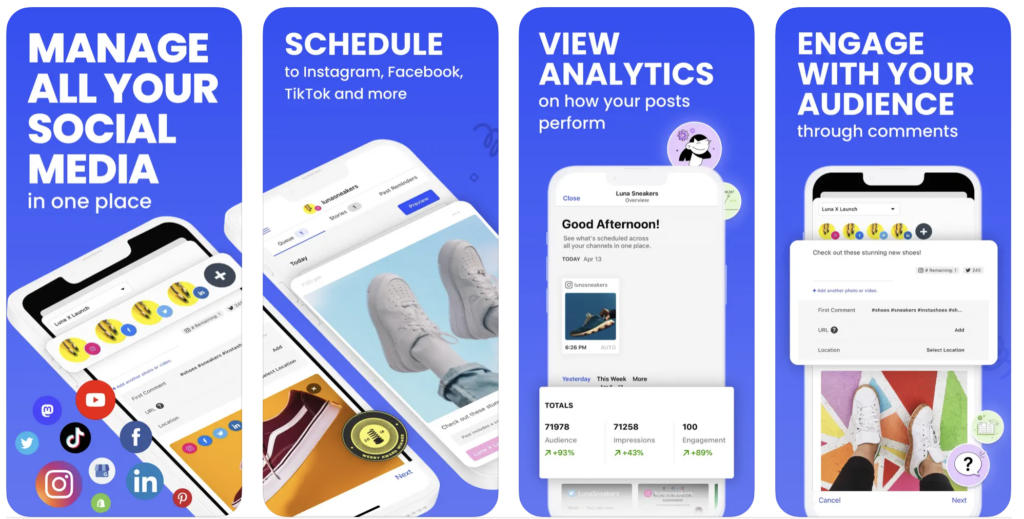
Buffer stands as a stalwart in the realm of social media management, offering content creators and businesses an indispensable tool for strategic and streamlined online presence. Developed with the pulse of modern digital communication in mind, Buffer empowers users to schedule, track, and optimize their social media posts across various platforms. Its user-friendly interface allows for effortless scheduling, ensuring that content is shared at optimal times to maximize engagement. The app’s analytics features provide valuable insights into post performance, enabling users to refine their content strategy based on real-time data.
Buffer’s commitment to versatility shines through with its browser extensions, allowing seamless content curation while browsing the web. Moreover, the collaborative features facilitate teamwork, enabling social media managers and teams to coordinate efforts effectively. As an ever-evolving platform, Buffer adapts to the dynamic landscape of social media, introducing updates and features that keep users ahead of the curve. In essence, Buffer transcends the traditional role of a scheduling app, emerging as a comprehensive social media management solution that empowers users to navigate the intricacies of digital communication with precision and impact.
Also Read: Must-Have Mobile Apps for Social Media Management
Streamlabs
Streamlabs is a very practical and one of the best apps for content creators broadcasting over the internet. With the settings you can make with this app, you can meet your audience thanks to much higher quality broadcasts.
Streamlabs features include starting a countdown before broadcasting, cropping, stretching, or shrinking the camera as you wish, using the screen like paint, setting the text fonts, moving the message box wherever you want, sharing interface, and dark mode option.
Also Read: The Best Video Compressor Apps
Also Read: The Best Logo Maker Apps for Android
Grammarly
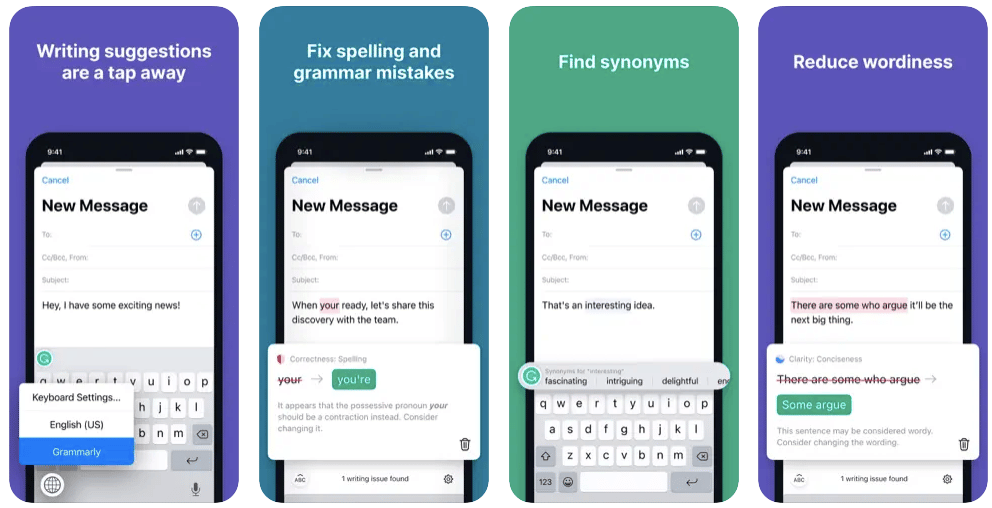
If you want your content to reach large audiences, it is useful to write it in a perfect and attractive language. Grammarly, which is frequently used by content creators, is an app created to correct English grammar mistakes. If you install and activate this app on your computer or phone, it detects grammatical errors in the texts you write and warns you how it should be correct.
Also Read: The Best Keyboards for iPhone
In the dynamic realm of digital content creation, the right mobile apps can be transformative, offering creators the tools they need to bring their visions to life. From photo editing and video production to graphic design and social media management, this curated selection of apps empowers content creators across various niches. As technology continues to advance, these mobile apps serve as indispensable companions for those navigating the digital landscape, fostering creativity, efficiency, and meaningful connections with audiences around the world.





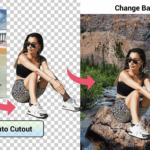

Comments
Loading…