As iPhones continue to evolve, so does the demand for tools that enhance efficiency and streamline daily tasks. Enter widget apps – these dynamic additions to your home screen offer more than just visual appeal. In this comprehensive guide, we explore the best widget apps for iPhone, designed to revolutionize your device usage and bring a new level of productivity to your fingertips. Before diving in, let’s take a look at the benefits of using a widget app on your iPhone.
- Instant Access to Information: Widget apps provide a snapshot of essential information directly on your iPhone’s home screen, eliminating the need to open multiple apps for updates. Whether it’s the current weather, upcoming calendar events, or the latest news headlines, widget apps offer real-time information at a glance. This instant access saves valuable time and ensures that critical details are readily available, enhancing user convenience.
- Effortless Task Management: Task management becomes a breeze with widget apps that allow you to view and interact with to-do lists, calendar events, and reminders directly from the home screen. Quickly check off completed tasks or add new ones without navigating through multiple applications. This streamlined approach fosters productivity and keeps users organized more efficiently.
- Personalized Device Customization: Widget apps contribute to the personalization of your iPhone, allowing you to tailor the home screen to your preferences. Choose widgets that align with your daily needs, rearrange them to suit your workflow, and create a customized layout that reflects your usage patterns. This level of personalization enhances user experience, making the device feel more intuitive and tailored to your specific requirements.
- Timely Notifications and Updates: Stay informed and up-to-date with widget apps that deliver timely notifications and updates. From social media activity to email alerts, these widgets keep you in the loop without the need to constantly check individual apps. This proactive approach to notifications ensures that you’re aware of important events and updates as they happen, fostering better communication and awareness.
- Quick App Launching: Widget apps often come with the ability to launch specific app functions directly from the home screen. This feature expedites the process of accessing key functionalities without navigating through app menus. For instance, music playback controls, news headlines, or fitness tracking metrics can be easily accessible with a single tap, providing a more efficient and seamless user experience.
- Battery and Data Efficiency: Widget apps are designed to retrieve and display concise information without extensive data usage or draining your device’s battery. They optimize the balance between functionality and resource efficiency, ensuring your iPhone remains responsive and operational without compromising performance.
The Best Widget Apps for iPhone
Widget Pro
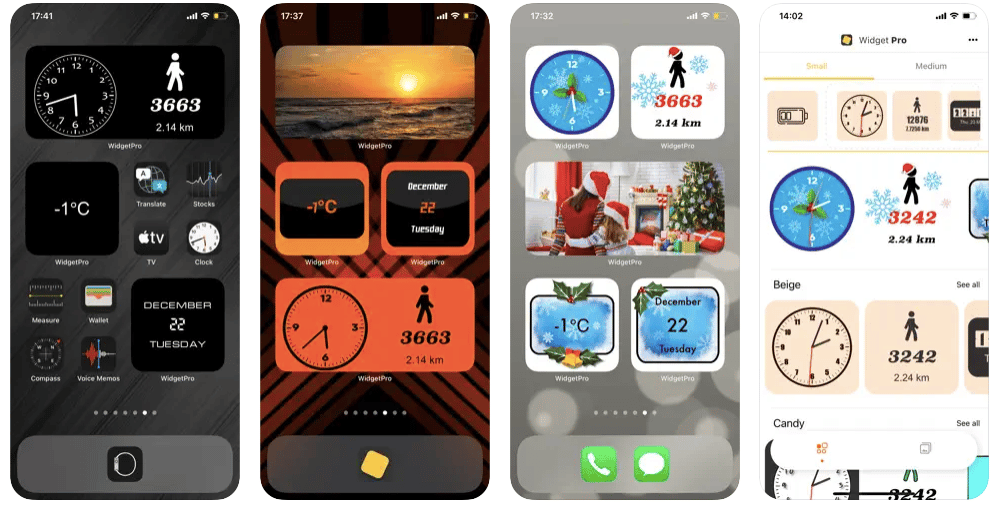
Price: Free
Widget Pro emerges as a standout app in the realm of iPhone widgets, offering a unique and comprehensive solution to enhance user experience. This app stands out for its versatility, providing a wide range of customizable widgets that cater to different preferences and needs. Whether you seek quick access to calendar events, weather updates, or a personalized to-do list, Widget Pro delivers a user-friendly interface and an array of design options.
The app goes beyond aesthetics, allowing users to streamline their daily tasks and access crucial information directly from the home screen. Its commitment to customization and efficiency makes Widget Pro an indispensable tool for those who value both functionality and a visually appealing iPhone interface, setting a new standard in the world of widget apps.
Widgeridoo
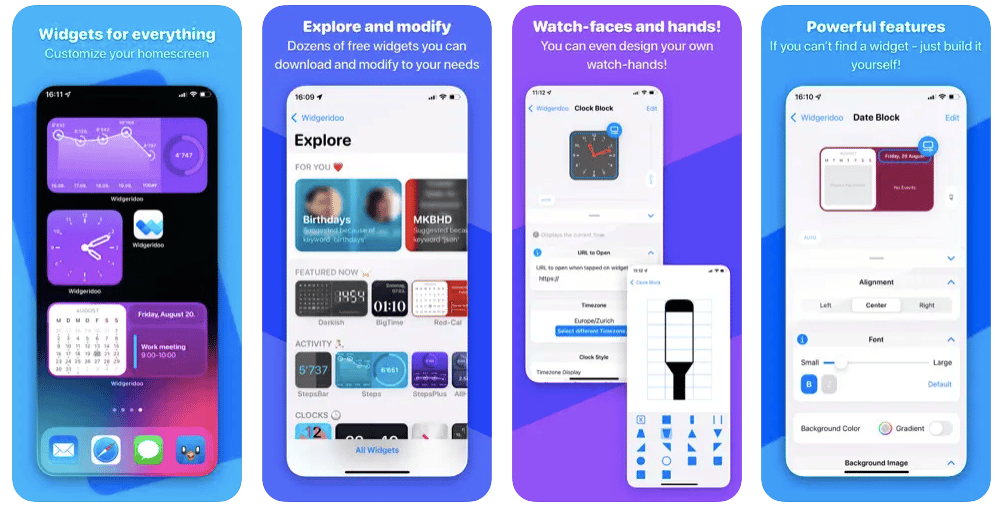
Price: Free/In-App Purchase: Up to $6.99
Widgeridoo introduces a fresh perspective to iPhone widgets, standing out as an innovative and user-centric app in the crowded space. What distinguishes Widgeridoo is its focus on simplifying the widget customization process while offering a rich array of functionalities. The app boasts a diverse collection of widgets, each designed with a sleek and intuitive interface.
What sets it apart is the ease with which users can personalize their widgets, adjusting colors, layouts, and content to suit their unique preferences. With Widgeridoo, users can effortlessly transform their home screen into a dynamic and personalized dashboard, accessing essential information with a glance. This app successfully strikes a balance between user-friendly customization and practical functionality, making it a must-have for iPhone users who seek a seamless and visually appealing widget experience.
Also Read: The Best App Locks for iPhone
Widgetsmith

Price: Free/In-App Purchase: Up to $19.99
Widgetsmith has firmly established itself as one of the best widget apps for iPhone, earning its reputation through a perfect blend of versatility, customization, and user-friendly design. What makes Widgetsmith stand out is its unparalleled ability to transform the iPhone home screen into a dynamic and personalized hub of information. The app offers a diverse array of widgets, from weather updates and calendar events to custom photo displays, allowing users to curate their home screen according to their preferences.
The level of customization Widgetsmith provides is unmatched, enabling users to adjust sizes, fonts, colors, and content with an intuitive interface. This flexibility ensures that Widgetsmith caters to a broad spectrum of users, from those seeking a minimalist aesthetic to those craving vibrant and detailed widgets. Its commitment to both functionality and aesthetic appeal makes Widgetsmith an indispensable tool for those who want to tailor their iPhone experience to their unique tastes, solidifying its status as one of the best widget apps available.
Launcher with Multiple Widgets

Price: Free/In-App Purchase: Up to $5.99
An original app launcher, Launcher with Multiple Widgets is one of the best widget apps for iPhone. Users can customize their phones and tablets with the app. Users can quickly reach the people they communicate with frequently, access their favorite websites, start their favorite music immediately, and have many more features on Launcher with Multiple Widgets.
In addition, the app allows customizing widget icons and backgrounds. Users can change icon sizes from small to large and remove icon labels with the app. Launcher with Multiple Widgets offers functional accessibility for the visually impaired and Siri Shortcut support.
Launcher with Multiple Widgets on the App Store
Also Read: The Best Live Wallpaper Apps for iPhone
Widget Wizard
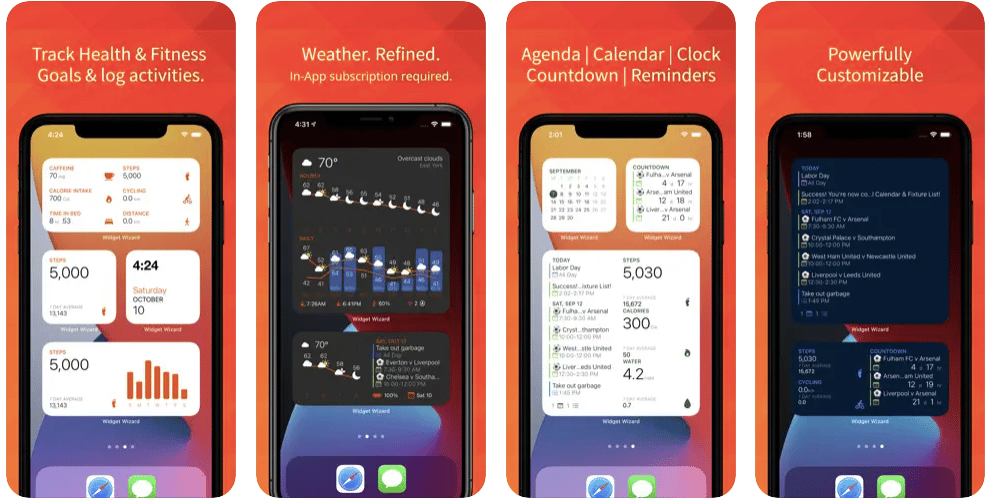
Price: Free/In-App Purchase: Up to $6.99
Widget Wizard is one of the best widget apps for iPhone that provides quick access to your favorite apps. The app has many widget data like 35+ health stats (step, bike, distance, etc), agenda widgets (reminders, calendar events), and weather. The weather widget requires a subscription and shares weather from over 45,000 weather stations. Widget Wizard provides a countdown widget for important events or days.
Furthermore, Widget Wizard has a stats bar, and it includes battery percentage, health stats, and more. Also, the app is updated frequently. Users can select the font, highlight, and background color and create their themes in the Widget Wizard.
Widget Wizard on the App Store
My Widgets
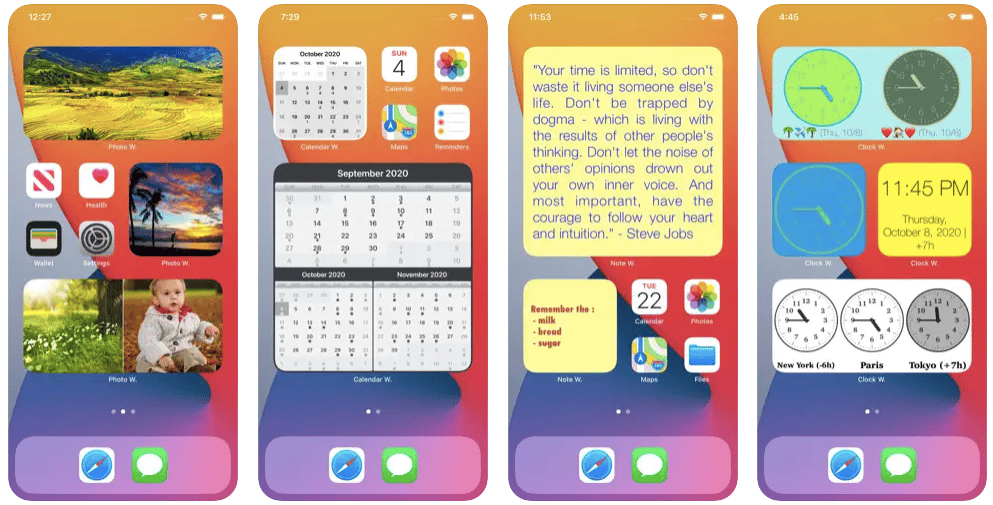
Price: Free/In-App Purchase: Up to $4.99
My Widgets is an app with various widgets that allow you to customize the home screen and appearance of devices. Users can add various widgets according to their needs, such as calendars, photos with loved ones, world clocks, and voice memos. In the app, the note widget, decision widget, and many more widgets are free. Additionally, My Widgets is an easy-to-use and easy-to-understand app. In today’s view of My Widgets, users can add unlimited widgets, and the widgets are displayed in three lists.
Also Read: The Best Wallpaper Apps
Smart Battery Widget
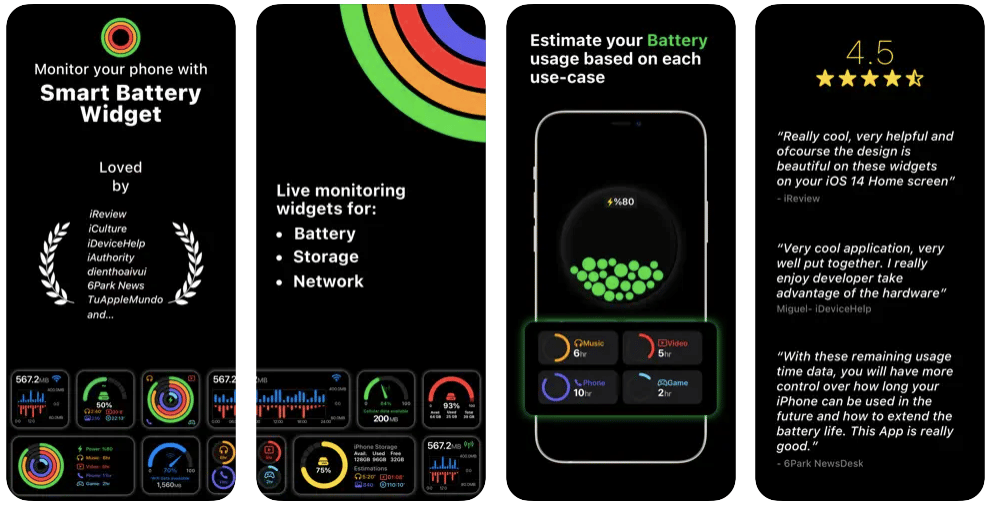
Price: Free
Smart Battery Widget is a specially designed app that lets you monitor battery, storage, and network activity from the home screen and deserves to be among the best widget apps for iPhone. Users can access battery status and real-time estimates of the device’s remaining game, video playback, and talk time based on battery percentage and capacity with the Smart Battery Widget. The app provides users with a lot of storage information such as total volume, used, and free space.
Moreover, the Smart Battery Widget allows monitoring of internet and network activity data over cellular and wireless. The app has a total of 12 different sizes of widgets, including 3 Widgets for battery status and forecasts, 3 Widgets for storage status and forecasts, 2 Widgets for network package management, and 4 Graphics Widgets for network activity.
Smart Battery Widget on the App Store
Bears Countdown

Price: $3.99
Bears Countdown emerges as one of the best widget apps for iPhone, redefining the way users engage with countdowns and events directly from their home screens. This app’s brilliance lies in its simplicity and functionality, allowing users to effortlessly create and customize countdown widgets for significant events, milestones, or special occasions.
Bears Countdown excels in offering a visually appealing interface, with a range of design options and themes that enhance the aesthetic appeal of the countdowns. Whether counting down to birthdays, vacations, or important deadlines, Bears Countdown provides a seamless and visually striking solution. With its user-friendly design and intuitive customization features, Bears Countdown stands out as one of the best widget apps for iPhone, ensuring that users can anticipate and celebrate important moments with style and efficiency right from their home screens.
Bears Countdown on the App Store
—
In the ever-expanding world of mobile apps, these best widget apps for iPhone redefine the way you interact with your device. By incorporating these widget apps into your iPhone experience, you’re not just enhancing visual appeal – you’re unlocking a new level of productivity and convenience that aligns seamlessly with your unique needs and preferences. Elevate your iPhone usage in 2025 with these powerful widget apps, and experience a more efficient and personalized digital journey.






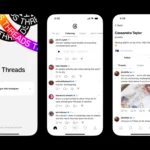
Comments
Loading…