Students are constantly juggling academic commitments, extracurricular activities, and personal responsibilities. Balancing these demands requires more than just determination—it calls for smart tools that enhance time management, organization, and focus. This is where productivity apps step in, transforming the way students approach their studies and daily routines. From organizing schedules and tracking assignments to fostering collaboration and reducing distractions, these apps are indispensable companions in the modern student’s toolkit.
The beauty of productivity apps lies in their versatility. Whether you’re a high school student managing homework and exams, a college student balancing lectures and part-time jobs, or a graduate student tackling research deadlines, these apps cater to diverse needs. They empower students to stay on top of their tasks, meet deadlines with ease, and achieve academic goals more efficiently. In this article, we delve into the best productivity apps for students, highlighting their unique features and benefits. Whether you’re looking to streamline your study habits, improve focus, or simply stay organized, these apps are designed to help you succeed in every aspect of student life.
Notion
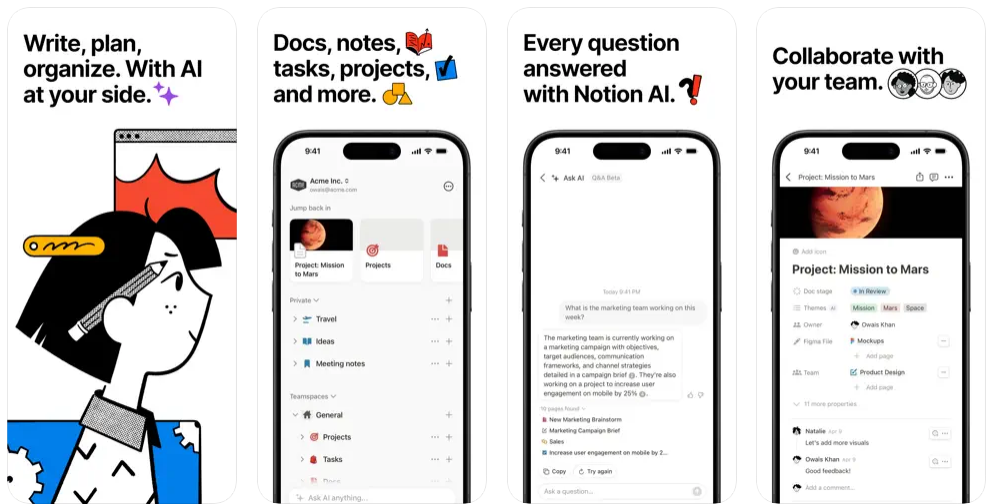
Notion is a versatile app that acts as a digital workspace for students. Combining features like note-taking, task management, and collaboration, it enables students to organize their study materials and projects seamlessly. Whether you’re creating a detailed study guide, tracking deadlines, or collaborating on group assignments, Notion provides customizable templates to suit your needs. Its sleek interface and cross-platform compatibility make it a go-to tool for students who value organization and efficiency.
Key Features:
- Integrated Notes and Task Management: Notion combines note-taking and task tracking in a single, intuitive interface, allowing students to organize lecture notes, assignments, and personal to-do lists effortlessly. This all-in-one approach reduces the need for multiple apps and keeps everything neatly consolidated.
- Customizable Templates for Productivity: The app offers a wide range of pre-built templates for class schedules, study planners, project trackers, and more. Students can also create their own templates tailored to specific academic needs, ensuring a personalized and efficient workflow.
- Collaborative Workspaces: Notion enables students to collaborate on group projects or study sessions by sharing workspaces. Real-time updates and commenting features make teamwork seamless, enhancing productivity and communication within academic or extracurricular teams.
- Powerful AI Integration: With its built-in AI, Notion streamlines tasks like summarizing notes, generating ideas, or drafting content. This feature saves time and adds a layer of intelligence to productivity, making it a standout tool for students tackling complex academic challenges.
- Cross-Platform Accessibility: Notion works across devices, including smartphones, tablets, and computers, with cloud synchronization. This ensures that students can access their notes, tasks, and projects anytime, anywhere, fostering productivity even on the go.
Also Read: The Most Useful Apps for Students
Todoist
As one of the best productivity apps for students, Todoist helps students prioritize tasks and stay on top of deadlines. With features like color-coded projects, reminders, and integration with other apps like Google Calendar, Todoist ensures that no assignment or exam date slips through the cracks. The app’s productivity tracking tools, such as streaks and goals, also motivate students to maintain consistent progress in their academic journey.
Key Features:
- Streamlined Task Organization: Todoist excels at simplifying task management with its intuitive to-do lists. Students can categorize tasks into projects such as “Homework,” “Exams,” or “Extracurriculars,” keeping academic responsibilities well-organized and easy to track.
- Integrated Calendar View: The app’s calendar feature offers a visual timeline of tasks and deadlines, helping students plan their days effectively. This integration allows users to see upcoming assignments and commitments at a glance, ensuring they stay on top of their schedules.
- Customizable Priority Levels: Todoist lets students assign priority levels to tasks, ensuring that the most urgent or important responsibilities are highlighted. This feature is perfect for managing tight deadlines or juggling multiple assignments simultaneously.
- Reminders and Notifications: With its robust reminder system, Todoist ensures students never miss an important due date. Users can set reminders for specific times or locations, making it ideal for both academic and personal tasks.
- Gamification and Progress Tracking: The app includes productivity streaks and Karma points to motivate users to complete tasks consistently. This gamified approach encourages students to stay productive and develop better time-management habits.
Forest
Price: $3.99
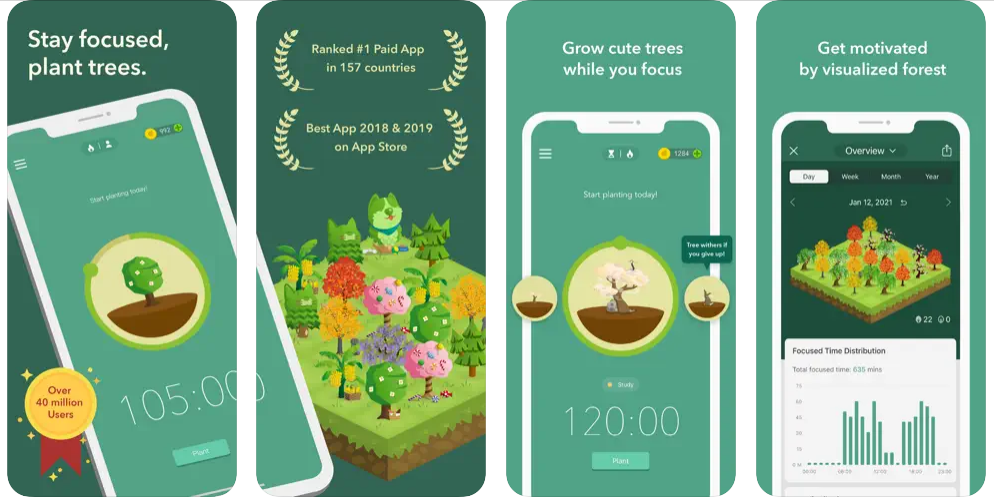
For students struggling with distractions, Forest offers a unique approach to staying focused. The app encourages users to stay off their phones by growing a virtual tree that thrives only when the app remains open. Over time, these trees form a forest, symbolizing productive work sessions. Forest not only boosts concentration but also contributes to environmental sustainability by planting real trees in partnership with various organizations.
Key Features:
- Unique Focus Timer: Forest uses a Pomodoro-style timer to help students stay focused by growing a virtual tree that thrives only when they remain off their phones. This encourages uninterrupted study sessions, promoting deep focus and minimizing distractions.
- Environmental Impact: As students stay focused and grow their trees, Forest contributes to real-world environmental sustainability by planting actual trees through its partnership with tree-planting organizations. This eco-friendly incentive adds a sense of purpose to productivity.
- Customizable Focus Sessions: Students can adjust the length of focus sessions and breaks based on their personal study habits, making it a flexible tool that adapts to different productivity styles.
- Detailed Focus Analytics: Forest tracks study time and provides detailed reports on how long a student has been focused, allowing them to monitor their productivity trends over time. This feature is valuable for setting goals and improving time management.
- Motivational Social Features: The app allows students to connect with friends and share their focus achievements. Competing to grow the most trees or challenging each other to stay focused fosters a sense of community and accountability.
Also Read: The Best Educational Apps for Students
Grammarly
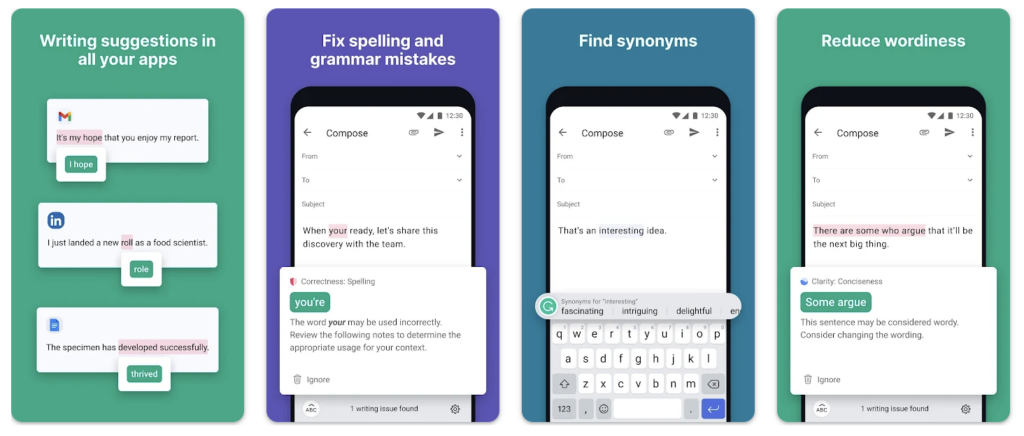
Writing assignments and essays are a significant part of a student’s workload, and Grammarly, one of the best productivity apps for students, ensures that every submission is polished and professional. This AI-powered app checks grammar, spelling, and punctuation while providing style suggestions to enhance clarity and engagement. With its browser extension and mobile compatibility, Grammarly is an indispensable tool for students aiming to improve their writing skills.
Key Features:
- Real-Time Grammar and Spelling Checks: Grammarly automatically detects and corrects grammar, spelling, and punctuation errors as students write, ensuring their work is polished and error-free without interrupting their flow.
- Advanced Writing Style Suggestions: Beyond basic grammar, Grammarly provides context-specific suggestions for improving sentence structure, clarity, tone, and readability. This helps students craft well-structured, professional essays and papers.
- Plagiarism Detection: Grammarly’s built-in plagiarism checker scans written content against billions of web pages, ensuring that students submit original work and avoid unintentional academic misconduct.
- Personalized Feedback with AI: The app uses AI to provide tailored suggestions based on individual writing habits, helping students improve their writing skills over time. This personalized feedback is useful for learning and refining writing techniques.
- Cross-Platform Integration: Grammarly seamlessly integrates with multiple platforms, including word processors, browsers, and mobile devices. This ensures students can write, edit, and proofread on the go, no matter where they’re working.
Google Calendar
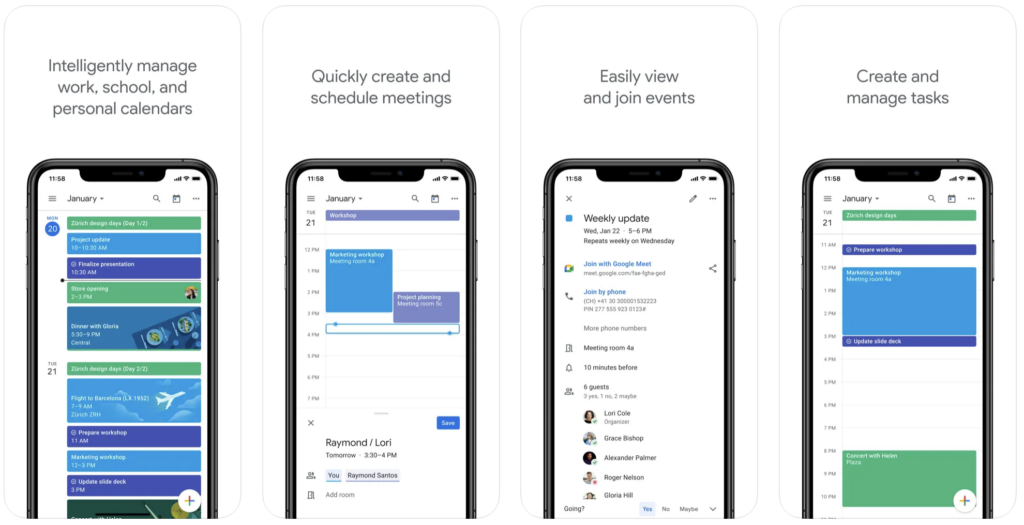
Google Calendar is a classic productivity app that helps students manage their time effectively. By scheduling classes, study sessions, and extracurricular activities, students can visualize their daily, weekly, or monthly plans at a glance. Its seamless integration with other Google tools and the ability to set reminders and share calendars with peers make it a must-have app for organizing a busy academic life.
Key Features:
- Efficient Time Management with Customizable Events: Google Calendar allows students to create and customize events with specific details, such as deadlines, reminders, and recurring schedules, ensuring their academic commitments and personal activities are well-organized.
- Seamless Integration with Google Services: Google Calendar integrates effortlessly with other Google apps like Gmail and Google Meet, automatically adding events from emails and offering quick access to virtual meetings. This enhances productivity by reducing manual input and streamlining scheduling.
- Color-Coding and Multiple Calendars: Students can color-code different calendars (e.g., school, work, personal) to visually differentiate various commitments. This organizational feature helps them manage different aspects of their life without confusion.
- Real-Time Collaboration and Shared Calendars: Google Calendar allows students to share their calendars with classmates or project partners, making it easier to coordinate group study sessions, meetings, and joint deadlines. Real-time updates ensure everyone is on the same page.
- Smart Notifications and Reminders: With customizable alerts, Google Calendar helps students stay on top of deadlines, appointments, and events. It offers notifications on mobile devices, ensuring they never miss important dates or tasks.
Google Calendar on the App Store
Google Calendar on Google Play
Also Read: The Best Apps for Students
Evernote
Evernote, one of the best productivity apps for students, is a powerful note-taking app that allows students to capture ideas, create to-do lists, and store lecture notes in one place. Its features include multimedia note integration, allowing users to add images, audio recordings, and documents to their notes. With cloud synchronization, students can access their materials across devices, ensuring productivity anytime, anywhere.
Key Features:
- Centralized Note Organization: Evernote allows students to create, organize, and categorize notes in a variety of formats, including text, images, audio, and attachments. This central hub for all academic materials ensures students can easily find and reference important information.
- Powerful Search Functionality: With Evernote’s advanced search capabilities, students can quickly find specific notes or keywords, even within handwritten notes or scanned documents. This feature saves time when reviewing large volumes of study material.
- Cross-Platform Synchronization: Evernote syncs across all devices, enabling students to access their notes from their laptop, smartphone, or tablet. This seamless integration ensures that study materials are always available, no matter where the student is.
- Collaboration and Shared Notebooks: Students can share notebooks with classmates or group project members, making it easy to collaborate on assignments or share resources. Real-time editing and updates ensure smooth teamwork.
- Task Management and Reminders: Evernote integrates task management features by allowing students to add checklists, to-do lists, and reminders to their notes. This helps students stay organized and meet academic deadlines efficiently.
Trello
Trello uses a card-based system to help students manage projects and tasks visually. Perfect for group projects, Trello enables users to create boards, assign tasks, and track progress collaboratively. The app’s drag-and-drop functionality and intuitive design make it easy to keep academic and personal responsibilities organized.
Key Features:
- Visual Task Organization with Boards and Cards: Trello’s board and card system allows students to organize their projects and tasks visually. Each project can be broken down into smaller tasks with due dates, checklists, and labels, making it easy to manage complex assignments or group projects.
- Drag-and-Drop Functionality: The intuitive drag-and-drop interface lets students easily move tasks between different stages of a project. Whether it’s from “To Do” to “In Progress” or from “Research” to “Completed,” this feature simplifies workflow management.
- Collaboration and Shared Workspaces: Trello enables students to collaborate with classmates by sharing boards, assigning tasks, and tracking progress in real-time. This feature is perfect for group projects, allowing everyone to stay on the same page and contribute efficiently.
- Customizable Workflow with Power-Ups: Trello offers a variety of Power-Ups (integrations) that enhance its functionality. Students can connect their boards to Google Drive, Slack, or calendar apps to streamline their work and automate repetitive tasks, saving time and boosting productivity.
- Task Tracking and Notifications: Students can set deadlines, reminders, and get real-time notifications about task updates. This helps them stay on top of their assignments, ensuring no deadlines are missed and keeping projects moving forward smoothly.
Also Read: The Best Free Meditation Apps for Students
Quizlet
For students looking to enhance their study sessions, Quizlet is a game-changer. The app allows users to create digital flashcards, quizzes, and study games, making it easier to memorize and review key concepts. Quizlet’s collaborative features enable students to share study materials with classmates, fostering a more interactive learning experience.
Key Features:
- AI-Enhanced Study Tools: Quizlet utilizes AI to create personalized study paths, adapting the flashcard content based on the student’s progress and knowledge gaps. This intelligent approach ensures students focus on the most challenging material for efficient learning.
- Customizable Flashcards: Students can create their own flashcards or choose from millions of pre-made sets on a wide variety of subjects. The ability to add text, images, and audio makes the cards more engaging and suited to different learning styles.
- Multiple Study Modes: Quizlet offers various study modes, including “Learn,” “Write,” “Spell,” and “Test.” These modes help students reinforce their knowledge through diverse formats, ensuring they are well-prepared for exams and quizzes.
- Collaborative Learning: Students can share their flashcard sets with classmates or study groups, enabling collaborative learning. Group study sessions can be enhanced by discussing and quizzing each other using shared sets of flashcards.
- Progress Tracking and Analytics: Quizlet provides detailed feedback on study progress, showing students which areas they need to improve on. The app tracks performance over time, allowing students to see their improvement and adjust their study strategy accordingly.
Habitica
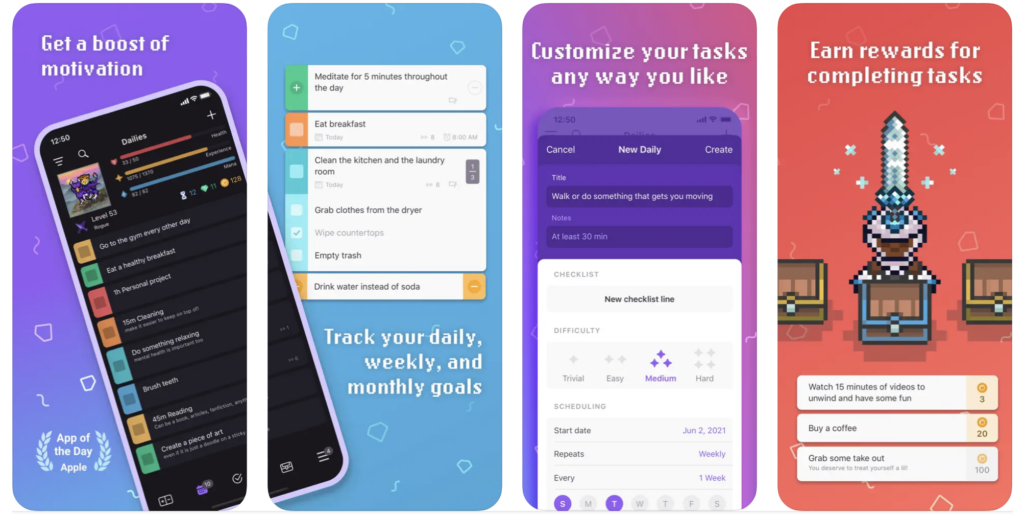
Habitica, one of the best productivity apps for students, transforms productivity into a gamified experience, motivating students to complete tasks by rewarding them with in-app rewards and achievements. By turning goals like studying or completing assignments into a game, Habitica keeps students engaged and accountable. Its social features, including group challenges, add a fun and competitive edge to staying productive.
Key Features:
- Gamified Task Management System: Habitica transforms task management into a fun, engaging experience by allowing students to earn points, levels, and virtual rewards for completing tasks and daily habits. This gamification aspect motivates users to stick to their routines and maintain consistent productivity.
- Customizable Daily Goals and Habits: Students can set daily goals, such as completing assignments, attending study sessions, exercising, or reading textbooks. Habitica allows users to customize these goals and habits, making it easier to integrate their academic and personal commitments into their daily routine.
- Progress Tracking and Challenges: The app tracks tasks, habits, and goals over time, providing students with insights into their progress. Habitica also features challenges and quests that help students build momentum, stay accountable, and maintain motivation throughout their study sessions.
- Reward System for Accomplishments: As students complete tasks and habits, they earn in-app currency and rewards like virtual pets, new gear, and badges. These rewards can be used to level up their avatars or purchase upgrades, creating an added incentive for students to stay on task.
- Team Collaboration and Group Challenges: Habitica supports group collaboration, allowing students to join parties or guilds where they can set tasks, participate in group challenges, and encourage one another. This communal aspect adds a layer of social accountability that can help keep students focused and engaged in their productivity goals.
Also Read: The Best Free Study Apps for Students
Slack

Collaboration is key in academia, and Slack simplifies communication among students working on group projects or extracurricular activities. With features like real-time messaging, file sharing, and integrations with other productivity tools, Slack fosters effective teamwork and ensures everyone stays on the same page.
Key Features:
- Real-Time Messaging and Collaboration: Slack enables students to communicate in real-time with classmates, professors, or group project members through organized channels. This instant messaging feature promotes quick decision-making and keeps discussions focused on specific topics or projects.
- Channel Organization for Efficient Communication: Slack allows users to create different channels for various subjects, teams, or projects. This structured approach keeps conversations organized and ensures students can easily find relevant information without being overwhelmed by irrelevant messages.
- File Sharing and Integration: Students can share documents, spreadsheets, images, and more directly within Slack. The app integrates with services like Google Drive, Dropbox, and OneDrive, making it simple to access, share, and collaborate on study materials and assignments.
- Task Management with Reminders and To-Dos: Slack helps students stay on top of assignments by setting reminders and creating to-do lists within channels. This feature is essential for managing deadlines, group tasks, or personal study goals, ensuring important activities are never forgotten.
- Cross-Platform Accessibility and Syncing: Available on multiple devices, including smartphones, tablets, and desktops, Slack ensures students can stay connected and productive no matter where they are. All messages, files, and tasks sync seamlessly across devices for continuous access.
Focus@Will
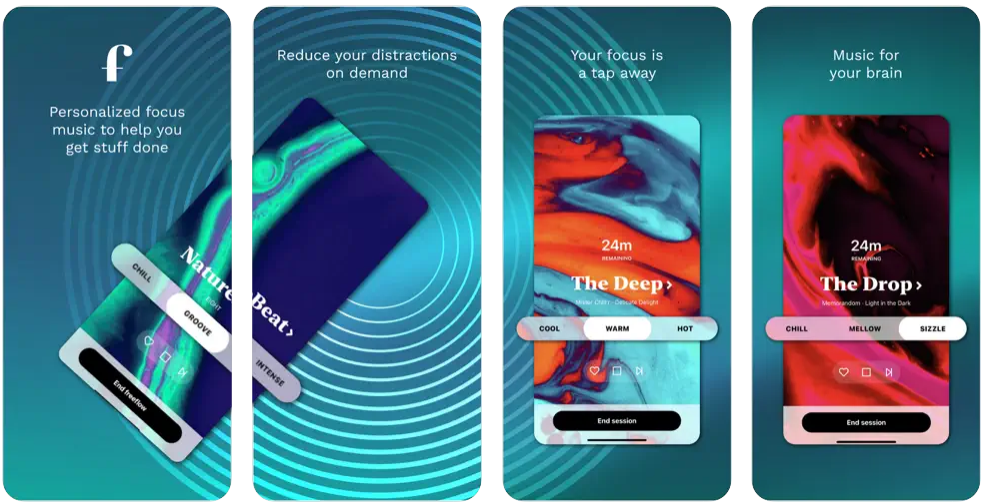
Focus@Will is a productivity app designed to enhance concentration through curated music tracks. Backed by neuroscience, the app offers playlists tailored to different work styles, helping students stay focused during study sessions. This tool is especially useful for those who find background noise helpful in maintaining productivity.
Key Features:
- Scientifically Designed Music for Focus: Focus@Will offers a unique selection of music tracks scientifically engineered to enhance focus and concentration. Tailored to help students block distractions, this music helps them maintain deep focus during study sessions or while working on assignments.
- Customizable Music Channels: Students can choose from various music genres and styles, such as classical, ambient, or electronic, based on their personal preferences and concentration needs. This customization ensures that users find the most effective soundscapes for their productivity.
- Productivity Tracking and Insights: The app tracks how long students stay focused and provides data-driven insights into their productivity. This feature helps students measure their study habits and identify which music or environment promotes the highest concentration levels.
- Timer and Session Features: Focus@Will includes a built-in timer that students can use to set study intervals (e.g., Pomodoro Technique). This structure encourages students to work in focused bursts with regular breaks, boosting productivity and reducing mental fatigue.
- Focus Mode with Minimal Distractions: The app’s simple interface and lack of unnecessary features help students stay focused without distractions. By eliminating clutter and only offering essential tools, Focus@Will creates a streamlined, distraction-free environment ideal for studying and task completion.







Comments
Loading…