Photos are a powerful tool for reviving and sharing memories, but sometimes background noise or clutter can overshadow the true story behind a photograph. Fortunately, there are excellent applications available for blurring the background, and in this review article, we will explore the best apps for those who want to capture and share stunning photos. These apps allow you to professionally blur the background, ensuring that your main subject takes center stage while also unleashing your creativity. Whether you’re taking a selfie or capturing a landscape, these top background blur apps will help elevate your photography experience. Now, let’s continue with this review to discover the best apps to blur background.
Snapseed
Price: Free
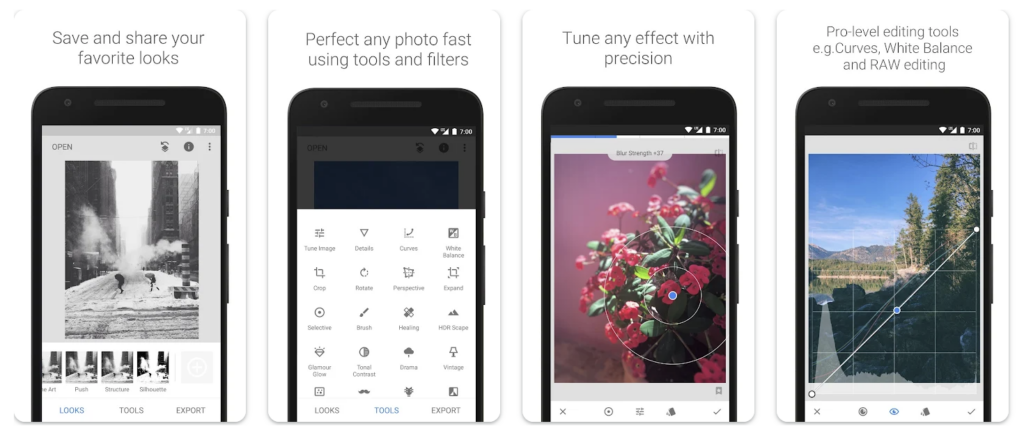
Snapseed is a powerful and professional photo editing application developed by Google. It offers an impressive array of 29 tools and filters, including Healing, HDR, and Lens Blur, allowing you to take your photo editing skills to the next level. One standout feature is the ability to work with both JPG and RAW files, ensuring the highest quality results.
One of Snapseed’s strengths is its user-friendly interface, which makes it accessible to both beginners and experienced photographers. You can save your custom editing styles for future use, ensuring consistency in your photography projects. The Selective filter brush allows you to precisely target specific areas for adjustments. Snapseed truly shines in its ability to bring out the finest details in your photos, thanks to its Details tool. It also offers features like perspective correction, white balance adjustment, and the option to add text and frames to your images.
Another of Snapseed’s standout features is the Lens Blur tool, which enables you to add a beautiful bokeh effect to your photos, ideal for creating professional-looking portraits. The app also offers various styles, including vintage, retrolux, and noir, to give your photos a unique touch.
Facetune AI Photo/Video Editor
Price: Free/In-App Purchase: Up to $199.99
Facetune is a versatile photo and video editing app that goes beyond enhancing your appearance; it also offers powerful background editing features. With the ability to remove unwanted objects and change backgrounds, it’s a go-to choice for anyone looking to create stunning visuals. Facetune’s AI-powered tools make retouching selfies a breeze. You can easily improve your skin tone, whiten your teeth, and even change your hair color. The app’s AI clothes feature allows you to transform your clothing effortlessly.
Also, for those wanting to experiment with photo animation, Facetune offers animated overlays to add movement and creativity to your images. It also allows you to generate unique avatars based on your photos, giving you a playful way to express yourself. Facetune offers a range of effects, from subtle enhancements to dramatic transformations. It’s perfect for social media enthusiasts and content creators and stands out among the best apps to blur background.
Facetune AI Photo/Video Editor on Google Play
Facetune AI Photo/Video Editor on the App Store
Also Read: The Best Free Photo Editing Apps for Android
PicsArt
Price: Free/In-App Purchase: Up to $119.99
PicsArt is not just a photo editing app; it’s a thriving creative community with millions of users worldwide. This app provides a comprehensive suite of AI-powered editing features, including advanced background removal and replacement tools. With PicsArt, you can explore a vast library of filters, stickers, and frames to add a personal touch to your photos. It’s a versatile platform for creating captivating social media posts, designing collages, and experimenting with unique effects.
Also, PicsArt’s standout feature is its background removal and replacement capabilities. It allows you to seamlessly replace backgrounds, making it ideal for creating attention-grabbing images. Whether you’re looking to design stunning visuals or give your photos an artistic flair, PicsArt has the tools and inspiration you need. The app is designed to cater to users of all skill levels, from beginners to experienced graphic designers. It encourages creativity and offers an array of templates to get you started on your artistic journey.
YouCam Perfect
Price: Free/In-App Purchase: Up to $99.99
YouCam Perfect is your go-to app for achieving flawless selfies and background editing, and it ranks among the best apps to blur background. With AI-powered tools, it simplifies the process of retouching selfies, removing unwanted objects, and achieving natural-looking enhancements. YouCam Perfect offers features like AI clothing and makeup, allowing you to transform your appearance with a single tap. It’s perfect for those who want to put their best face forward on social media. The app also provides creative options such as animated overlays and customizable avatars. You can add movement, mood, and emotion to your images using realistic and fun animated overlays. Additionally, YouCam Perfect can turn a photo of your pet into a charming avatar, adding a touch of fun and personalization.
YouCam Perfect on the App Store
Also Read: The Best Apps for Photography
PhotoDirector – Photo Editor
Price: Free/In-App Purchase: Up to $29.99
PhotoDirector is a feature-packed photo editor that brings your images to life with AI-powered effects. It offers a wide range of editing tools, making it ideal for those who want to experiment with animation, background changes, and stunning effects. PhotoDirector allows users to animate their photos with various overlays and effects. You can add animated decorations, create captivating effects, and even manipulate particles to give your photos a unique and dynamic appearance.
Moreover, PhotoDirector seamlessly integrates with background changes, allowing you to replace or enhance backgrounds effortlessly. Whether you want to change the sky, apply dispersion effects, or completely transform the background of your photos, PhotoDirector has the tools to make it happen. The app provides precise editing tools and creative options, making it suitable for users of all skill levels. Whether you’re an experienced photographer or a casual snapper, PhotoDirector offers a wide range of possibilities to take your photos to the next level.
PhotoDirector – Photo Editor on Google Play
PhotoDirector – Photo Editor on the App Store
Pixlr
Price: Free/In-App Purchase: Up to $11.99
Pixlr, formerly known as Pixlr Express, is a free and easy-to-use photo editor that offers over 2 million combinations of effects, overlays, and filters. While it doesn’t specialize in background blurring, it provides a comprehensive set of editing tools for all your photo needs. Pixlr’s user-friendly interface makes it accessible to both beginners and experienced photographers. You can quickly adjust colors, crop images, and apply one-touch effects to transform your photos. Whether you want to make essential lighting and color adjustments or experiment with unique effects, Pixlr offers versatility and creativity.
Also Read: The Best Apps to Add Text to Photos
Blur Photo Background
Price: Free/In-App Purchase: Up to $11.99
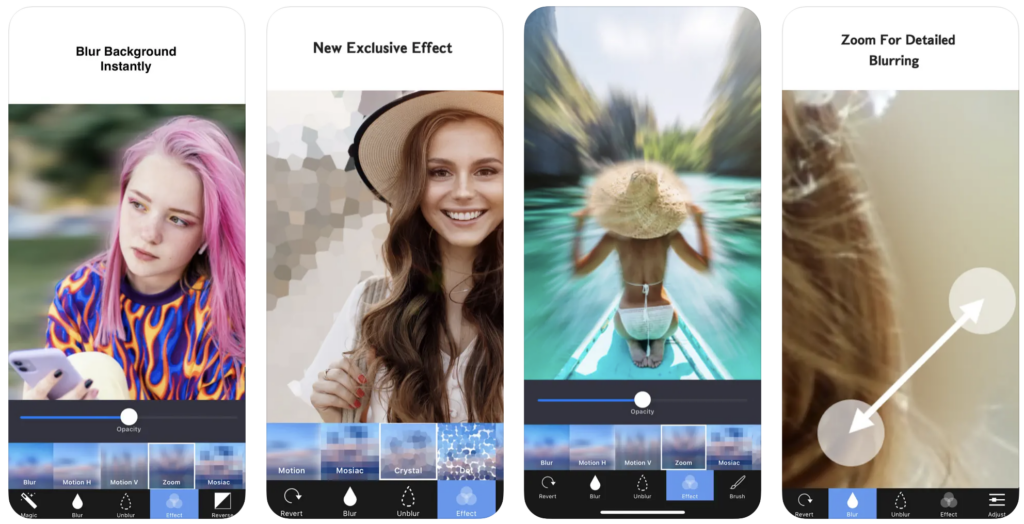
Blur Photo Background is a straightforward and effective app designed to blur the background of your photos with just a few taps, and it deserves to be one of the best apps to blur background. While it may not offer the extensive features of other apps, it provides a quick solution for achieving background focus in your images. The app offers various blur effects, including Gaussian Blur, Zoom Blur, and Motion Blur, allowing you to choose the style that suits your photos best. It’s a convenient tool for those who want to add depth and emphasis to their subjects.
In addition to blur effects, Blur Photo Background includes mosaic effects like the Pixel Effect, Crystalize Effect, Dots Effect, and Glass Effect. These effects can further enhance your photos and make your subjects stand out. The app also provides zoom and rotation options, allowing you to work on details and achieve the desired result. You can save your edited photos to your camera roll or easily share them on various social media platforms.
Blur Photo Background on the App Store







Comments
Loading…