Do you want to organize and improve the efficiency of your Android device’s locked screen? If you answered yes, this article is for you. Lock screen apps increase productivity and save time on the locked screen. Many lock screen apps allow for customization and come in a variety of designs. We have reviewed numerous lock screen apps that increase the security of your device while also providing you with stylish designs. Reviewing lock screen apps with different styles can help you find the best lock screen app for you. Here are the best Android lock screen apps!
Also Read: The Best Android Theme Apps
Gesture Lock Screen
Price: Free/In-App Purchase: $4.99
Gesture Lock Screen is a unique app that protects your phone in the most fun and efficient way. The app contains detailed passcodes such as gesture making, gesture sensitivity, one-touch drawing, multiple gesture strokes, and invisible/solid/transparent gesture colors, and users can set numbers, letters, symbols, signatures, and more as gesture passwords.
Furthermore, Gesture Lock Screen comes with an intruder selfie feature for you to decode intruders, so users can find out who wants to mess with their phone. The app takes photos and sends alerts in case of wrong gestures or entering PINs. Users can access photos of people trying to unlock their phones from their e-mail addresses.
Gesture Lock Screen on Google Play
Also Read: The Best Customization Apps for Android
Dr. Fone
Price:Free
Dr.Fone: Photo & Data Recovery stands out as one of the best Android lock screen apps primarily due to its robust data recovery capabilities and its ability to manage and customize lock screens effectively. Unlike traditional lock screen apps that focus solely on security or customization, Dr.Fone offers a comprehensive suite of tools designed to recover lost or deleted photos and data from Android devices. This feature alone makes it invaluable for users who have accidentally lost important photos, videos, or documents and need a reliable way to retrieve them.
In addition to its data recovery prowess, Dr.Fone: Photo & Data Recovery provides the functionality to manage and customize lock screens. Users can deactivate existing lock screens that are unchangeable or unremovable on many modern devices, enabling them to customize their lock screens with ease. This flexibility allows users to set personalized lock screen wallpapers, adjust security settings, and add widgets or shortcuts directly from the app.
Also Read: The Best Android Widgets
AcDisplay
Price: Free/In-App Purchase: Up to $80.00
AcDisplay offers Android users an alternative approach to managing notifications by presenting alerts directly on a simplified screen that appears even while the device is locked. Designed to activate when the phone is picked up or removed from a pocket, the app relies on built-in sensors to display recent notifications without requiring the user to unlock their phone. This hands-off method seeks to streamline how users interact with incoming information throughout the day.
Among its various features, AcDisplay includes an active mode for sensor-triggered wake-ups, optional use as a lockscreen replacement, and settings such as scheduled inactive hours to conserve battery. Users can also limit notifications to when the device is charging, or customize the experience with tools like a blacklist, dynamic backgrounds, and low-priority filtering. It should be noted that AcDisplay requires Device Administrator permissions to function.
Lock Screen
Price: Free
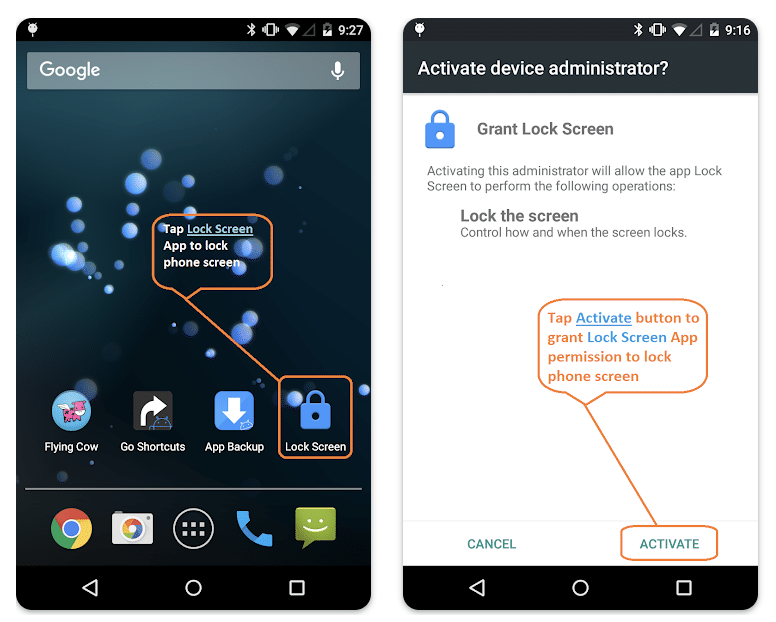
Lock Screen is one of the best Android lock screen apps, with a file size under 72KB, that allows users to lock their device screens without using the physical power button. It provides a software-based shortcut for screen locking, intended for users who prefer not to rely on hardware keys for this basic function. The app includes no advertising and is positioned as a minimal tool for quick screen access control.
The app functions by using Device Administrator permissions to perform the locking action. For devices running Android P or later, it can also use Accessibility Service APIs to avoid disabling fingerprint functionality on the lock screen—a feature that requires additional permissions like WRITE_EXTERNAL_STORAGE. Uninstalling the app involves disabling its administrator access in the system settings before it can be removed from the device.
Also Read: The Best Wallpaper Apps for Android
Gold Lock Screen
Price: Free
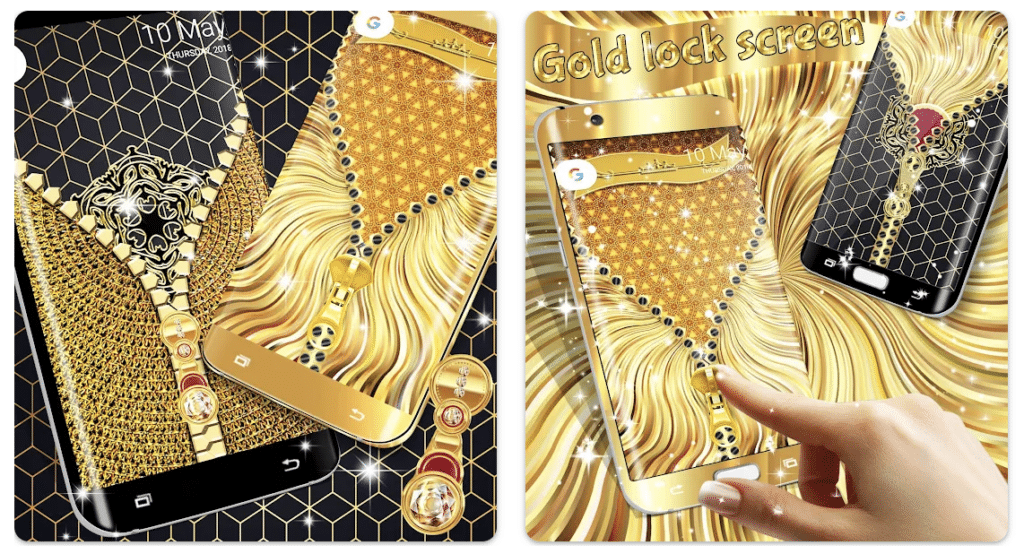
Gold Lock Screen is an intriguing app with a luxurious and distinct design that deserves to be among the best Android lock screen apps. The app allows users to change the style, color, and design of the zipper with a single click. Users can secure their screens with Gold Lock Screen and customize them with widgets and attractive themes. Users can activate the app by selecting the “Enable Lock Screen” option from the main menu.
The app features a built-in preview function, letting users see how their changes will look in real time without needing to exit and reapply settings. Additional options include toggling the display of date, time, and battery status, as well as controlling zipper sound and vibration feedback. Activation is straightforward, requiring just a tap from the main menu, and all customization tools are accessible from within the app’s interface.
Gold Lock Screen on Google Play
Also Read: The Best Android Launchers




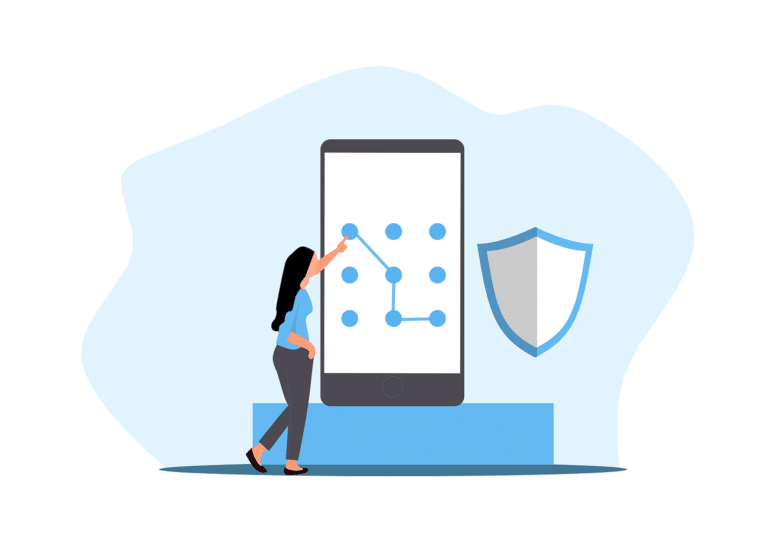


Comments
Loading…