In an age where music is an integral part of our daily lives, having the right music player while on the road can significantly enhance the driving experience. With the advent of Android Auto, a platform designed to minimize distractions while allowing seamless access to essential apps, the selection of music players available has expanded, offering drivers a wide array of features and functionalities tailored specifically for use in vehicles. Whether you’re commuting to work, embarking on a road trip, or simply navigating through the urban jungle, the best music players for Android Auto ensure that your favorite tunes are always within reach, effortlessly transforming your car into a mobile concert hall.
The significance of music during travel cannot be understated; it has the power to elevate moods, provide comfort, and even reduce stress during long drives. Thus, having a music player that integrates flawlessly with your vehicle’s infotainment system is vital. The best music players for Android Auto not only provide access to vast libraries of songs, playlists, and podcasts but also prioritize user safety by enabling hands-free operation and voice commands. This ensures that drivers can focus on the road while enjoying a personalized auditory experience. In this article, we will explore some of the top contenders in the realm of Android Auto music players, highlighting their unique features, user interfaces, and overall performance. Whether you prefer streaming services like Spotify and YouTube Music or local playback from your device, our comprehensive guide will help you choose the perfect music player to enhance your journeys, making every drive an unforgettable soundtrack to your life.
Pi Music Player
Price: Free/In-App Purchase: Up to $4.49
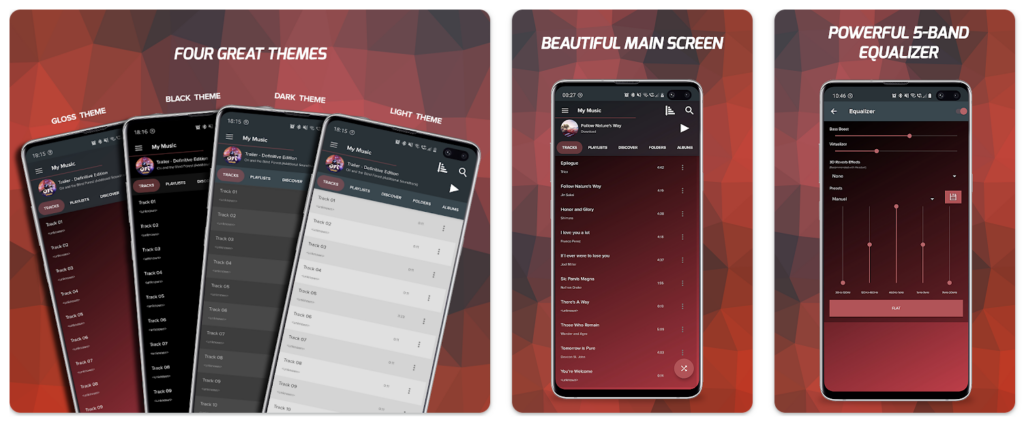
Pi Music Player is a standout choice for Android Auto users, and it is one of the best music players for Android Auto. Pi Music Player boasts an enhanced folder view for creating playlists, a ringtone cutter, and a built-in audio equalizer to elevate your music experience. What’s more, it features Power Share, allowing you to share music effortlessly across different platforms.
Key Features:
- Intuitive User Interface: Pi Music Player boasts a sleek and user-friendly interface that simplifies navigation, allowing users to easily browse their music library, create playlists, and access settings while driving, ensuring a seamless experience in Android Auto.
- Offline Playback Capability: Designed for music lovers who enjoy their tunes without relying on internet connectivity, Pi Music Player allows users to download songs and playlists for offline playback, making it perfect for long drives through areas with poor signal.
- Customizable Themes and Visualizers: The app offers various themes and visualizer options, allowing users to personalize their music experience according to their preferences. This feature not only enhances aesthetics but also makes it easier to identify tracks while on the road.
- Powerful Equalizer and Audio Effects: Pi Music Player includes a built-in equalizer with multiple presets and customization options, enabling users to fine-tune audio settings to achieve optimal sound quality for their favorite genres, enhancing the listening experience during drives.
- Smart Playlists and Music Recommendation: The app intelligently generates smart playlists based on user preferences and listening habits, ensuring that drivers have a dynamic and personalized selection of music at their fingertips, making each journey enjoyable and engaging.
Pi Music Player on Google Play
AIMP
Price: Free/In-App Purchase: Up to $24.99
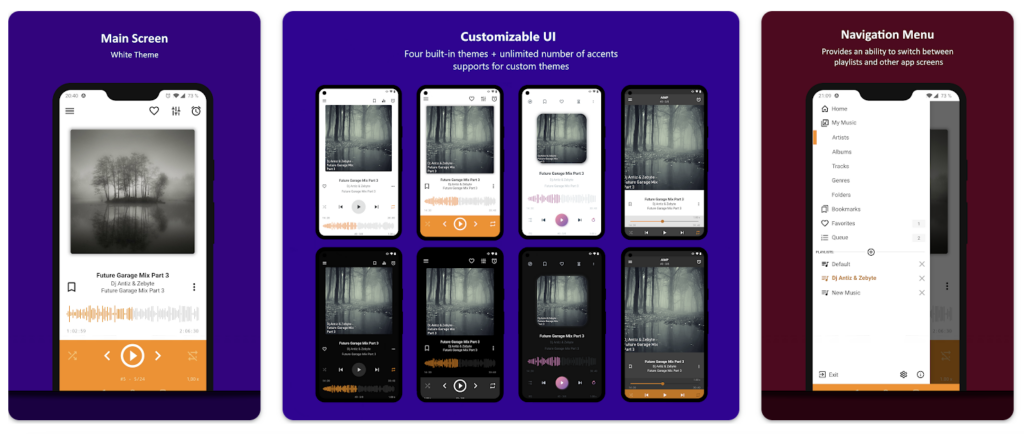
AIMP is a feature-rich music player that supports a wide range of formats and offers an array of advanced functionalities, and it ranks among the best music players for Android Auto. It’s compatible with Android Auto, making it a versatile choice for your in-car entertainment. AIMP features support for CUE sheets, user bookmarks, album art, and lyrics. With a 20-band graphic equalizer and various playback options, it provides a customizable and dynamic listening experience.
Key Features:
- High-Quality Audio Playback: AIMP supports a wide range of audio formats, including high-resolution options like FLAC and WAV, ensuring that users experience top-notch sound quality during their drives, catering to audiophiles who prioritize superior audio fidelity.
- Extensive Customization Options: The app offers a highly customizable interface, allowing users to tailor the layout, color schemes, and widget sizes to their liking, ensuring a personalized and visually appealing experience that enhances usability in the car.
- Powerful Audio Equalizer: AIMP includes a robust 10-band equalizer with a variety of presets, giving users the ability to adjust the sound to their preferences and improve their listening experience on the go, whether they’re enjoying classical music or modern pop.
- Playlist Management and Editing: The app features intuitive playlist management tools that enable users to create, edit, and organize their music collections easily. This ensures quick access to favorite songs and albums while driving, enhancing convenience and safety.
- Built-in Radio and Streaming Support: AIMP provides access to a variety of internet radio stations and streaming services, allowing users to discover new music and enjoy live broadcasts while on the road, expanding their listening options beyond their personal libraries.
Also Read: The Best Android Auto Apps
Musicolet
Price: Free/In-App Purchase: Up to $4.29
Musicolet, a simple yet powerful music player, stands out for its multiple-queue support. This unique feature allows you to create and manage multiple queues simultaneously, enhancing your music organization. The app also offers tag editing, lyrics display, and a variety of audio control options, making it a user-friendly choice for Android Auto users.
Key Features:
- Lightweight and Ad-Free Experience: Musicolet is designed to be lightweight and completely ad-free, providing users with a seamless listening experience without interruptions. This focus on simplicity ensures that drivers can enjoy their music without distractions while on the road.
- Multi-Queue Support: Unique to Musicolet, the multi-queue feature allows users to create multiple queues for different playlists or albums, enabling easy switching between playlists without losing track of their favorite songs, perfect for varied listening preferences during drives.
- Offline Playback with Folder Browsing: The app excels in offline music playback, allowing users to browse their music collection by folders. This feature makes it easy to find and play specific songs or albums quickly, ensuring that drivers have instant access to their favorite tracks without relying on internet connectivity.
- Built-in Tag Editor: Musicolet includes a powerful tag editor, enabling users to easily edit song metadata directly within the app. This feature helps maintain an organized music library, making it easier to find songs and manage playlists while driving.
- Customizable Themes and Widgets: With various themes and widget options, users can personalize their interface to match their style, ensuring a visually pleasing experience that is also functional. This customization enhances the overall usability of the app, allowing for quick access to essential features while on the move.
Pulsar Music Player
Price: Free
Pulsar Music Player is an offline audio player with a material design interface, and it stands out among the best music players for Android Auto. The app offers an impressive array of features, including gapless playback, lyrics display, crossfade, and support for various audio formats. It’s also compatible with Android Auto, ensuring that your in-car music experience is seamless and enjoyable.
Key Features:
- Minimalist Design and User-Friendly Interface: Pulsar Music Player features a clean and minimalist design that emphasizes usability. The straightforward interface allows drivers to navigate through their music library effortlessly, reducing distractions and promoting safety on the road.
- Gapless Playback: This player offers gapless playback, ensuring a seamless listening experience by eliminating interruptions between tracks. This feature is especially appreciated by users who enjoy albums or live recordings, enhancing the overall enjoyment of the music.
- Built-In Equalizer and Audio Enhancements: Pulsar comes equipped with a powerful equalizer and various audio effects, allowing users to customize their sound profile according to their preferences. This feature enhances the listening experience, making every song sound its best while driving.
- Extensive File Format Support: The app supports a wide range of audio formats, including popular ones like MP3, FLAC, and AAC, ensuring that users can play virtually any music file they have stored on their devices without compatibility issues.
- Sleep Timer and Tag Editor: Pulsar includes a handy sleep timer feature that allows users to set a timer for automatic playback shutdown, perfect for late-night listening. Additionally, the built-in tag editor helps users manage and organize their music library by editing metadata, ensuring a tidy collection that’s easy to browse while on the go.
Pulsar Music Player on Google Play
Also Read: The Best Podcast Apps
jetAudio Hi-Res Music Player
Price: Free/In-App Purchase: Up to $12.99
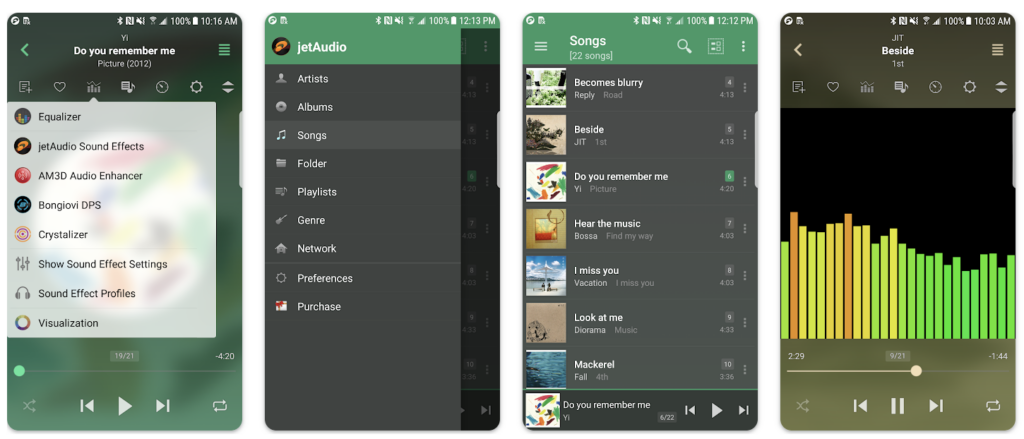
jetAudio is a highly-rated media player that brings high-quality sound to your Android phone. With a variety of sound effects, including a 32-band equalizer and volume normalization, jetAudio offers an exceptional audio experience. It supports various audio formats and can stream music from local and cloud sources. Additionally, it provides Android Auto support for convenient in-car use.
Key Features:
- High-Resolution Audio Support: jetAudio is renowned for its ability to play high-resolution audio files, including formats like FLAC and DSD. This feature ensures that audiophiles can enjoy superior sound quality while driving, making every listening experience rich and immersive.
- Comprehensive Equalizer and Sound Effects: The app features an advanced 20-band equalizer along with various sound effects, including reverb and bass boost, allowing users to tailor their audio output to their liking. This customization enhances the overall sound experience, catering to individual preferences.
- User-Friendly Interface with Customization Options: jetAudio boasts a visually appealing interface that is easy to navigate, even while driving. Users can customize themes and layouts to fit their style, ensuring a personalized experience that enhances usability and accessibility.
- Playlist Management and Tag Editing: The player offers robust playlist management features, enabling users to create, edit, and organize their music collections effortlessly. Additionally, the built-in tag editor allows for easy editing of song metadata, ensuring a well-organized library.
- Crossfade and Gapless Playback: With the crossfade feature, users can enjoy smooth transitions between tracks, while the gapless playback option ensures that albums play seamlessly without interruptions. These features enhance the listening experience, making it particularly enjoyable during long drives.
jetAudio Hi-Res Music Player on Google Play
Rocket Music Player
Price: Free/In-App Purchase: Up to $99.99
Rocket Music Player offers a straightforward and powerful music player experience, and it is considered one of the best music players for Android Auto. With a 6-band equalizer, a variety of themes, and tag editing, it caters to music enthusiasts seeking customization. It also supports Android Auto, making it an excellent choice for your in-car music needs.
Key Features:
- Customizable User Interface: Rocket Music Player allows users to personalize their interface with various themes, colors, and layouts. This customization enhances the visual appeal and usability of the app, making it easier for drivers to navigate their music collection while on the road.
- Built-In Tag Editor: The app includes a robust tag editor that enables users to edit song metadata directly within the player. This feature helps maintain an organized library, ensuring that tracks are accurately labeled and easily searchable, facilitating quick access to favorite songs.
- Support for Multiple Audio Formats: Rocket Music Player supports a wide variety of audio formats, including MP3, FLAC, and AAC, ensuring compatibility with most music files. This versatility allows users to enjoy their entire music library without worrying about file type restrictions.
- Smart Playlists and Music Recommendation: The app features smart playlist capabilities that automatically generate playlists based on user listening habits and preferences. This feature helps users discover new music and ensures that they always have a fresh selection to enjoy while driving.
- Seamless Integration with Cloud Services: Rocket Music Player offers integration with cloud storage services, allowing users to access and stream their music library from various cloud platforms. This functionality makes it easy to enjoy music on the go without taking up device storage space, enhancing convenience during drives.
Rocket Music Player on Google Play
Also Read: The Best Audiobook Apps for Android
Shuttle Music Player
Price: Free/In-App Purchase: Up to $1.99
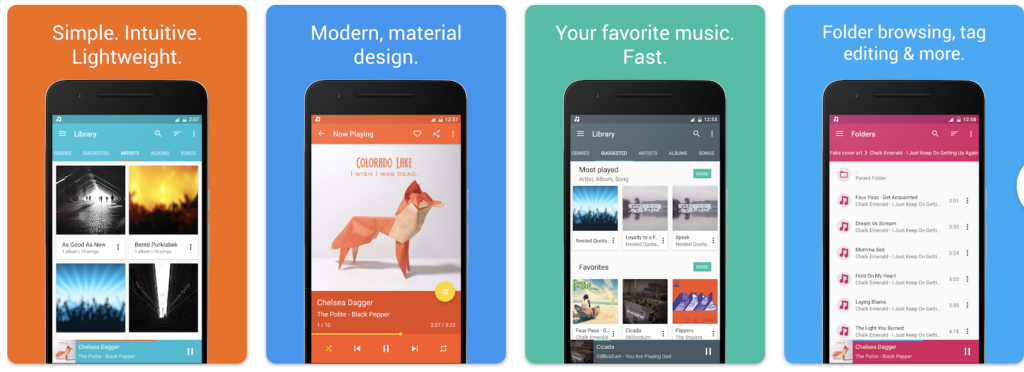
Shuttle Music Player is an intuitive open-source music player with a modern material design. The app features gapless playback, a lyrics display, and extensive theme options. Shuttle Music Player is compatible with Android Auto, ensuring a smooth and enjoyable music experience on the road.
Key Features:
- Built-In Sleep Timer and Widgets: The app includes a sleep timer function that allows users to set a timer for music playback to automatically stop after a specified duration. Additionally, it offers customizable home screen widgets, providing quick access to playback controls without needing to open the app.
- Extensive Audio Format Support: Shuttle supports a variety of audio formats, including MP3, FLAC, and OGG, ensuring compatibility with a wide range of music files. This feature allows users to enjoy their entire music collection without compatibility issues.
- Automatic Lyrics and Album Art Fetching: The player automatically downloads lyrics and album art for tracks, enhancing the listening experience. This feature provides a more immersive interaction with music, allowing users to sing along and appreciate the visual aspect of their albums.
- Customizable Playback Options: Shuttle Music Player offers various playback features, including a 6-band equalizer, gapless playback, and crossfade options. These customizable settings enable users to fine-tune their listening experience to suit their preferences, making it a great choice for audiophiles on the road.
Shuttle Music Player on Google Play
VLC for Android
Price: Free
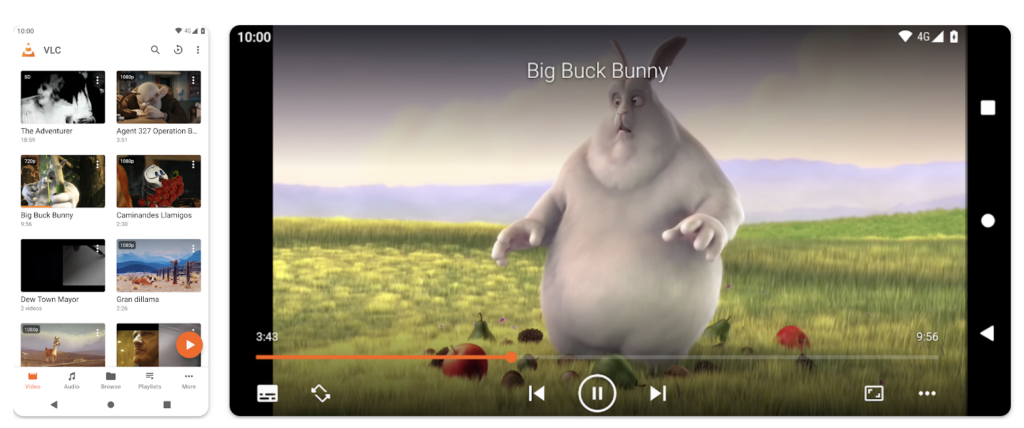
VLC for Android is a free and open-source multimedia player that supports a wide range of multimedia files and streaming protocols. The app offers a user-friendly interface, subtitle support, and a complete audio database. With its extensive features and compatibility with Android Auto, VLC is a versatile choice for your in-car entertainment.
Key Features:
- Wide Range of Format Support: VLC for Android is renowned for its ability to play almost any audio format, including MP3, FLAC, AAC, and more. This extensive support ensures that users can enjoy their entire music library without compatibility concerns, making it a versatile choice for any music collection.
- Customizable Equalizer and Audio Effects: The app includes a built-in equalizer with multiple presets, allowing users to adjust sound settings to their liking. Additionally, it offers various audio effects, such as reverb and bass enhancement, which help tailor the listening experience to individual preferences.
- Stream Music from Network Sources: VLC supports streaming music from various network sources, including local servers and online radio stations. This feature enables users to access an endless supply of music and audio content while driving, ensuring a diverse listening experience.
- User-Friendly Interface with Gestures: The app boasts a clean, user-friendly interface that is easy to navigate, even while driving. It supports intuitive gesture controls, allowing users to adjust volume and track playback with simple swipes, minimizing distractions and enhancing safety.
- Cross-Platform Compatibility: VLC for Android is part of the VLC ecosystem, which means it seamlessly syncs with other VLC versions across different devices. Users can easily manage their music libraries and playback across platforms, providing a cohesive experience whether at home or on the go.
VLC for Android on Google Play







Comments
Loading…