When it comes to getting the best audio experience on your iPhone, having the right equalizer app can make a significant difference. These apps allow you to fine-tune your music and audio settings to match your preferences, whether you’re looking to boost bass, adjust treble, or create a custom sound profile. Here’s a comprehensive look at some of the best equalizer apps available for iPhone users.
Boom: Bass Booster & Equalizer
Price: Free/In-App Purchase: Up to $39.99
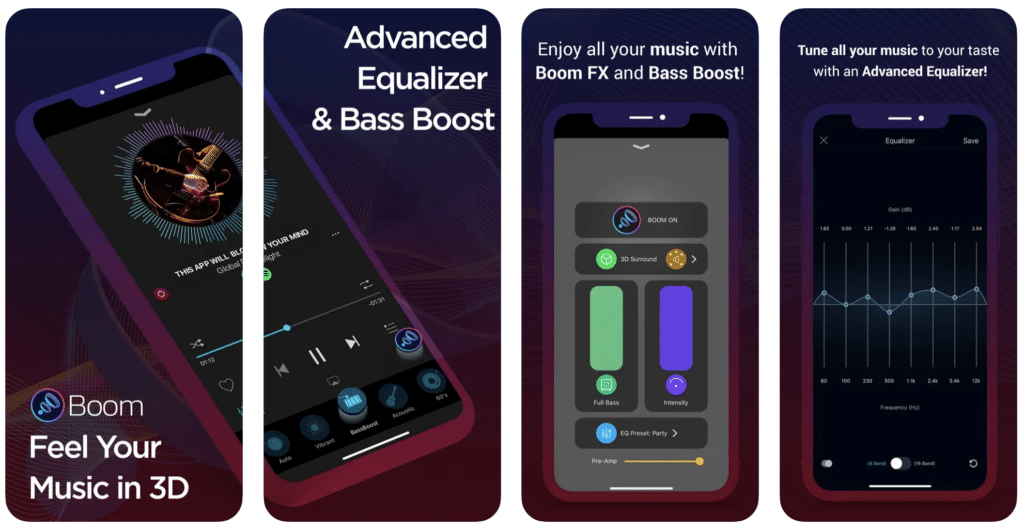
Boom: Bass Booster & Equalizer is a fantastic app that features 3D Surround Sound and is one of the best equalizer apps for iPhone. The app has a custom eight or sixteen-band equalizer and is a great bass booster. Boom allows users to create their equalizer. The app includes 29 handcrafted EQ presets for genres such as pop and dubstep, as well as access to multiple libraries. The app has a user-friendly interface and is very simple to use. The app also supports CarPlay and offers a free 7-day trial.
Key Features:
- Powerful Sound Customization:
- Enhance your audio with a powerful 3D surround sound experience.
- Adjust bass, treble, and other frequencies with a 16-band equalizer.
- Presets and Customization:
- Includes multiple presets tailored for different music genres.
- Customize your sound profile with a personalized interface.
- Advanced Audio Effects:
- Offers spatial effects to simulate different listening environments.
- Intensity slider for fine-tuning spatial effects and other enhancements.
- Media Player Integration:
- Built-in music player to manage and play your music library.
- Supports streaming services for direct playback within the app.
- Additional Features:
- Background playback support for uninterrupted music enjoyment.
- Optimized for headphones and external speakers to maximize audio quality.
- User-Friendly Interface:
- Intuitive and easy-to-use interface for quick adjustments.
- Visualizer to see real-time changes in audio frequencies and effects.
- Compatibility:
- Compatible with a wide range of iOS devices, including iPhones and iPads.
- Supports the latest iOS versions to ensure compatibility and performance.
- Enhanced Audio Experience:
- Boosts audio volume without sacrificing sound quality.
- Improves clarity and definition for a more enjoyable listening experience.
- Regular Updates and Support:
- Continuously updated with new features and improvements.
- Dedicated support team to assist with any issues or questions.
- Integration with iOS Ecosystem:
- Works seamlessly with AirPlay and Bluetooth devices.
- Integrates with the iOS control center for easy access and control.
Boom: Bass Booster & Equalizer on the App Store
Equalizer+ HD music player
Price: Free/In-App Purchase: Up to $29.99
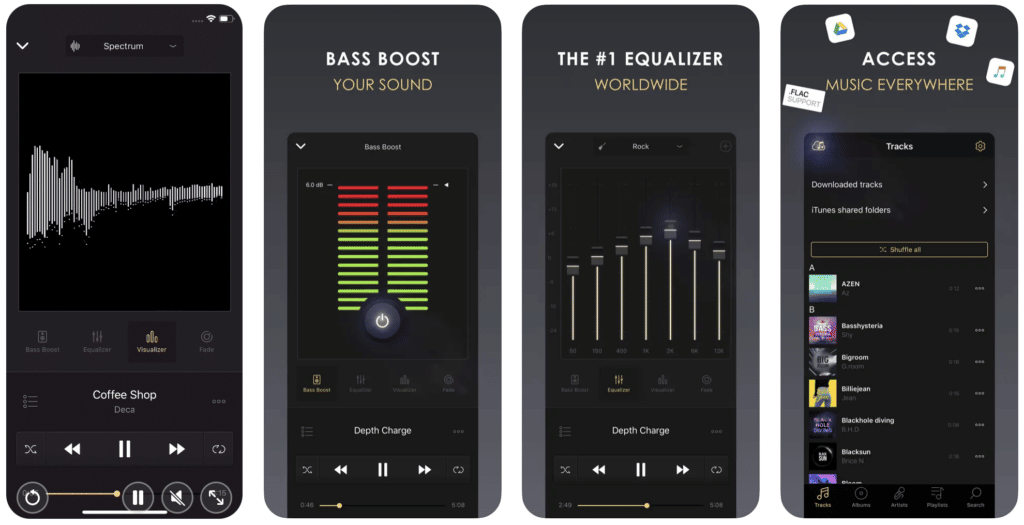
Equalizer+ HD music player is an all-in-one app that combines an equalizer, bass booster, and music player. The app has a seven-band equalizer (from bass to high) and includes ten equalizer presets based on music genres such as pop, rock, jazz, R&B, flat, and acoustic. Users can edit and save their own custom presets. The app supports MP3 and FLAC audio formats and is compatible with Airplay. Equalizer+ HD music player is available in offline mode.
Key Features:
- High-Quality Audio Player:
- Enjoy high-definition audio playback with a powerful music player.
- Supports a wide range of audio formats for compatibility with your music library.
- 5-Band Equalizer:
- Fine-tune your music with a 5-band equalizer to adjust frequencies.
- Create custom presets or choose from a selection of built-in presets.
- Bass Boost and Virtualizer:
- Enhance your listening experience with bass boost and virtual surround effects.
- Customize the intensity of bass and virtualizer effects to suit your preferences.
- Crossfade and Gapless Playback:
- Seamless transition between tracks with crossfade and gapless playback features.
- Eliminate pauses between songs for uninterrupted listening pleasure.
- Music Visualizer:
- Visualize your music with a real-time audio spectrum analyzer.
- See graphical representations of audio frequencies and effects.
- Audio Effects and Filters:
- Apply audio effects such as echo, reverb, and more to enhance your music.
- Use audio filters to adjust sound quality and clarity.
- Playback Control Gestures:
- Control playback with intuitive gestures like swipe to skip and tap to play/pause.
- Customize gestures for convenient and quick music management.
- Media Library Management:
- Organize your music library with playlists, favorites, and recently played tracks.
- Manage and edit metadata such as album art, artist name, and song title.
- Integration with Streaming Services:
- Stream music directly from popular services like Spotify and Apple Music.
- Access your entire music collection from one convenient app.
- User-Friendly Interface:
- Intuitive and easy-to-use interface designed for smooth navigation.
- Customizable themes and layouts for personalization.
- Compatibility and Accessibility:
- Compatible with a wide range of iOS devices, including iPhones and iPads.
- Supports iOS features like AirPlay for wireless audio streaming.
Equalizer+ HD music player on the App Store
Also Read: The Best Music-Making Apps for iPhone
Equalizer Fx: Bass Booster App
Price: Free/In-App Purchase: Up to $49.99
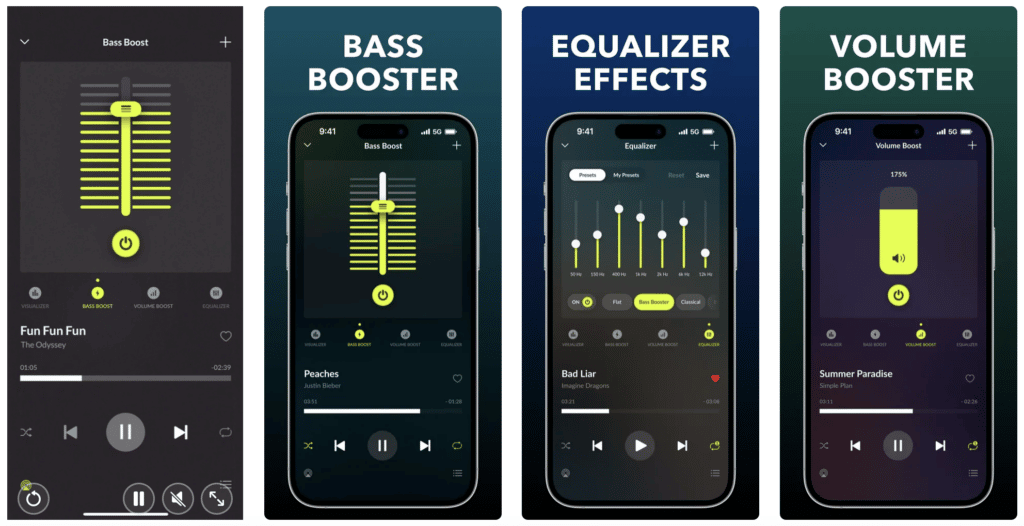
Equalizer Fx: Bass Booster App is a seven-band equalizer app that helps you improve the way you listen to songs with over 15 powerful amplifier presets and is among the best equalizer apps for iPhone. The app comes with bass boost effects, music visualizers, custom equalizer presets, and background music playback.
Key Features:
- Powerful Equalizer:
- Adjust sound frequencies with a 5-band equalizer to fine-tune your audio.
- Create custom presets or choose from various presets optimized for different music genres.
- Bass Booster:
- Enhance bass frequencies to add depth and richness to your music.
- Control the intensity of the bass booster effect to suit your preferences.
- Visualizer and Spectrum Analyzer:
- Visualize audio in real-time with a spectrum analyzer to see frequency levels.
- Customize the visualizer display with different styles and color themes.
- Volume Booster:
- Increase volume output beyond the standard maximum for louder playback.
- Boost audio volume without sacrificing sound quality.
- Audio Effects:
- Apply audio effects such as virtualizer and reverb to create a more immersive listening experience.
- Adjust the intensity of effects to personalize your sound profile.
- Media Player Integration:
- Built-in music player to play songs directly from your device.
- Supports playback of various audio formats for compatibility with your music library.
- Crossfade and Gapless Playback:
- Smoothly transition between tracks with crossfade and gapless playback features.
- Ensure continuous playback without interruptions between songs.
- Control Gestures:
- Control playback with intuitive gestures like swipe to skip and tap to play/pause.
- Customize gesture controls for convenient music management.
- User-Friendly Interface:
- Easy-to-use interface with intuitive controls for quick adjustments.
- Customize the app’s appearance with themes and color schemes.
- Streaming and Sharing:
- Stream music from popular services like Spotify and Apple Music.
- Share your favorite tracks and playlists with friends directly from the app.
- Compatibility and Accessibility:
- Compatible with a wide range of iOS devices, including iPhones and iPads.
- Supports iOS features like AirPlay for wireless audio streaming.
Equalizer Fx: Bass Booster App on the App Store
Flacbox: FLAC Player Equalizer
Price: Free/In-App Purchase: $9.99
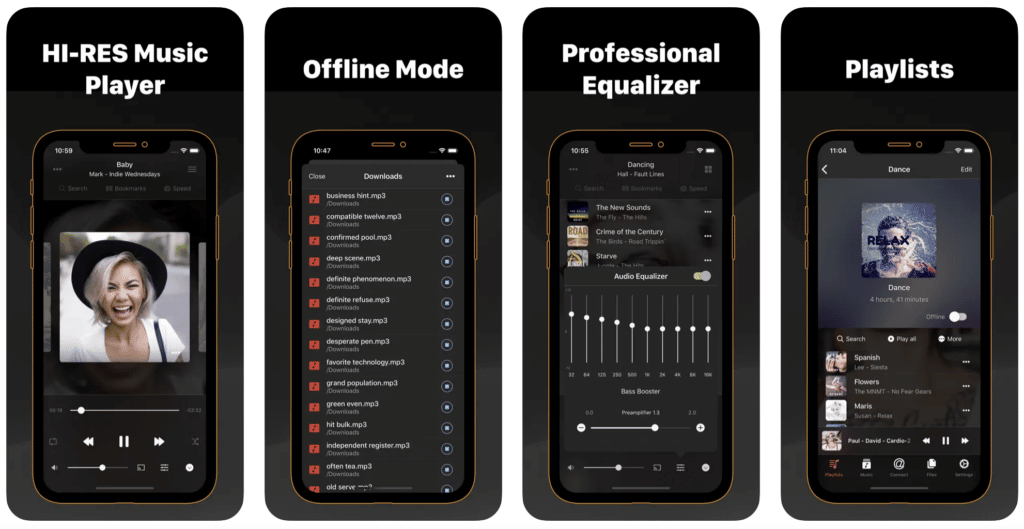
Flacbox: FLAC Player Equalizer is a great equalizer and music player app with a bass booster. The app has cloud services such as Dropbox, Google Drive, OneDrive, Yandex.Disk, Box, MEGA, TeraCLOUD, WD MyCloud Home, MediaFire, pCloud, HiDrive, MyDrive. Users can transfer files over Wi-Fi with Flacbox. The app supports MP3, FLAC, ALAC, OPUS, DSF, MKA, M4A, AAC, OGG, WAV, AIFF, WMA, M4V, and other audio formats.
In addition, Flacbox includes an ID3 tags editor, an external flashcard, playback speed control, step verification, a file manager, advanced search, an audio playlist, shuffle mode, recently played files, a sleep timer, audio bookmarks, and background mode.
Key Features:
- Hi-Res Audio Support:
- Play high-resolution audio files up to 24-bit/192kHz for exceptional sound quality.
- Supports various lossless formats including FLAC, ALAC, WAV, and DSD.
- Built-in Equalizer:
- Customize your sound with a built-in 10-band equalizer to adjust frequencies.
- Create and save your own presets or choose from built-in presets.
- Offline Music Player:
- Import music files directly from your device or cloud storage services like Dropbox and Google Drive.
- Play music offline without an internet connection.
- File Management:
- Organize and manage your music library with folders, playlists, and favorites.
- Edit metadata such as album art, artist name, and song title.
- Audio Effects and Enhancements:
- Enhance your listening experience with effects like bass boost, virtualizer, and reverb.
- Adjust the intensity of audio effects to suit your preferences.
- Playback Features:
- Gapless playback for a seamless listening experience between tracks.
- Crossfade feature to smoothly transition between songs.
- User-Friendly Interface:
- Intuitive interface designed for easy navigation and quick access to music controls.
- Customize the app’s appearance with different themes and color options.
- Streaming and Sharing:
- Stream music directly from cloud storage services without downloading files.
- Share your favorite tracks and playlists with friends via email or social media.
- Compatibility:
- Compatible with a wide range of iOS devices, including iPhones and iPads.
- Supports iOS features such as AirPlay for wireless audio streaming.
- Security and Privacy:
- Protect your music library with passcode and Touch ID/Face ID authentication.
- Securely store and manage your personal music collection.
Flacbox: FLAC Player Equalizer on the App Store
Also Read: The Best Audio Editor Apps
VOX: MP3 & FLAC Music Player
Price: Free/In-App Purchase: Up to $129.99
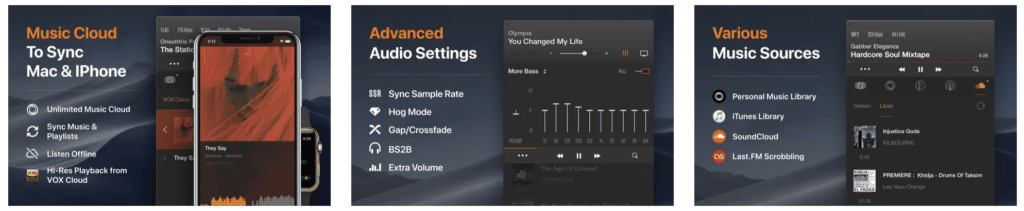
VOX: MP3 & FLAC Music Player is an app that lets you listen to music regardless of the format with equalizer presets. They can control playback using the app keyboard media keys, headphone controls, and Apple Remote, and it has gapless playback. Formats like FLAC, APE, WAV, and DSD are supported by the app. VOX offers the possibility to work with different audio sources, including online radio, iTunes Library, and custom playlists.
Key Features:
- High-Quality Audio Playback:
- Supports playback of MP3, FLAC, ALAC, AAC, and other popular audio formats.
- Enjoy high-resolution audio up to 24-bit/192kHz for exceptional sound quality.
- Integrated Online Music Storage:
- Access and stream music directly from cloud services like Google Drive, Dropbox, and OneDrive.
- Play music stored in these cloud services without downloading files to your device.
- SoundCloud Integration:
- Stream tracks from SoundCloud directly within the app.
- Access and play millions of tracks available on SoundCloud.
- Equalizer and Audio Effects:
- Customize your sound with a built-in 10-band equalizer.
- Apply audio effects like bass boost, virtualizer, and reverb to enhance your listening experience.
- Radio Streaming:
- Listen to over 30,000 radio stations worldwide.
- Discover new music and genres from around the globe.
- Crossfade and Gapless Playback:
- Seamless transition between tracks with crossfade and gapless playback features.
- Eliminate pauses between songs for uninterrupted listening pleasure.
- Music Library Management:
- Organize your music library with playlists, favorites, and recently played tracks.
- Edit metadata such as album art, artist name, and song title.
- User-Friendly Interface:
- Intuitive and easy-to-use interface designed for smooth navigation.
- Customize the app’s appearance with various themes and color schemes.
- Offline Playback:
- Download and store music for offline listening.
- Enjoy your favorite tracks without an internet connection.
- Compatibility and Accessibility:
- Compatible with a wide range of iOS devices, including iPhones and iPads.
- Supports iOS features like AirPlay for wireless audio streaming.
VOX: MP3 & FLAC Music Player on the App Store
Evermusic: offline player
Price: Free/In-App Purchase: Up to $9.99
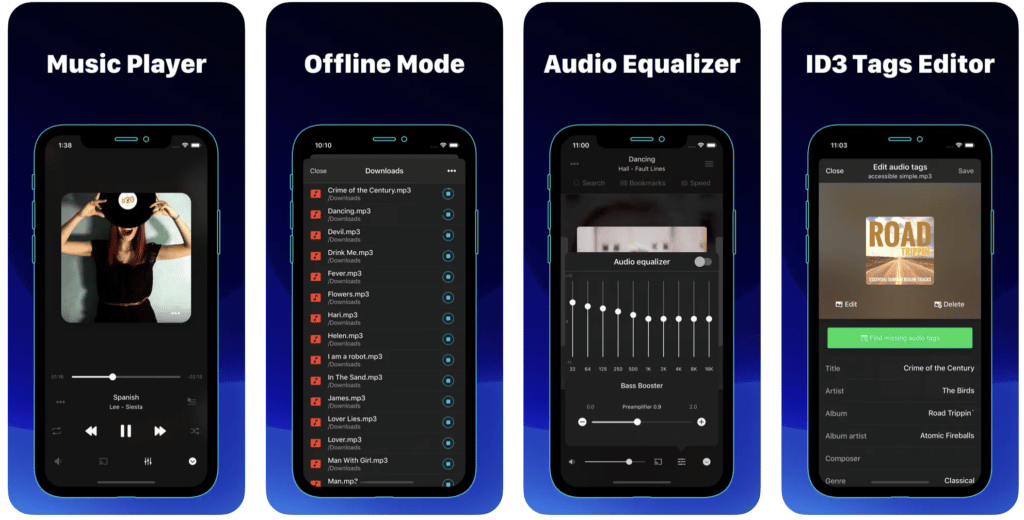
Evermusic: an offline player, is a superb app with a bass booster, audio equalizer, playlist manager, and ID3 tag editor and deserves to be among the best equalizer apps for iPhone. MP3, AAC, M4A, WAV, AIFF, and M4R audio formats are supported by Evermusic. The app allows users to migrate their music libraries to the cloud service and create their own music streaming services. The app supports cloud services such as Dropbox, OneDrive, Google Drive, Box, MEGA, WD MyCloud Home, DLNA, Yandex.Disk, MediaFire, WebDAV, SMB, MyDrive, pCloud, and HiDrive. Evermusic works offline and is compatible with Apple Car Play.
Key Features:
- Cloud Storage Integration:
- Access and play music from various cloud storage services including Dropbox, Google Drive, OneDrive, Box, and more.
- Stream music directly from your cloud accounts without downloading files to your device.
- Support for Multiple Audio Formats:
- Play MP3, AAC, M4A, WAV, FLAC, and other popular audio formats.
- Supports high-resolution audio up to 24-bit/192kHz for exceptional sound quality.
- Built-in Equalizer:
- Customize your audio with a 10-band equalizer to adjust frequencies.
- Create and save custom presets or choose from built-in presets.
- Offline Playback:
- Download music for offline listening to enjoy your favorite tracks without an internet connection.
- Store music locally on your device for convenient access.
- Audio Effects:
- Enhance your listening experience with audio effects like bass boost, virtualizer, and reverb.
- Adjust the intensity of effects to suit your preferences.
- Crossfade and Gapless Playback:
- Seamless transition between tracks with crossfade and gapless playback features.
- Ensure continuous playback without interruptions between songs.
- Music Library Management:
- Organize your music library with playlists, favorites, and recently played tracks.
- Edit metadata such as album art, artist name, and song title.
- User-Friendly Interface:
- Intuitive interface designed for easy navigation and quick access to music controls.
- Customize the app’s appearance with different themes and color options.
- Streaming and Sharing:
- Stream music from your cloud storage accounts to other devices via AirPlay.
- Share your favorite tracks and playlists with friends via email or social media.
- Compatibility:
- Compatible with a wide range of iOS devices, including iPhones and iPads.
- Supports iOS features such as iCloud Drive for seamless integration.
Evermusic: offline player on the App Store
Also Read: The Best Autotune Apps
Music Player X Equalizer
Price: Free
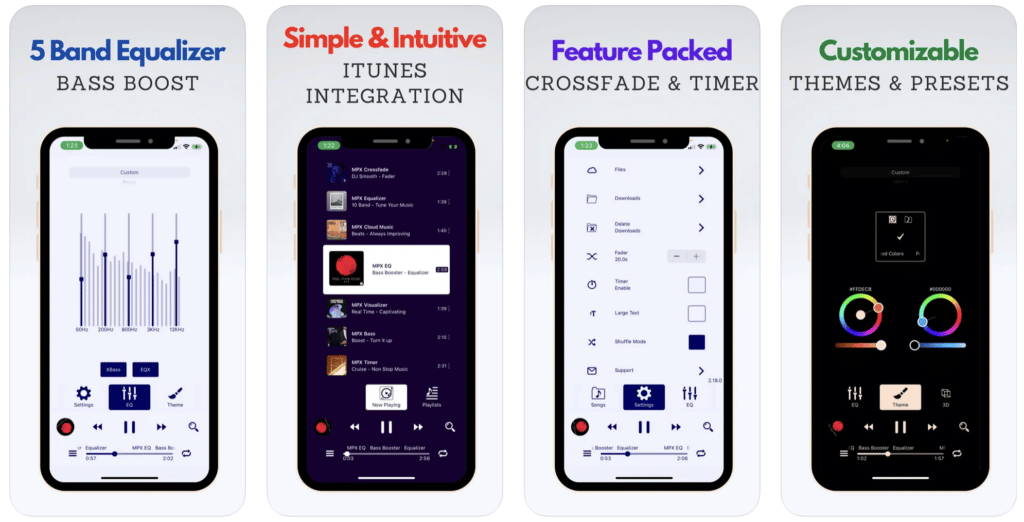
Music Player X Equalizer is a handy app that allows you to listen to high-quality music. Music Player X Equalizer has a five-band equalizer and offers continuous listening. Users can personalize the app by changing the color palette and text size. The app includes keyword song search, playlist shuffle, song shuffle, and music management. Music Player X Equalizer can work offline.
Key Features:
- High-Quality Audio Playback:
- Supports playback of various audio formats including MP3, AAC, FLAC, WAV, and more.
- Enjoy high-resolution audio up to 24-bit/192kHz for exceptional sound quality.
- Built-in Equalizer:
- Customize your audio with a 10-band equalizer to adjust frequencies and sound parameters.
- Create and save your own custom presets or choose from a variety of built-in presets.
- Bass Booster and Virtualizer:
- Enhance bass frequencies and add spatial depth with the virtualizer effect.
- Adjust the intensity of bass boost and virtualizer effects to suit your preferences.
- Audio Effects:
- Apply audio effects such as reverb and balance adjustment to enhance your listening experience.
- Fine-tune the intensity and parameters of each effect for personalized audio output.
- Visualizer and Spectrum Analyzer:
- Visualize audio in real-time with a spectrum analyzer to view frequency levels.
- Customize the visualizer display with different styles and color themes.
- Crossfade and Gapless Playback:
- Seamlessly transition between tracks with crossfade and gapless playback features.
- Eliminate pauses and interruptions between songs for uninterrupted listening.
- User-Friendly Interface:
- Intuitive interface with easy-to-use controls for quick access to music and equalizer settings.
- Customize the app’s appearance with various themes and color schemes.
- Media Player Features:
- Built-in music player to play songs directly from your device’s music library.
- Supports playlists, shuffle, repeat, and background playback for a seamless music experience.
- Cloud Integration and Offline Playback:
- Access and play music from cloud storage services like Dropbox, Google Drive, and OneDrive.
- Download music for offline listening and store songs locally on your device.
- Compatibility and Accessibility:
- Compatible with a wide range of iOS devices, including iPhones and iPads.
- Supports iOS features such as AirPlay for wireless audio streaming and iCloud Drive integration.
Music Player X Equalizer on the App Store
Equalizer Pro+
Price: $4.99
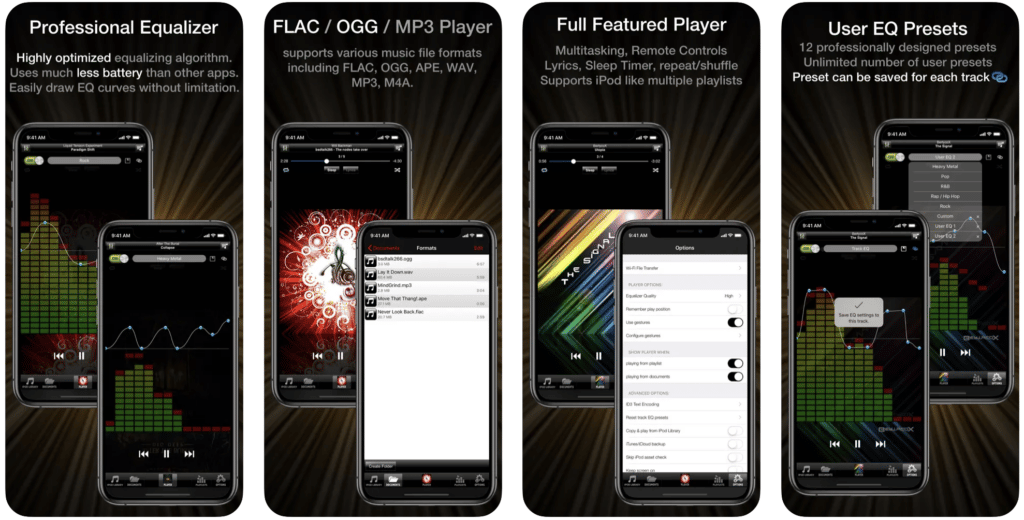
Equalizer Pro+ is a fantastic equalizer app with functional features and stands out among the best equalizer apps for iPhone. The app offers users 12 built-in EQ presets, multitasking, remote control support, multiple playlists, dark skin support, and more. Equalizer Pro+ comes with MP3/FLAC/OGG/WAV/APE file support and supports CarPlay.
Key Features:
- Advanced Equalizer Controls:
- Adjust sound frequencies with a 7-band equalizer, allowing precise customization of audio output.
- Save and manage multiple custom presets tailored to different music genres and listening preferences.
- Bass Booster and Virtualizer:
- Enhance low-end frequencies with the Bass Booster feature, delivering richer and deeper bass tones.
- Add spatial depth and dimension to audio playback with the Virtualizer effect.
- Reverb Effects:
- Apply various reverb effects to simulate different acoustic environments, enhancing the clarity and ambiance of the sound.
- Control reverb parameters such as room size and decay time for personalized audio effects.
- Sound Effects and Enhancements:
- Utilize sound effects like Loudness Enhancer to boost overall volume without distortion.
- Normalize audio levels to balance sound across different tracks for consistent playback.
- Visualizer and Spectrum Analyzer:
- Visualize audio in real-time with a spectrum analyzer, displaying frequency levels and waveform patterns.
- Choose from different visualizer styles and color themes to customize the visual display.
- Crossfade and Gapless Playback:
- Seamlessly transition between tracks with Crossfade playback, ensuring smooth and uninterrupted music listening.
- Enable Gapless Playback to eliminate pauses and maintain a continuous flow of music.
- Media Player Features:
- Integrated music player to play songs directly from your iOS device’s music library.
- Supports playlists, shuffle, repeat modes, and background playback for a seamless listening experience.
- Cloud Storage Integration:
- Access and stream music from cloud storage services such as Dropbox, Google Drive, and OneDrive.
- Download music files for offline playback and store them locally on your device.
- User-Friendly Interface:
- Intuitive user interface with easy-to-navigate controls for adjusting audio settings and playback options.
- Customize the app’s appearance with different themes and color schemes to suit your preferences.
- Compatibility and Accessibility:
- Compatible with a wide range of iOS devices, including iPhones and iPads running iOS 11 and later versions.
- Supports iOS features like AirPlay for wireless audio streaming and integration with Apple Music.
Equalizer Pro+ on the App Store




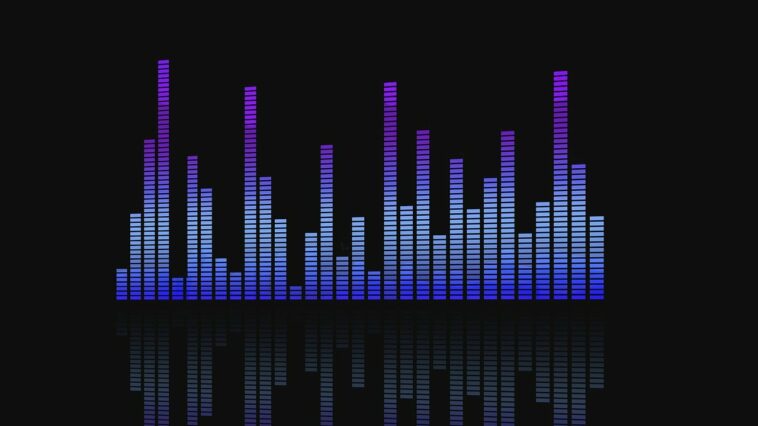


Comments
Loading…