Utilizing a spreadsheet app for iPhone is paramount for individuals seeking seamless organization, data management, and productivity on the go. These apps, such as Microsoft Excel or Google Sheets, empower users to create, edit, and analyze data with the convenience of their iPhones. Whether tracking expenses, managing project timelines, or collaborating on complex datasets, a spreadsheet app offers the versatility needed for efficient work. The intuitive interfaces of these apps provide a familiar environment, enabling users to navigate through cells, input formulas, and visualize data effortlessly. Additionally, the synchronization features ensure real-time updates across devices, allowing for collaborative work and instant access to critical information. In the fast-paced and mobile-centric world, having a spreadsheet app on the iPhone is essential for professionals, freelancers, and anyone aiming to stay organized and productive while on the move.
The Best Spreadsheet Apps for iPhone
When it comes to managing data, crunching numbers, or organizing information, having the right spreadsheet app can make all the difference. In this comprehensive guide, we explore the best iOS spreadsheet apps that empower users to seamlessly handle complex data tasks with precision and ease.
iSpreadsheet™: Office Sheets
Price: Free
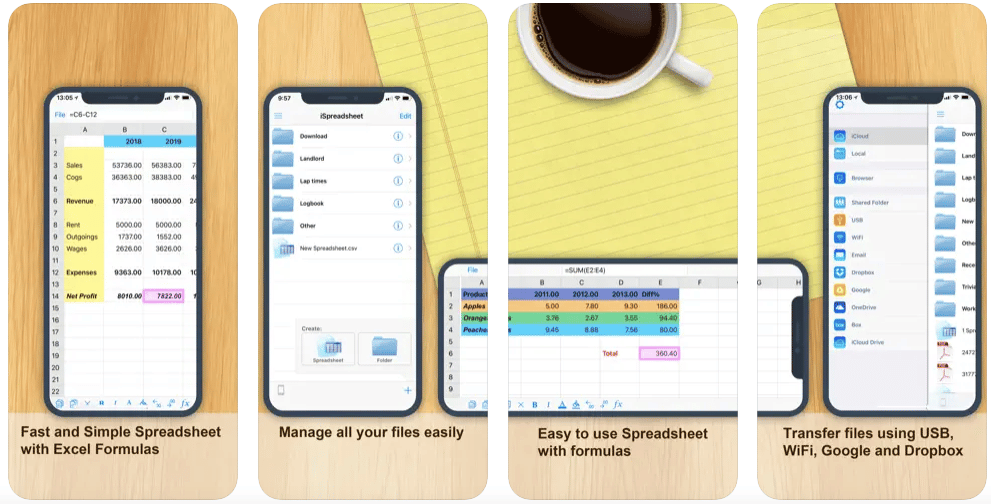
iSpreadsheet is an easy-to-use spreadsheet app and is among the best spreadsheet apps for iPhone. The app allows users to create spreadsheets compatible with Excel and Numbers. iSpreadsheet works very fast even on older iPhone and iPad devices and has Google Docs, iCloud, and iCloud Drive integration. Users can transfer and store files in Google Drive, Docs, OneDrive, iCloud, Windows SMB Network Share, Box, Dropbox, and more with iSpreadsheet.
In addition, the app uses the CSV comma delimited file format and can develop xls xlsx files as well. iSpreadsheet supports formatting and formulas and allows managing online/offline worksheets. Users can manage multiple spreadsheets in iSpreadsheet and access a handy subset of Excel formulas.
iSpreadsheet™: Office Sheets on the App Store
OfficeSuite docs & PDF editor
Price: Free/In-App Purchase: Up to $39.99
OfficeSuite docs & PDF editor is one of the best spreadsheet apps for iPhone that offers an all-in-one office app experience. Users can create and share Word, Excel, PowerPoint, and PDF files with the app. Users can perform advanced PDF operations and effortlessly create Excel spreadsheets with OfficeSuite docs & PDF editor.
In addition, OfficeSuite docs & PDF editor can work with common file types such as .MP3, .MOV, .MP4, .M4A, .ZIP, .PNG, .JPG, .TIFF and more. Users get 5 GB of free cloud space by Signing in to MobiDrive. Users can securely save all their files by connecting their Google Drive, OneDrive, Box, or Dropbox accounts.
OfficeSuite docs & PDF editor on the App Store
Also Read: The best free scanner apps for iPhone
Microsoft Excel
Price: Free/In-App Purchase: Up to $99.99
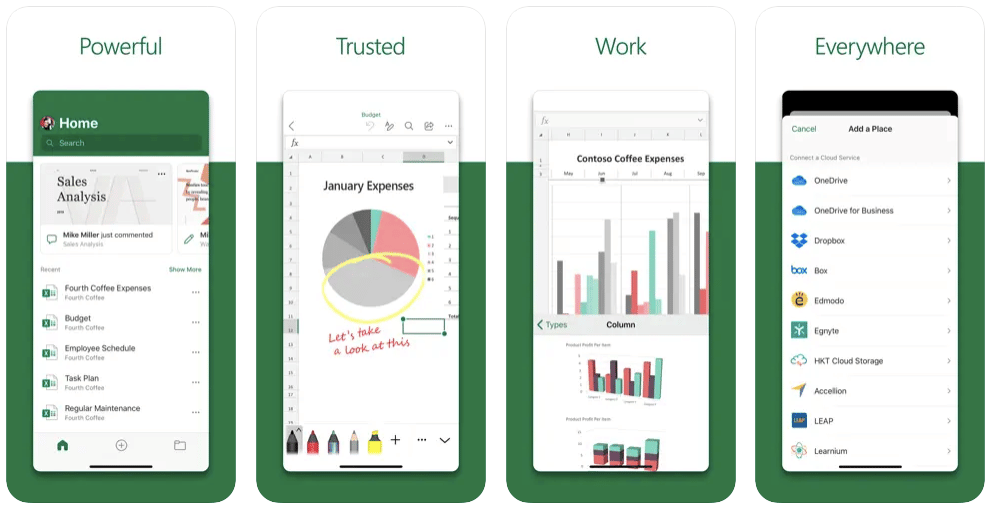
Microsoft Excel is a popular spreadsheet app and deserves to be among the best spreadsheet apps for iPhone for its features. Users can browse, customize, edit and share their spreadsheets even on the go with Microsoft Excel. The app allows you to manage including spreadsheets attached to Email messages.
Moreover, Microsoft Excel has modern and handy templates, so users can quickly create spreadsheets in many areas such as task distribution lists, accounting, and budgets, according to their style. Users can quickly view and edit spreadsheets with the “Cards View” of Microsoft Excel. The app has spreadsheet features such as sorting, filtering columns, and more.
Microsoft Excel on the App Store
Smartsheet
Price: Free/In-App Purchase: $94.99
Smartsheet: Teams & Projects stands out as one of the best spreadsheet apps for iPhone, offering an unparalleled platform that seamlessly blends powerful data management capabilities with collaborative project management features. Tailored for teams and project-based workflows, Smartsheet transcends the traditional spreadsheet experience by providing a dynamic and intuitive interface.
Users can effortlessly create, update, and analyze data with the familiarity of a spreadsheet, while the app’s unique grid and card view options enhance the visual representation of information. What truly sets Smartsheet apart is its project management prowess – users can create Gantt charts, set dependencies, and manage tasks in a timeline view, all within the same platform. The app’s collaboration features facilitate real-time communication among team members, fostering a collaborative environment that is crucial for project success.
Additionally, Smartsheet integrates seamlessly with various third-party apps and services, extending its functionality and making it an ideal choice for those who require a comprehensive solution for both spreadsheet management and project collaboration on their iPhones. With its robust features, versatility, and commitment to enhancing teamwork, Smartsheet emerges as an indispensable tool for professionals navigating complex projects in the palm of their hands.
Also Read: The Best Fax Apps for iPhone
Asana
Price: Free
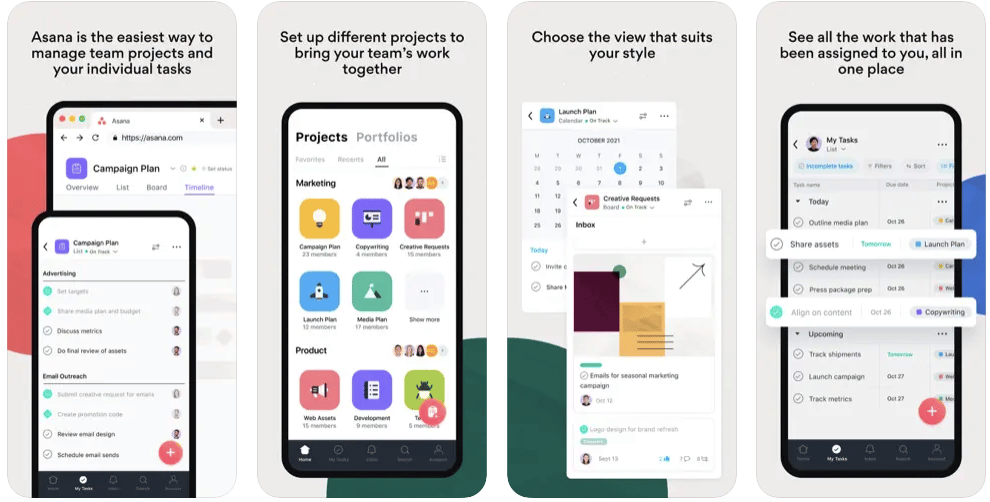
Asana, although not a traditional spreadsheet app, emerges as one of the best tools for iPhone users seeking an integrated and dynamic solution for project management and collaborative workflows. Asana revolutionizes the conventional spreadsheet experience by providing a comprehensive platform where users can seamlessly plan, track, and manage projects. Its versatility extends beyond traditional data manipulation, offering a rich set of features to create tasks, set deadlines, and assign responsibilities.
Asana’s intuitive interface ensures a smooth navigation experience, allowing users to organize information in a way that suits their project needs. While it doesn’t replace the intricate functionalities of a dedicated spreadsheet app, Asana excels in fostering team collaboration, enabling real-time communication, and offering a visual representation of project timelines. With its robust mobile app for iPhone, Asana becomes an essential tool for professionals and freelancers alike, providing a centralized hub for managing projects, tasks, and team communication seamlessly on the go.
The app’s flexibility, combined with its collaborative features, positions Asana as an innovative solution for those who prioritize project management and teamwork alongside traditional spreadsheet functionalities on their iPhones.
WPS Office
Price: Free/In-App Purchase: Up to $29.99
WPS Office is a free office suite app that combines office document processor functions. The app comes with Microsoft Office features such as Word, PowerPoint, Excel, Epub, and TXT) and is compatible with Excel Spreadsheet, PDF, Note, Document, Word, Spreadsheet, Powerpoint, Document Browser, OpenOffice, and Microsoft Word. One of the main purposes of WPS Office is to provide ease of operation from a single point.
Furthermore, WPS Office can be used as a PDF reader and editor and offers the ability to convert PDF files to Word/Excel/Powerpoint files. Users can fill and sign PDF documents. Thus they can get their work done quickly with WPS Office.
In addition, WPS Office has various presentation layouts, animations, and impressive transition effects. Users can effortlessly present using WIFI, NFC, DLNA, and Miracast with WPS Office. The app has a touch-controlled laser pointer and ink feature so that users can draw on the slide during the presentation.
—
In the ever-evolving landscape of mobile productivity, having the right spreadsheet app on your iPhone is crucial for managing data, making informed decisions, and collaborating seamlessly. The apps highlighted in this guide cater to a spectrum of user preferences, from the feature-rich Microsoft Excel to the collaborative prowess of Google Sheets. Whether you’re a professional crunching numbers or a freelancer organizing data on-the-go, the best iOS spreadsheet apps offer the tools you need to excel in the world of mobile productivity.







Comments
Loading…