In the dynamic world of Android apps, the synergy between technology and creativity has birthed a plethora of stylus-centric apps, transforming your Android device into a digital canvas or a productivity powerhouse. Whether you’re an aspiring artist, a note-taking enthusiast, or someone seeking innovative ways to use your stylus, this comprehensive guide explores the best stylus apps for Android, delving into their unique features and functionalities.
The Best Stylus Apps for Android
Coloring Book
Price: Free/In-App Purchase: Up to $38.99
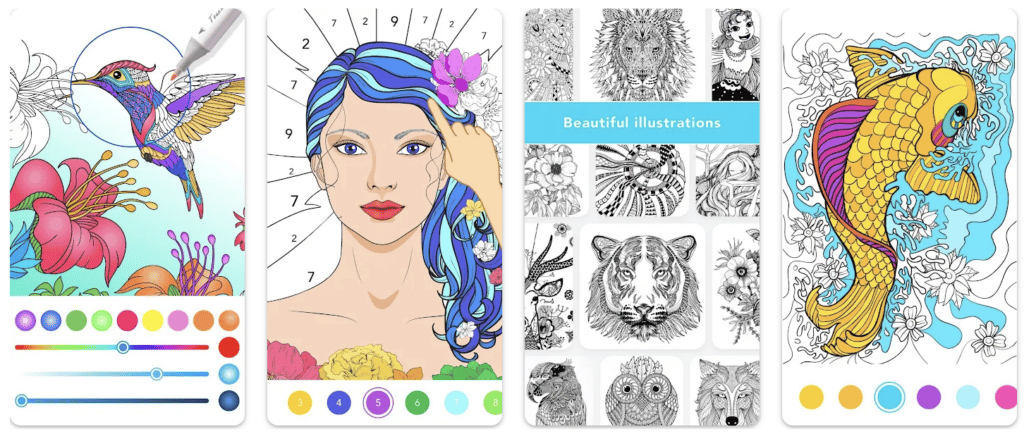
Coloring Book emerges as one of the best stylus apps for Android, captivating users with its unique blend of digital creativity and relaxation. Designed as a therapeutic coloring tool, this app transforms the Android device into a digital canvas, providing users with a delightful and stress-relieving coloring experience. Its compatibility with stylus input ensures precision and control, mimicking the feel of traditional coloring.
The app’s extensive library of intricate designs and patterns caters to users of all ages, from children exploring their artistic inclinations to adults seeking a meditative coloring session. Coloring Book stands out for its intuitive interface, offering a seamless and immersive coloring journey. Users can choose from a diverse palette of colors, experiment with different brush sizes, and even undo or redo strokes, ensuring a user-friendly and frustration-free experience.
With features like the ability to save or share completed artworks, Coloring Book adds a social and personal dimension to the creative process. Whether users are looking to unwind after a long day or engage in a mindful coloring practice, Coloring Book’s stylus compatibility, coupled with its extensive design library and user-friendly interface, positions it as an exemplary choice for those seeking a digital haven for artistic expression and relaxation on their Android devices.
Evernote – Note Organizer
Price: Free/In-App Purchase: Up to $109.99
Do you like taking notes? Evernote – Note Organizer is a successful note-taking app with its features and stands out among the best stylus apps for Android. The app has the feature of syncing with all devices, so users can continue to take notes even when a device changes. Users can handle to-do lists, and to-do lists with tasks with Evernote – Note Organizer, and customize their calendar by connecting the app with Google Calendar.
Moreover, Evernote – Note Organizer allows clipping interesting articles and web pages. When users write too many notes, they can easily find their notes from the note search section in the app, and they can add different content types of text, documents, PDFs, photos, audio and more attachments to their notes. Evernote – Note Organizer is a highly preferred app at home, school, work, and even education with its functionality.
Evernote – Note Organizer on Google Play
Signeasy
Price: Free/In-App Purchase: Up to $189.99
Signeasy has established itself as one of the best stylus apps for Android, revolutionizing the way users handle document signing and paperwork on their mobile devices. This app seamlessly merges the convenience of digital signatures with the precision of stylus input, offering a comprehensive and user-friendly solution for individuals, businesses, and professionals alike. The stylus compatibility enhances the accuracy of signatures, providing a level of authenticity comparable to traditional pen-and-paper signatures.
The app supports various file formats, ensuring versatility in handling contracts, agreements, and forms. Its intuitive interface guides users through the signing process, eliminating the complexities associated with document management. Signeasy’s emphasis on security and compliance ensures that digitally signed documents are legally binding and adhere to industry standards. With features like cloud integration, users can seamlessly access and manage signed documents across multiple devices. Whether in the boardroom or on-the-go, Signeasy empowers users to streamline their workflow, save time, and reduce the environmental impact of paper usage.
As businesses increasingly embrace digital transformation, Signeasy emerges as an indispensable tool, providing a robust and efficient platform for secure, stylus-enabled document signing on Android devices.
Also Read: The Best Drawing Apps for Android
Sketchbook
Price: Free
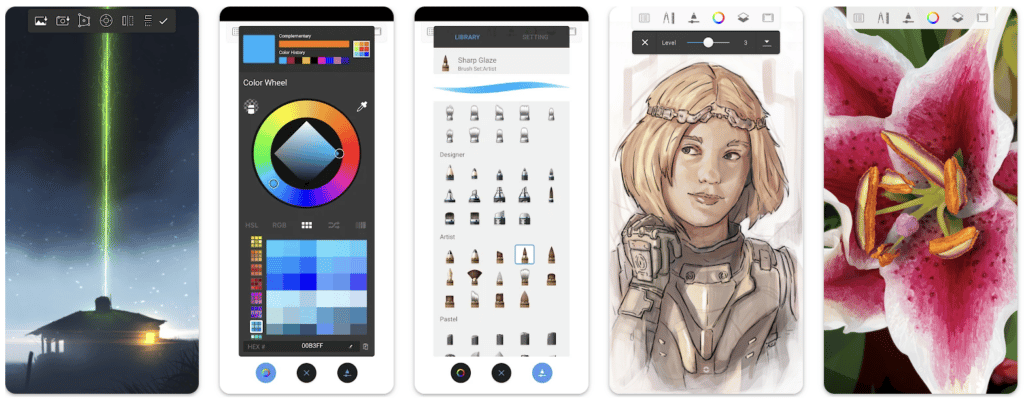
Autodesk SketchBook stands as an exemplary choice among stylus apps for Android, offering a dynamic and comprehensive platform for digital artists and illustrators. Developed by Autodesk, a renowned name in creative software, SketchBook transforms the Android device into a canvas of boundless possibilities, allowing users to bring their artistic visions to life with unparalleled precision and creativity.
The app’s support for stylus input, including pressure sensitivity, ensures that users can achieve nuanced and lifelike strokes, mirroring the tactile experience of traditional drawing tools. With an extensive array of customizable brushes, pencils, and pens, SketchBook caters to artists of all levels, from beginners exploring their artistic talents to seasoned professionals seeking a versatile digital tool. The app’s intuitive interface, coupled with features like layers, symmetry tools, and a vast color palette, contributes to a seamless and immersive creative process. SketchBook’s versatility extends beyond the creative realm, as it accommodates both 2D and 3D design, making it an indispensable tool for architects, designers, and digital artists. The app’s cloud integration ensures that users can seamlessly access their creations across multiple devices.
With regular updates and a commitment to pushing the boundaries of digital creativity, Autodesk SketchBook stands as a beacon in the realm of stylus apps, empowering users to explore, create, and innovate with unmatched precision and artistic freedom on their Android devices.
Google Keep
Price: Free
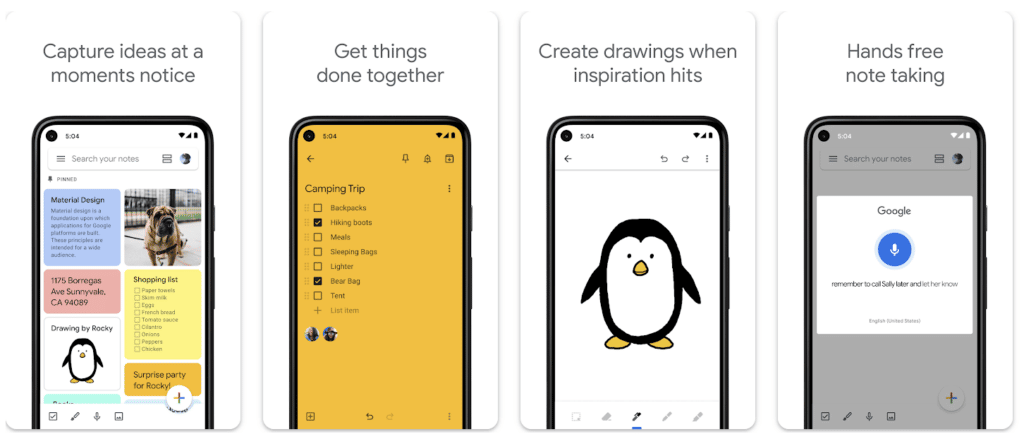
While primarily recognized as a note-taking app, Google Keep has firmly established itself as one of the best stylus apps for Android, offering a seamless blend of intuitive design and versatile functionality. Google Keep’s integration of stylus support elevates the note-taking experience, enabling users to unleash their creativity and capture ideas with precision. The app’s fluidity in recognizing stylus input, whether for jotting down quick notes or sketching doodles, provides a natural and responsive interface. Its simplicity, coupled with the ability to organize notes through color coding and labels, ensures that users can easily manage their thoughts and visuals.
Furthermore, the collaborative nature of Google Keep allows users to share and collaborate on stylus-enhanced notes, fostering a sense of collective creativity. The app’s cloud synchronization ensures that stylus-enhanced notes are accessible across multiple devices, providing a seamless and integrated user experience. As Google Keep continues to evolve with regular updates and improvements, its integration of stylus support solidifies its position as an indispensable tool for those seeking a versatile and collaborative note-taking solution enriched with stylus capabilities on their Android devices.
Also Read: The Best Note Taking Apps
Fruit Ninja
Price: Free/In-App Purchase: Up to $179.99
Fruit Ninja, while originally designed for touchscreens, has proven to be an unexpectedly engaging and satisfying experience when used with a stylus on Android devices. The game’s intuitive mechanics, which involve slicing through cascades of fruit with swiping gestures, seamlessly translate to the precision and control offered by a stylus. The stylus enhances the gameplay by providing a more accurate and responsive means of slicing through fruits, adding an element of skill and finesse to the fruit-slashing frenzy. The stylus input not only brings a tactile feel to the slicing action but also allows players to execute rapid and precise movements, aiming for higher scores and more challenging levels. The stylus, acting as a digital blade, transforms the Fruit Ninja experience into a more immersive and dynamic arcade sensation.
As players strategically time and execute their stylus slashes, the game becomes not just a test of reflexes but a satisfying showcase of precision and accuracy. Fruit Ninja, in embracing stylus compatibility, manages to rejuvenate the classic mobile gaming experience, making it one of the best stylus apps for Android, providing users with an entertaining and interactive way to slice their way through a virtual fruit orchestra.
—
The Android ecosystem hosts a diverse array of stylus apps, each catering to different creative and functional needs. Whether you’re an artist, a student, or a professional, the apps listed above transform your Android device into a versatile tool for digital expression, note-taking, and creative exploration. The convergence of technology and creativity on Android has ushered in a new era of digital possibilities, allowing users to harness the power of their stylus-equipped devices for an enhanced and personalized user experience. Happy creating!







Comments
Loading…