Pixel art has seen a resurgence in recent years, captivating both nostalgic fans of retro video games and a new generation of digital artists. Whether you’re creating intricate game sprites, designing icons, or crafting detailed pixel landscapes, the right tools can make all the difference in bringing your creative visions to life. Thankfully, a variety of apps are now available, offering everything from simple sketching tools to advanced editing features, making pixel art more accessible and enjoyable than ever before.
The best pixel art apps combine user-friendly interfaces with powerful features that cater to both beginners and seasoned artists. These apps provide the perfect canvas for expressing creativity in a classic art form, whether you’re creating detailed pixel animations or designing tiny masterpieces. In this guide, we’ll explore the top pixel art apps that offer the tools, flexibility, and support you need to master the craft and bring your digital art ideas to life.
Dotpict
Price: Free/In-App Purchase: Up to $20.99
Dotpict is an app tailored for pixel art enthusiasts, and it stands out among the best pixelart apps. This app goes beyond conventional drawing, offering a unique community function where users can showcase their pixel art masterpieces, fostering a sense of connection among creators. Ideal for those who appreciate the intricate beauty of pixel art, Dotpict provides a quick and easy platform for drawing on your phone. With features like mesh pens, borders, and previews available for free, the app ensures a seamless pixel art creation experience. Join daily challenges, explore events, and immerse yourself in a community where over 2,000 artworks are shared daily, creating a dynamic space for pixel art lovers to connect and thrive.
Pixel Studio
Price: Free/In-App Purchase: Up to $17.99
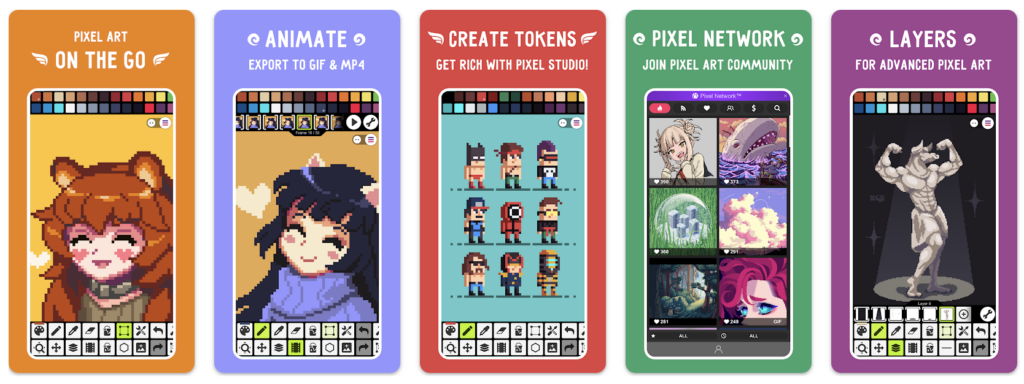
Pixel Studio emerged as a revolutionary pixel art editor designed for artists and game developers. This app caters to both beginners and professionals, offering a simple, fast, and portable platform to create stunning pixel art. Boasting support for layers, animations, and a plethora of useful tools, Pixel Studio facilitates the realization of creative projects. The app’s cross-platform compatibility, Google Drive sync, and integration with Pixel Network™ create a seamless experience for artists worldwide. With features like frame-by-frame animations, music integration, and video export capabilities, Pixel Studio is one of the best pixelart apps.
Also Read: The Best Free Art Apps for Android
Pixilart
Price: Free
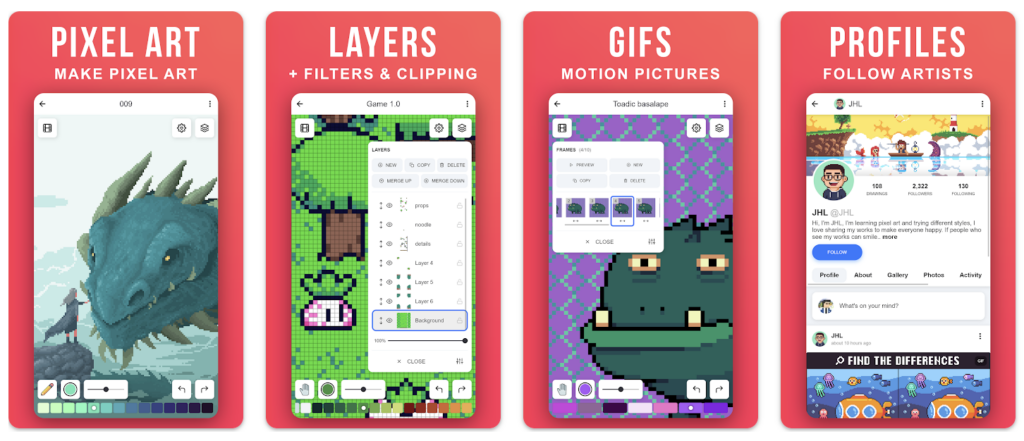
Pixilart transforms pixel art creation into an on-the-go adventure within a passionate art community. Tailored for art enthusiasts, this app simplifies pixel art creation, allowing users to draw effortlessly and share their creations with a thriving community. Whether using blank canvases or bases created by others, Pixilart provides a canvas for endless creativity. With features like profile creation, public and private sharing options, and notifications for feedback and interactions, Pixilart fosters an engaging environment for artists of all skill levels to connect and collaborate.
PixelMe: Pixel Art Camera
Price: Free/In-App Purchase: Up to $19.99
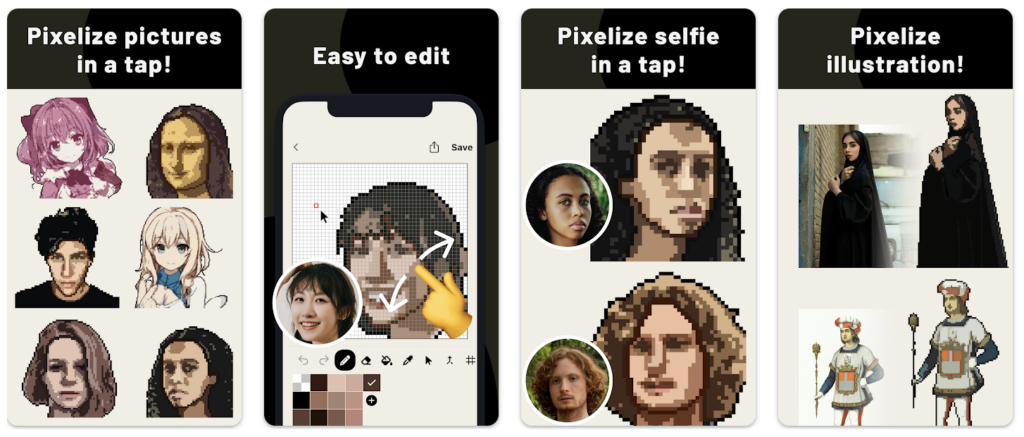
PixelMe introduces a unique twist to pixel art creation by allowing users to convert photos into captivating pixel art. This pixel art painting app offers a seamless drawing experience, making it easy to transform faces and photos into pixelated works of art. With an emphasis on simplicity and user-friendliness, PixelMe enables users to share their pixel art creations effortlessly on social networks. The app’s AI-driven pixel art creation from photos adds an innovative touch, making it an ideal choice for those seeking a creative outlet with a personalized touch.
PixelMe: Pixel Art Camera on Google Play
PixelMe: Pixel Art Camera on the App Store
Also Read: The Best Art Apps for iPhone
Sandbox – Pixel Art Coloring
Price: Free/In-App Purchase: Up to $39.99
Sandbox – Pixel Art Coloring is where tiny pixel art becomes a source of joy and creativity, and it is considered among the best pixelart apps. Catering to all age groups, this app offers a unique coloring experience with pixel art. Whether you’re a child exploring the magic of colors or an adult refining drawing and motor skills, Sandbox provides a safe and engaging platform. Boasting features like a diverse search function, a Magic Round Button for similar art discovery, and a collection organization system, Sandbox encourages users to unleash their creativity and share their pixel art masterpieces with the global community.
Sandbox – Pixel Art Coloring on Google Play
Sandbox – Pixel Art Coloring on the App Store
Also Read: The Best Free Drawing Apps
Pixel Art Maker
Price: Free/In-App Purchase: Up to $1.99
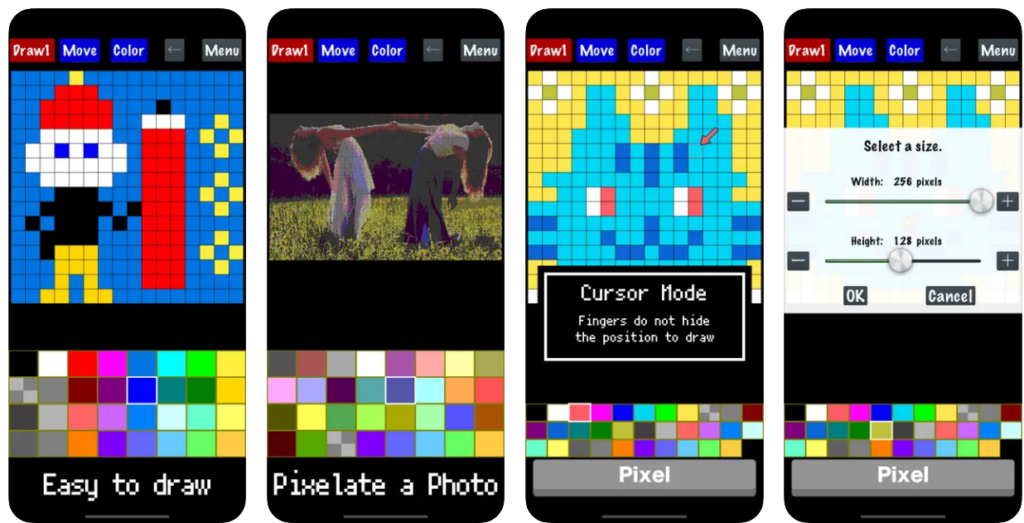
Pixel Art Maker emerges as a drawing tool reminiscent of retro games, providing a user-friendly experience for creating pixel art. With a straightforward interface, this app allows users to draw pixel art ranging from 8×8 to 256×256 pixel sizes. Offering a range of tools such as pencils, erasers, paint buckets, and more, Pixel Art Maker simplifies the pixel art creation process. Users can export their creations with ease and even create animations by drawing frame by frame. Pixel Art Maker brings the charm of retro-inspired drawing to your fingertips, and it ranks among the best pixelart apps.
Pixel Art Maker on the App Store






Comments
Loading…