Apple has released the beta versions of iOS 18.2, iPadOS 18.2, and macOS 15.2, bringing several anticipated features and updates. Among the key changes, EU users will now have access to a revamped browser choice screen, new options for setting default apps, and easier app deletion processes, all of which were previewed earlier this year. Additionally, Safari in iOS 18.2 and iPadOS 18.2 now supports data exporting and allows web browsers to import user data. The update also introduces enhancements to the Apps section in Settings, first seen in iOS 18 and iPadOS 18.
Here are all the changes iOS 18.2 includes to comply with the DMA.
Browser Choice Screen
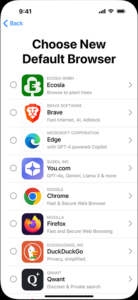
In compliance with the Digital Markets Act (DMA) in the European Union, Apple has introduced a browser choice screen in iOS and iPadOS to provide EU users with more control over their default web browser. This feature, available in iOS 17.4 and iPadOS 18.2, displays a list of eligible browsers when users open Safari for the first time. To qualify, browsers must meet specific criteria, such as having the Default Browser Entitlement, meeting download thresholds, and complying with EU regulations. Apple will update the list annually, ensuring that the top-performing browsers are prominently featured.
As of iOS 18.2 and iPadOS 18.2, the choice screen has been refined to improve the user experience. Users can now select their default browser directly from the list without needing to visit the App Store. Additionally, the design has been enhanced to display browser descriptions, and users must scroll through all available options before making their selection. If a browser is not already installed, the download will occur automatically, and it will replace Safari in prominent areas like the Dock or Home Screen, depending on the user’s previous settings. Developers of listed browsers will also receive performance data to track how their apps are selected and used.
Here you can find all the current list of browsers shown on the browser choice screen per country for iOS and iPadOS.
Default Apps Section
iOS 18.2 brings another a significant update to the Settings app, introducing a new hub for managing default apps, including the long-anticipated ability to set default messaging and calling apps. This enhancement is available to all users worldwide, making it easier than ever to customize the default apps for various functions like email, browsers, and now messaging and calls. The Default Apps section is now prominently placed at the top of the Apps area in Settings, consolidating all default app settings in one location for easier management.
For the first time, users can change their default messaging and calling apps, adding to categories like email, browser, and passwords. This feature could vary by region, with local legislation possibly influencing which categories are available. In the U.S., the default app categories in iOS 18.2 beta include messaging, calling, email, browsers, and more, making the process of switching between default apps seamless. The new hub enhances user control over app preferences, providing a smoother and more convenient experience for customizing iPhones.
App Deletion Option
With the release of iOS 18.2, iPhone users in the European Union now have the ability to fully delete several core system apps, such as the App Store, Safari, Messages, Camera, and Photos. While almost all system apps can now be removed in the EU, the Phone app and Settings app remain exceptions and cannot be deleted.
For those who choose to delete apps like the App Store, a new “App Installation” section has been added to the Settings app, allowing users to re-download any removed system apps. Outside of the EU, including in the U.S., iPhone users can hide core apps such as Photos and the App Store, but they cannot fully remove them. This update gives EU users greater flexibility in customizing their devices by allowing the replacement of Apple’s default apps with third-party alternatives.







Comments
Loading…