Would you like to have a professional and high-quality webcam for free without paying for one? If your answer is yes, continue reading. There are numerous great and valuable webcam apps available that transform our smart devices, such as smartphones and tablets, into high-quality, high-resolution webcams. These webcam apps offer not only a quality webcam but also many helpful features. You can adjust the brightness of your camera, apply contrast, or rotate it with the webcam apps.
Additionally, many webcam apps have outstanding features such as background blur and green backgrounds. You can use webcam apps for Twitch broadcasts, video calls, online classes, meetings, and more. We have reviewed and listed the best webcam apps for Android for you. Here are the best!
DroidCam – Webcam for PC
Price: Free
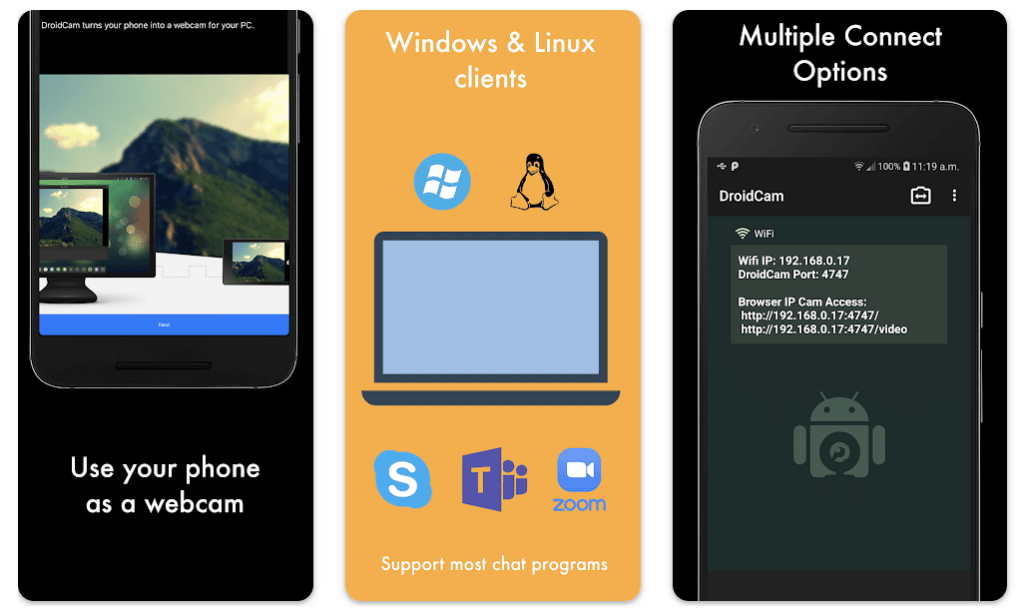
DroidCam is a helpful app that allows you to convert your Android device into a webcam. DroidCam is free and one of the best webcam apps for Android. The app includes audio and video, and users can effortlessly chat with DroidCam Webcam. The app allows users to connect via USB or Wi-Fi and works even when the screen is turned off.
Besides that, the app is ad-free and has the ability to mute phone calls. DroidCam Pro has a USB-only mode for added security and supports 720p/1080p video. With the app’s pro, users can access professional features in Windows clients such as brightness, flip, contrast, reflection, and more.
DroidCam – Webcam for PC on Google Play
Camo — webcam for Mac and PC
Price: Free
Camo is a successful app that allows you to use the camera on your Android device as a professional webcam. The app provides a high-quality webcam experience without the need for additional hardware and is considered one of the best webcam apps for Android. Camo has powerful focus, exposure, wide angle, lighting, and other settings and filters. Anyone can use the app because it is so simple to use.
Furthermore, users can control and adjust the app from their computer. Camo offers multiple resolutions, including 1080p HD, 720p, and 360p, high-speed professional-quality video, low latency, and more. Camo supports over 40 apps, including Chrome, Zoom, Skype, Google Meet, Microsoft Teams, OBS Studio, Streamlabs, Final Cut Pro X, Panopto, ScreenFlow, and Twitch.
Camo — webcam for Mac and PC on Google Play
Also Read: The Best Video Chat Apps
iVCam Webcam
Price: Free/In-App Purchase: Up to $24.99
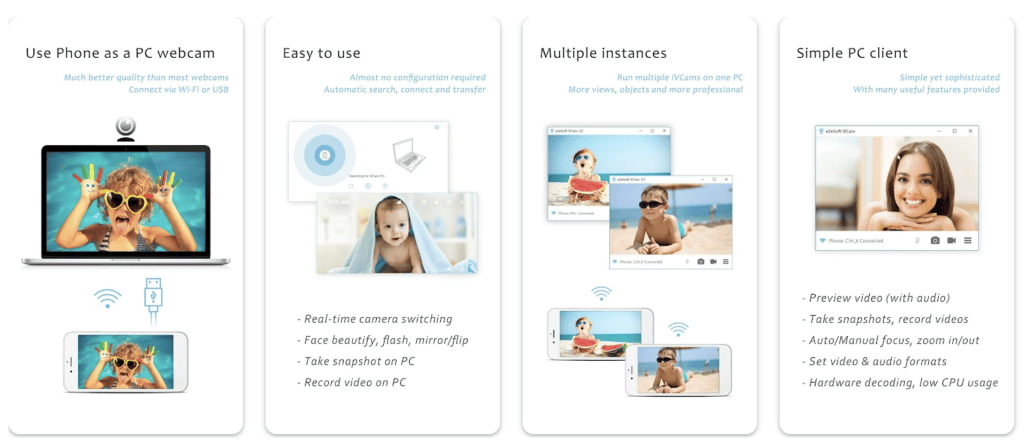
iVCam Webcam is a useful app that turns your Android smartphone or tablet into a high-definition webcam for your computer. The app can record video directly to users’ computers and functions as a remote video recorder, so users don’t have to worry about running out of space on their devices. iVCam Webcam is a straightforward app that users can begin using by installing the client software on their computer.
Moreover, the iVCam Webcam supports common video sizes such as 2K, 4K, 360p, 480p, 720p, and 1080p, and it connects automatically via Wi-Fi or USB. The app contains advanced camera settings such as AE/AF, EC, ISO, WB, and Zoom, as well as Landscape and Portrait modes. Users can perform background replacement, mosaic, green screen, blur, and other functions with iVCam Webcam.
Iriun 4K Webcam for PC and Mac
Price: Free/In-App Purchase: $4.99
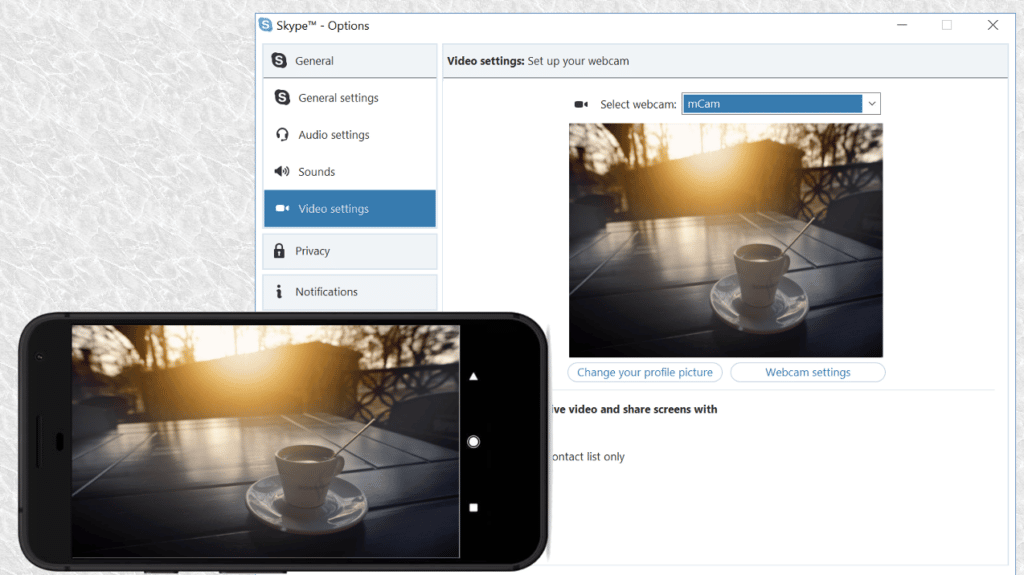
Iriun is an excellent and practical app that acts as a wireless webcam. The app transforms the camera on your Android device into a smart and high-quality webcam and stands out as one of the best webcam apps for Android. The app can support resolutions up to 4K and USB connections. By installing the required drivers, users can comfortably use the app.
The app offers a simple and intuitive setup process, allowing users to instantly turn their smartphones into professional-grade webcams with just a few taps. Whether you’re a content creator, remote worker, or online educator, Iriun 4K Webcam provides unparalleled flexibility and convenience, enabling users to capture stunning visuals from anywhere with ease.
Iriun 4K Webcam for PC and Mac on Google Play
Also Read: The Best Camera Apps for Android







Comments
Loading…