The Google Pixel 7 Pro is more than just a smartphone—it’s a powerhouse of innovation, packed with advanced features like its stunning display, top-tier camera, and AI-driven performance. But to truly unlock the full potential of this flagship device, you need the right apps. Whether it’s taking your photography to the next level, boosting productivity, or personalizing your phone with creative tools, the right apps can transform your Google Pixel 7 Pro into the ultimate companion for work and play.
From apps that leverage its cutting-edge hardware to those that enhance your daily life, the best apps for the Google Pixel 7 Pro are designed to complement its features and cater to your unique needs. In this article, we’ll explore the top apps that not only optimize the Pixel 7 Pro’s capabilities but also elevate your user experience, ensuring you get the most out of one of the most powerful Android devices on the market.
Nova Launcher
Price: Free
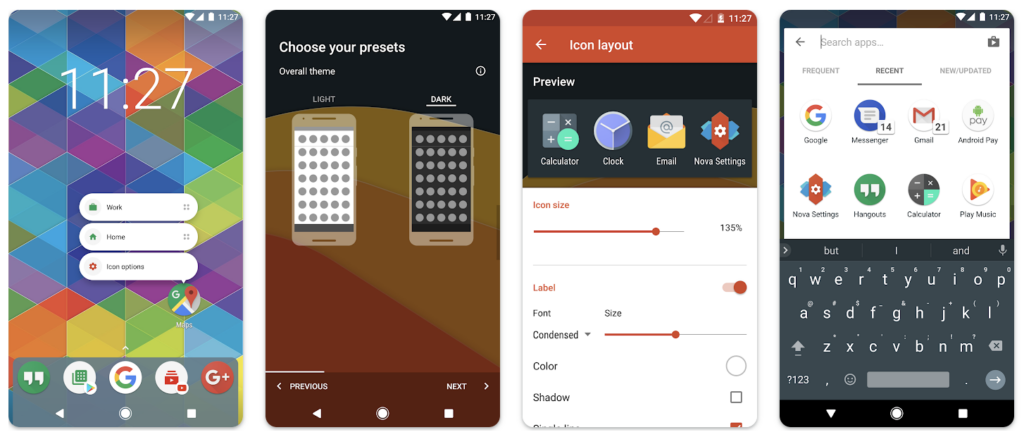
Nova Launcher is a dynamic and user-friendly home screen replacement for Google Pixel 7 Pro. Offering advanced features for customization, Nova stands out as the go-to choice for those seeking a cleaner, faster home launcher. Embrace the latest Android launcher features, explore thousands of icon themes, and enjoy the convenience of night mode and dark theme settings. Nova’s customizable app drawer, with options like vertical or horizontal scroll, ensures a tailored experience. The unique subgrid positioning feature allows for precise layout adjustments. Nova Launcher’s optimization provides smooth, snappy animations, giving even older phones a fast and fluid feel.
DuckDuckGo Private Browser
Price: Free
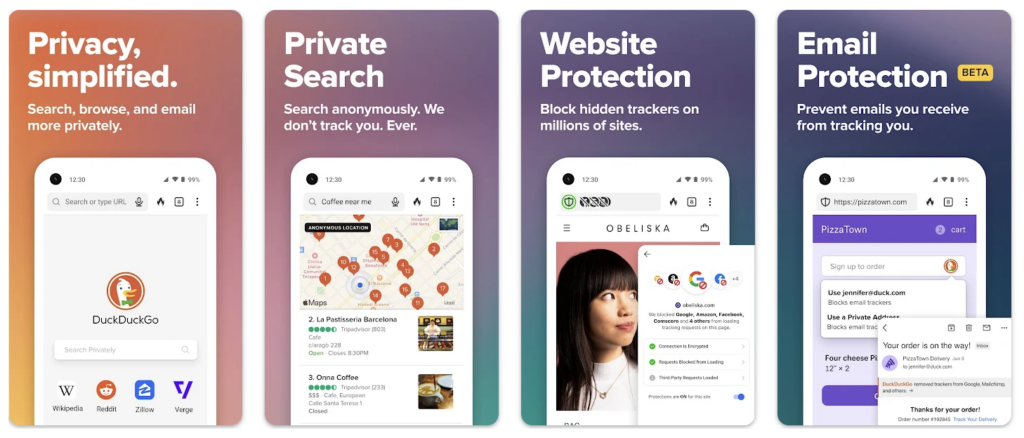
DuckDuckGo browser is a robust alternative to traditional browsers, and it stands out among the best apps for Google Pixel 7 Pro. Unlike Chrome, this free browser incorporates over a dozen privacy protections, including a search engine that doesn’t track your history. Enjoy the default private search, block tracking cookies, and escape website trackers before they load. DuckDuckGo’s innovative features extend to blocking email trackers, protecting your privacy in other apps, and preventing fingerprinting attempts. With everyday privacy controls like the Fire Button and Global Privacy Control, DuckDuckGo sets a new standard for secure browsing.
DuckDuckGo Private Browser on Google Play
Also Read: The Best Android Theme Apps
Manual Camera: DSLR Camera Pro
Price: $4.99
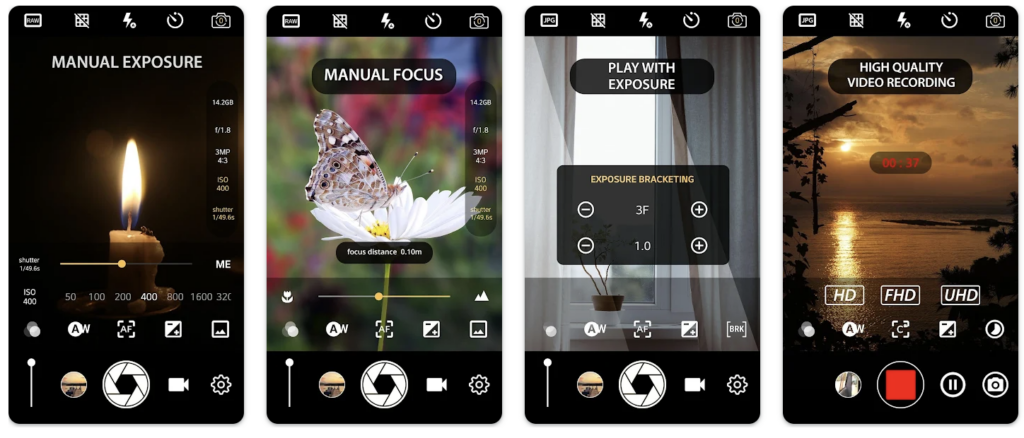
Transform your Google Pixel 7 Pro into a professional camera with the Manual Camera DSLR app. Offering full manual control over ISO, shutter speed, exposure, and more, this app takes mobile photography to new heights. Capture stunning photos and 4K UHD videos with features like manual focus, real-time filters, timelapse, and slow motion. With burst camera capabilities and adjustable settings, this app caters to both photography enthusiasts and casual users, ensuring seamless and fast camera performance in a compact, user-friendly interface, and it ranks among the best apps for Google Pixel 7 Pro.
Manual Camera: DSLR Camera Pro on Google Play
Snapseed
Price: Free
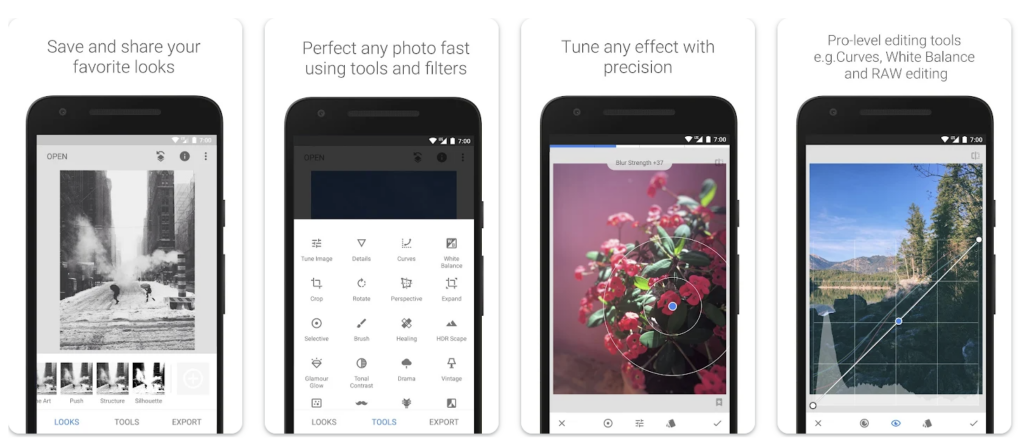
Snapseed is a comprehensive professional photo editing app developed by Google, and it is considered among the best apps for Google Pixel 7 Pro. With 29 tools and filters, including healing, perspective, and HDR, Snapseed opens up creative possibilities. Edit JPG and RAW files, save personal looks, and apply them to new photos with precise control. The selective filter brush allows for targeted adjustments, while tools like crop, rotate, and white balance ensure optimal image refinement. From vintage styles to modern film looks, Snapseed offers a wide range of features for users of all skill levels, making it an essential photo editing companion for Google Pixel 7 Pro owners.
Also Read: The Best Live Wallpaper Apps for Android
Also Read: The Best Android Flashlight Apps
Screen off – Widget & Tile
Price: Free
Screen off: Widget & Tile simplifies the process of turning off your screen, and it is among the best apps for Google Pixel 7 Pro. This invisible widget allows you to double-tap anywhere on the screen to turn it off, offering a convenient alternative to the power button. The app includes a quick settings tile for the same functionality, ensuring ease of access. By simulating a power button press, this app has no impact on battery life or resources, making it an efficient solution for users looking to enhance their device’s usability with a screen-off widget.
Screen off – Widget & Tile on Google Play
Energy Ring: Universal Edition
Price: Free/In-App Purchase: Up to $21.99

Energy Ring: Universal Edition is a unique battery indicator app designed for devices with punch-hole cameras. This original battery indicator adds a configurable ring around the camera lens, reflecting the current battery level. With minimal CPU load, Energy Ring offers customization options such as ring width, color changes based on battery level, and various animations. The app integrates with Access Dots to glow when apps or systems access the camera, microphone, or GPS, providing an additional layer of visual information. Compatible with a wide range of devices, the app is a visually appealing and functional addition to your Google Pixel 7 Pro.
Energy Ring: Universal Edition on Google Play






Comments
Loading…