In today’s fast-paced academic environment, students are constantly seeking ways to enhance their learning experience and manage their study schedules more effectively. With the ever-growing presence of technology in education, the availability of study apps has skyrocketed, offering students a wide range of tools designed to assist with everything from organizing notes to mastering complex subjects. The right study app can be a game-changer, providing personalized support that fits seamlessly into a student’s lifestyle, whether they’re in high school, college, or pursuing advanced degrees.
The best part? Many of these powerful tools come at no cost. Free study apps have become indispensable resources, leveling the playing field by making high-quality educational support accessible to all students, regardless of their financial situation. These apps can transform a smartphone or tablet into a virtual tutor, a portable library, or even a collaborative workspace, all of which can help students maximize their potential.
This article delves into the world of free study apps, exploring the top options available to students today. From apps that help with time management and organization to those that provide interactive learning experiences in subjects like math, science, and languages, we’ll cover the essential tools that can make studying more efficient and effective. Whether you’re looking to improve your grades, stay organized, or simply enhance your learning experience, the right study app is out there waiting to be discovered.
edX
edX offers a wide range of free online courses from prestigious universities around the world, and it stands out among the apps that help you study. As a student, you can enhance your knowledge by enrolling in courses that match your interests. The interactive video lectures and quizzes make learning engaging and effective. Whether studying math or literature, edX provides a platform to expand your horizons.
Key Features:
- Access to High-Quality Courses: edX offers a vast selection of courses from top universities and institutions around the world, allowing students to learn from the same professors and materials as those enrolled in elite colleges.
- Flexible Learning Schedules: edX’s courses are designed to fit into a student’s busy schedule, with the ability to learn at their own pace, whether it’s on a daily commute or during a study break.
- Wide Range of Subjects: With topics ranging from computer science and engineering to humanities and business, edX provides students with the opportunity to explore diverse fields or deepen their knowledge in a specific area of interest.
- Interactive Learning Experience: The platform includes a variety of learning tools such as video lectures, quizzes, discussion forums, and hands-on projects that keep students engaged and reinforce their understanding of the material.
- Professional Certifications: edX offers the option to earn certificates upon course completion, which can be a valuable addition to a student’s resume or LinkedIn profile, showcasing their commitment to continuous learning.
- Global Learning Community: Students can connect with peers from around the world through edX’s discussion forums, fostering a collaborative learning environment where they can share ideas, ask questions, and gain different perspectives.
- Free Audit Option: Students can access course materials for free by choosing the audit option, allowing them to benefit from high-quality education without the financial burden, while still having the option to upgrade for certificates if needed.
- Mobile Accessibility: The edX app allows students to download course materials and learn on the go, making it easy to study anytime, anywhere, even without an internet connection.
Evernote
Evernote is a versatile study app that empowers students to organize their notes and thoughts effectively. With its user-friendly interface, you can create digital notebooks for each subject, making it a breeze to keep your study materials in one place. The app’s synchronization feature ensures that your notes are accessible across multiple devices, enabling seamless studying on the go, and it ranks among the free study apps for students.
Key Features:
- Versatile Note-Taking: Evernote allows students to create detailed notes with text, images, audio, and even hand-drawn sketches, making it a flexible tool for capturing all types of information in one place.
- Organized Study Material: With notebooks and tags, students can easily categorize their notes by subject, project, or class, ensuring that all their study material is neatly organized and easily accessible.
- Searchable Content: Evernote’s powerful search functionality lets students quickly find specific notes or even words within images and scanned documents, saving time when reviewing study materials.
- Cross-Device Syncing: Evernote automatically syncs notes across all devices, allowing students to start a note on their phone and finish it on their laptop, ensuring seamless study sessions no matter where they are.
- To-Do Lists and Reminders: Students can create to-do lists and set reminders within Evernote, helping them stay on top of assignments, exam dates, and study schedules.
- Web Clipping: The web clipper feature allows students to save articles, research papers, and web pages directly into their Evernote account, making it easy to gather and organize online resources for their studies.
- Collaboration Tools: Evernote enables students to share notes and collaborate with classmates on group projects, offering a shared workspace where everyone can contribute and stay updated.
- Annotation and Highlighting: Students can annotate PDFs, highlight important sections, and add comments directly within Evernote, making it an ideal tool for reviewing lecture notes or study guides.
- Offline Access: Evernote’s offline mode allows students to access and edit their notes without an internet connection, ensuring they can study even in locations with limited connectivity.
Also Read: The Best Education Apps for Students
Duolingo: Language Lessons
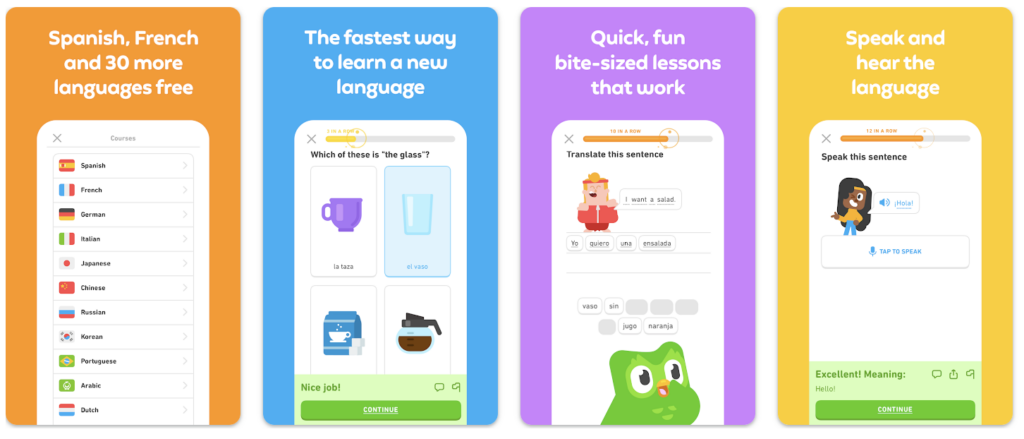
Duolingo is not just a language app; it’s a fun and interactive way to learn new languages, and it is considered one of the free study apps for students. The app’s gamified approach keeps you motivated as you complete bite-sized lessons. Whether you’re a beginner or aiming for fluency, Duolingo’s interactive exercises, challenges, and rewards make language learning enjoyable.
Key Features:
- Gamified Learning Experience: Duolingo turns language learning into a fun, interactive game, with levels, achievements, and rewards that motivate students to keep practicing and advancing in their language skills.
- Wide Language Selection: Duolingo offers courses in over 30 languages, ranging from popular options like Spanish and French to less common languages like Welsh and Hawaiian, catering to diverse learning interests.
- Bite-Sized Lessons: The app’s short, focused lessons are designed to fit into any schedule, allowing students to learn at their own pace and in small increments, making it easier to retain new vocabulary and grammar.
- Adaptive Learning: Duolingo uses AI to adapt lessons to each student’s learning pace and ability, ensuring that they are consistently challenged while not being overwhelmed, optimizing the learning process.
- Progress Tracking: The app provides detailed tracking of learning progress, including daily streaks, skill levels, and fluency percentages, helping students stay motivated and aware of their improvements over time.
- Interactive Exercises: Duolingo’s diverse range of exercises includes listening, speaking, reading, and writing tasks, ensuring a comprehensive approach to language acquisition that engages all aspects of language learning.
- Daily Practice Reminders: The app offers customizable daily reminders to encourage students to practice regularly, helping to build consistent study habits and reinforce language retention.
- Community Support: Duolingo features a vibrant community where students can connect with fellow learners, participate in language challenges, and get support and tips from others studying the same language.
- Language Certification: Duolingo provides the option to take the Duolingo English Test, a recognized language proficiency exam, allowing students to validate their skills for academic or professional purposes.
- Offline Mode: Duolingo’s offline functionality lets students download lessons to practice without an internet connection, making it convenient for learning on the go, even in areas with limited connectivity.
Duolingo: language lessons on Google Play
Duolingo: language lessons on the App Store
Study Bunny: Focus Timer
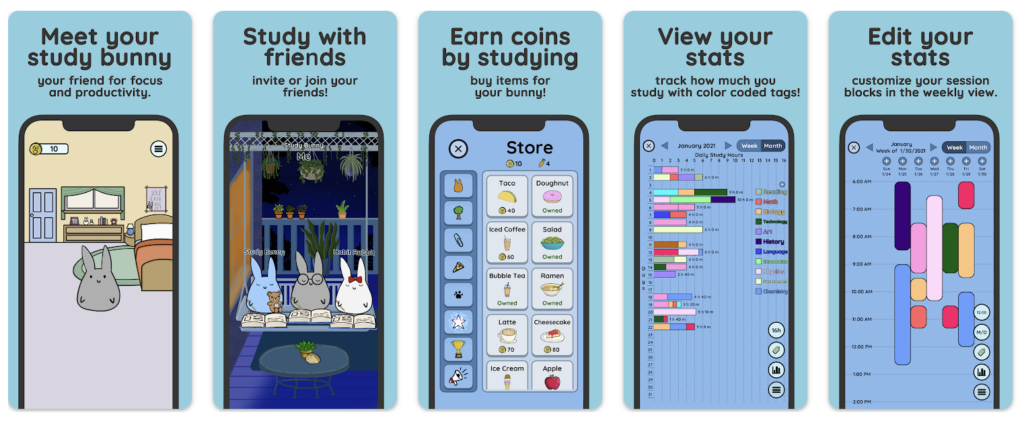
Study Bunny takes a unique approach to productivity by turning your study sessions into games. Set timers, earn virtual coins, and watch your bunny avatar grow as you complete tasks. This app encourages you to stay focused and organized, making your study sessions more rewarding, and it deserves to be one of the best study apps.
Key Features:
- Engaging Study Timer: Study Bunny uses a cute and interactive bunny character to keep students motivated while studying, making the timer more engaging and less intimidating than traditional timers.
- Customizable Focus Sessions: The app allows students to set personalized study intervals and break times, adapting the Pomodoro technique to fit individual study preferences and needs.
- Progress Tracking: Study Bunny includes a feature to log study sessions and track progress over time, helping students visualize their productivity and identify patterns in their study habits.
- Rewards and Incentives: The app gamifies studying by offering in-app currency that students can earn through focused study sessions, which can then be used to purchase items and accessories for their Study Bunny, adding a fun incentive to stay on task.
- Task Management: Students can create to-do lists and set goals within the app, helping them prioritize tasks and stay organized while studying, all within a single platform.
- Distraction Blocking: Study Bunny encourages students to stay off their phones by rewarding uninterrupted focus sessions, helping them build better concentration and minimize distractions.
- Mood Tracker: The app includes a mood tracking feature, allowing students to log their feelings before and after study sessions, helping them understand the emotional impact of their study habits.
- Motivational Quotes: Study Bunny provides a collection of motivational quotes and tips to keep students inspired and focused during their study sessions, offering a quick boost of encouragement when needed.
- Adorable Visuals: The app’s cute and colorful design makes studying more enjoyable, appealing to students who appreciate a visually pleasing and friendly interface.
Study Bunny: Focus Timer on Google Play
Study Bunny: Focus Timer on the App Store
Also Read: The Best Homework Planner Apps For Students
Khan Academy

Khan Academy provides a vast collection of educational videos and exercises across various subjects. Whether you need help with math, science, or history, Khan Academy offers comprehensive resources. The ability to learn at your own pace and review challenging concepts makes it a valuable study companion, and it stands out among the free study apps for students.
Key Features:
- Extensive Course Library: Khan Academy offers a vast range of subjects, including math, science, humanities, and more, providing students with free access to high-quality educational content from elementary to college level.
- Interactive Exercises: The app features interactive practice exercises, quizzes, and tests that reinforce learning, allowing students to apply what they’ve learned and track their progress.
- Personalized Learning Pathways: Khan Academy creates customized learning paths based on each student’s pace and level, ensuring they receive content tailored to their unique needs and learning speed.
- Video Lessons by Experts: The app provides thousands of video lessons taught by experienced educators, breaking down complex topics into simple, digestible explanations that are easy to follow.
- Mastery Learning System: Khan Academy uses a mastery learning approach, encouraging students to fully understand a concept before moving on to the next, ensuring a solid foundation in each subject.
- Progress Tracking and Analytics: Students can monitor their progress through detailed analytics and performance reports, helping them identify areas of strength and topics that may need more attention.
- SAT and Test Prep Resources: Khan Academy offers comprehensive SAT prep and other standardized test resources, helping students prepare for important exams with personalized practice and tips.
- Accessibility and Multilingual Support: The app supports multiple languages and is accessible on various devices, making it easier for students from different backgrounds to access educational content.
- Offline Access: Students can download lessons and exercises for offline use, allowing them to study without the need for an internet connection, making learning flexible and accessible anywhere.
- Engaging and Adaptive Learning Tools: Khan Academy includes interactive tools, such as scratchpads and calculators, that enhance the learning experience by allowing students to work through problems directly within the app.
Quizlet
Quizlet is a powerful study tool that lets you create flashcards and practice quizzes tailored to your coursework, and it is among the apps that help you study. The app’s collaborative features allow you to share study materials with classmates, making group study more effective. The repetition-based learning technique helps you retain information and excel in your exams.
Key Features:
- AI-Powered Flashcards: Quizlet uses AI to generate personalized flashcards tailored to each student’s learning needs, optimizing study sessions for better retention and understanding.
- Diverse Study Modes: The app offers various study modes, including matching games, practice tests, and spaced repetition, catering to different learning styles and helping students reinforce their knowledge.
- Extensive Library of Pre-made Flashcards: Quizlet provides access to millions of user-generated flashcard sets across a wide range of subjects, enabling students to find and use study materials on almost any topic.
- Customizable Flashcards: Students can create their own flashcards with text, images, and audio, allowing them to tailor study materials to their specific curriculum or learning preferences.
- Collaborative Learning: Quizlet allows students to share their flashcards and study sets with classmates or friends, facilitating collaborative learning and group study sessions.
- Adaptive Learning Algorithm: The app’s algorithm identifies areas where students struggle and adjusts the flashcards accordingly, focusing on weaker areas to ensure comprehensive understanding.
- Interactive Diagrams and Visuals: Quizlet includes interactive diagrams and visuals that help students learn complex concepts more effectively, especially in subjects like science and geography.
- Progress Tracking: Students can track their learning progress over time with detailed performance analytics, enabling them to see improvements and areas that need more focus.
- Multilingual Support: Quizlet supports multiple languages, making it a valuable tool for language learners, allowing them to study vocabulary and phrases in their target language.
- Offline Study Mode: The app offers offline access to flashcards and study materials, ensuring students can continue their studies even without an internet connection, providing flexibility and convenience.
Also Read: The Best Earning Apps for Students
myHomework Student Planner
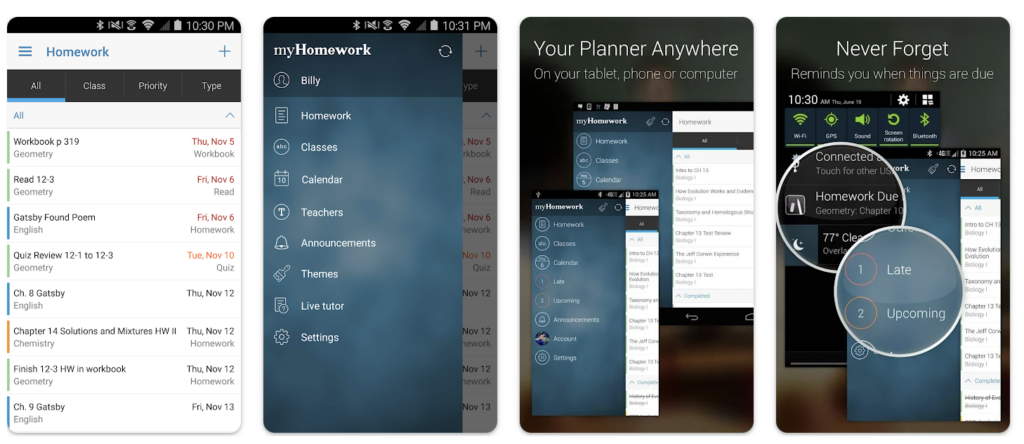
myHomework Student Planner helps you keep track of assignments, exams, and class schedules. With the app’s intuitive interface, you can set reminders for upcoming tasks and manage your academic responsibilities. Staying organized is easy with this handy app, and it deserves to be among the best study apps.
Key Features:
- Comprehensive Task Management: myHomework Student Planner allows students to organize assignments, tests, and deadlines in a single, easy-to-use interface, helping them stay on top of their workload.
- Customizable Reminders: The app features customizable reminders and notifications for upcoming due dates and events, ensuring students never miss an important task or deadline.
- Intuitive Calendar View: With its user-friendly calendar view, students can visualize their schedule and track their tasks by day, week, or month, facilitating better time management and planning.
- Class and Subject Organization: Students can categorize their tasks by class or subject, making it simple to manage and prioritize work for multiple courses in one place.
- Homework and Assignment Tracking: myHomework allows students to mark assignments as completed and track their progress over time, providing a clear overview of their academic responsibilities.
- Cross-Device Synchronization: The app syncs data across multiple devices, including smartphones, tablets, and computers, so students can access their planner and updates from anywhere.
- Notes and Attachments: Students can attach notes, files, and links to specific tasks or assignments, keeping all relevant information easily accessible within the app.
- Color-Coded Organization: The use of color-coding for different classes or types of tasks helps students visually differentiate and prioritize their assignments and deadlines.
- Progress Reports: The app provides insights into completed and upcoming tasks, helping students gauge their productivity and make necessary adjustments to their study habits.
myHomework Student Planner on the App Store
Photomath

Photomath simplifies complex math problems by providing step-by-step explanations. Take a photo of the equation, and the app will guide you through the solution process. It’s an excellent tool for students struggling with math concepts and seeking clear explanations.
- Instant Equation Solver: Photomath allows students to solve complex mathematical equations instantly by simply taking a picture of the problem, providing step-by-step solutions and explanations.
- Detailed Solution Steps: The app breaks down each solution into detailed steps, helping students understand the process and learn how to solve similar problems on their own.
- Handwriting Recognition: Photomath can interpret and solve handwritten equations, offering flexibility for students who prefer writing problems manually rather than typing them.
- Real-Time Graphing: Students can use Photomath to generate real-time graphs of equations, providing visual insights into mathematical concepts and aiding in better understanding of functions and equations.
- Interactive Tutorials: The app includes interactive tutorials and tips for a range of math topics, from basic arithmetic to advanced calculus, enhancing learning with contextual guidance.
- History and Bookmarking: Photomath keeps a history of previously solved problems and allows students to bookmark important solutions, making it easy to revisit and review past work.
- Multi-Language Support: The app supports multiple languages, making it accessible to a diverse student population and assisting non-English speakers with mathematical learning.
- Offline Functionality: Photomath offers offline capabilities, allowing students to solve math problems and access previously viewed solutions without needing an internet connection.
- Real-World Problem Solving: The app helps students tackle real-world math problems by providing practical examples and solutions, bridging the gap between academic exercises and real-life applications.







Comments
Loading…