First announced officially by Google back in December, Google Play Store is rolling out a new feature to let you share apps with nearby Android devices using the Nearby Share feature.
According to 9to5Google, you need to have a version 24.0 or higher of the Google Play Store in order to use the new functionality.
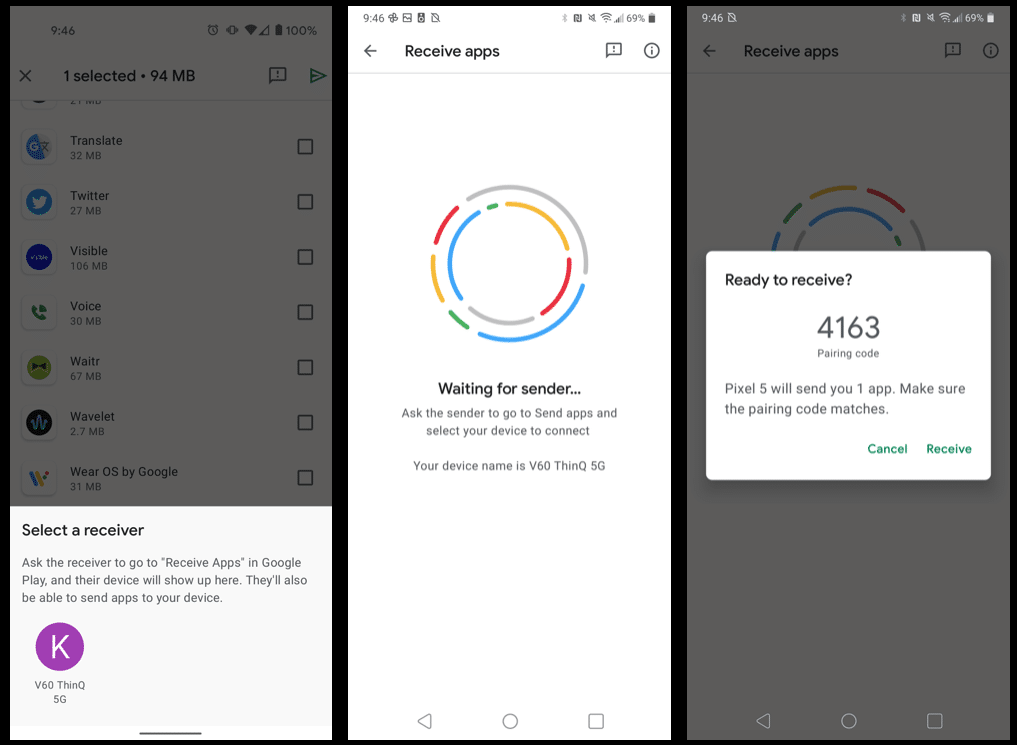
In order to enable app sharing with Nearby Sharing:
- Tap the three-line menu button in the top corner on the Google Play Store,
- Navigate to “My apps & games”
- Tap the “Share” tab along the top (wait a few minutes to see the tab)
- Tap the Send button to share apps and tap Receive to receive
- Tap Continue on the Send apps screen
- Select apps on the next screen
- Hit the green triangle in the top-right when complete selecting
- Search for and select a recipient
Also Read: Google Pay Store adds icons to show rising and falling apps
Once the two devices are connected by Nearby Share, both users can be sender or recipient. A “Send apps” button allows the recipient to do just that, while the sender will see a “Send more apps” option instead.




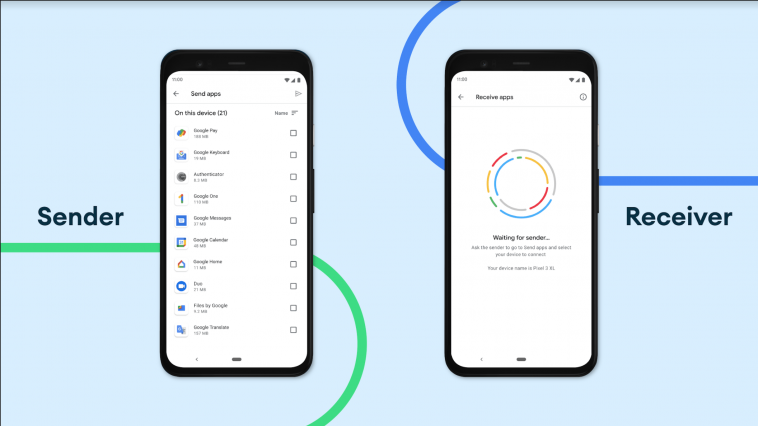

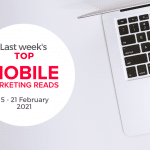
Comments
Loading…