Instagram, one of the most popular social media channels in the world, has finally reached dark fashion. Why dark mode is so popular? How can you turn the dark mode on for your iOS & Android devices? Keep reading.
Instagram has been coming with many new features recently. After announcing the test of new AR shopping feature, now it can be used in dark theme on smartphones with iOS and Android, which support dark mode.
This feature is not compatible with all the smartphones for now. Because users who do not have a dark mode setting and cannot switch the entire interface of the phone to night mode will not be able to use Instagram in dark mode.
Why Dark Mode Became Very Popular?
Dark mode/themes provide many advantages to smartphone users. Most current phones use the OLED or AMOLED display panel. In this technology, dark mode increases the battery performance. And these display panels, in fact, compared to the classic LCD panels, are known to be less tiring to the human eye.
How to Activate Instagram Dark Mode on iOS Devices?
Unlike Android, dark mode support has been available in the final iOS version for a while. So, compared to Android, it is easier for iOS users to turn the Dark Mode on. All you need to do is to be a user of iOS 13.0 and later. Follow these steps to turn Instagram Dark Mode on for your iOS device:
- Go to the Settings menu,
- Select Touch Screen and Brightness,
- In the pop-up menu, select Dark Mode,
- Open Instagram,
- Enjoy the dark mode.
How to Activate Instagram Dark Mode for Android Devices?
Unlike iOS, you must be a Beta Instagram Tester to be able to use this feature. Don’t forget that because it’s a Beta program, you may encounter some problems while using it.
Make sure that you are user of Android Pie (9.0) or higher to perform these operations. If your manufacturer’s interface supports Night Mode or Dark Theme, you can use it in older versions. Here is how you can use Dark Mode on your Android device.
- Join the Beta program first.
- Open Google Play Store,
- Touch the 3 lines at the top left,
- Go to the “My apps and games” menu,
- Find and tap Instagram,
- Scroll the opened page down,
- Click the “Join Beta Program” button
- Now you will have to wait for a maximum 20 minutes.
- Then go back to the “My apps and games” menu,
- Find and tap Instagram,
- You will see the new update,
- Press the “Upload” button,
- Instagram has now adapted to the dark mode of Android.
- Go to your phone’s main Settings menu,
- In the search field, type ‘’Night Mode’’ or ‘’Dark Mode’’,
- Turn on ‘’Night Mode’’ or ‘’Dark Mode’’ from the settings
- Open the Instagram app and use it in dark mode.
Now you can enjoy your ‘’Dark Mode’’ on Instagram! What do you think of this new feature?




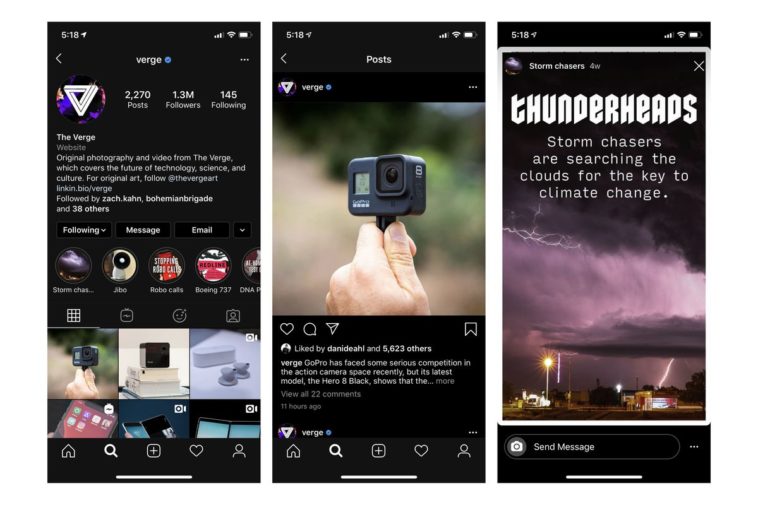

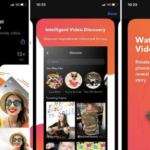
One Ping
Pingback:Users Will Be Able to Use Direct Messages on Instagram's Web Version | Mobile Marketing Reads