Google is expanding access to its cutting-edge Gemini Nano model, offering Android developers a chance to experiment with this on-device AI technology. Gemini Nano, part of Google’s Gemini family introduced last year, is designed to function across various platforms, from data centers to mobile devices.
Until now, a select group of partners has been working with Gemini Nano to integrate it into their apps. However, Google is now opening experimental access for all Android developers through its AI Edge SDK via AICore, starting with Pixel 9 series devices. This allows developers to explore text-to-text prompts, with plans to expand to other devices and additional functionalities soon.
It’s important to note that this access is intended solely for development purposes and not for production use, Google says.
Gemini Nano’s on-device processing offers several key advantages. Since prompts are handled directly on the device, it ensures user data privacy by eliminating server interactions, provides full functionality without requiring internet access, and removes any per-inference costs. Although it operates on devices with less computational power compared to cloud servers, Gemini Nano is optimized for clearly defined tasks like rephrasing, proofreading, smart replies, and summarization.
“Compared to its predecessor, the model being made available to developers today (referred to in the academic paper as “Nano 2”) delivers a substantial improvement in quality. At nearly twice the size of the predecessor (“Nano 1”), it excels in both academic benchmarks and real-world applications, offering capabilities that rival much larger models,” Google explained.
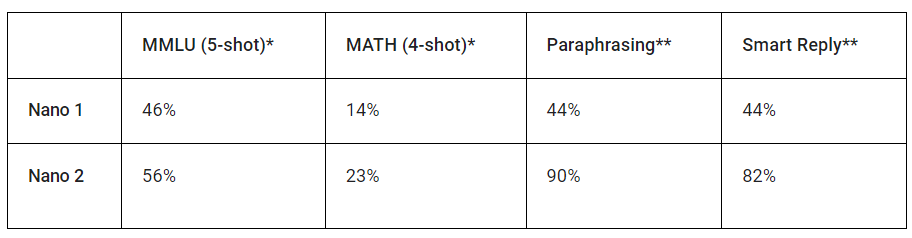
Developers can take advantage of the AI Edge SDK to fine-tune the model’s performance, offering more control over various parameters such as randomness, token limits, and response generation. The technology is already being utilized in several Google apps, including Pixel Recorder and Talkback, highlighting its potential in improving accessibility and enhancing user experiences across Android.




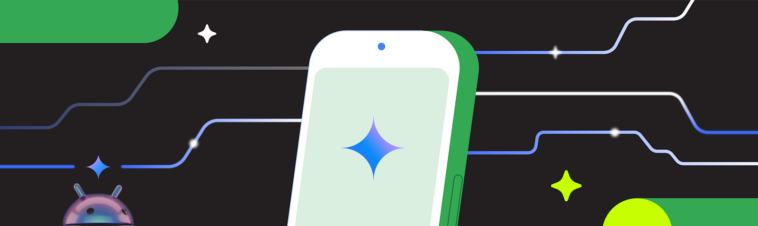
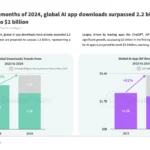

Comments
Loading…