Android operating system is renowned for its diversity and customization options. However, at times, this versatile platform may have its limitations when it comes to notifications. The good news is that there are a plethora of excellent apps available to enhance your Android device’s notification experience. You’re in the right place to explore the best apps for managing, customizing, and personalizing your notifications more efficiently.
In this review, we delve into these apps, each offering unique features to address issues related to notifications on your Android device and take your user experience to the next level. With these apps, you gain more control and information, ensuring you never miss an important notification again. Here are the best notification apps for Android!
FilterBox Notification Manager
Price: Free/In-App Purchase: Up to $4.99
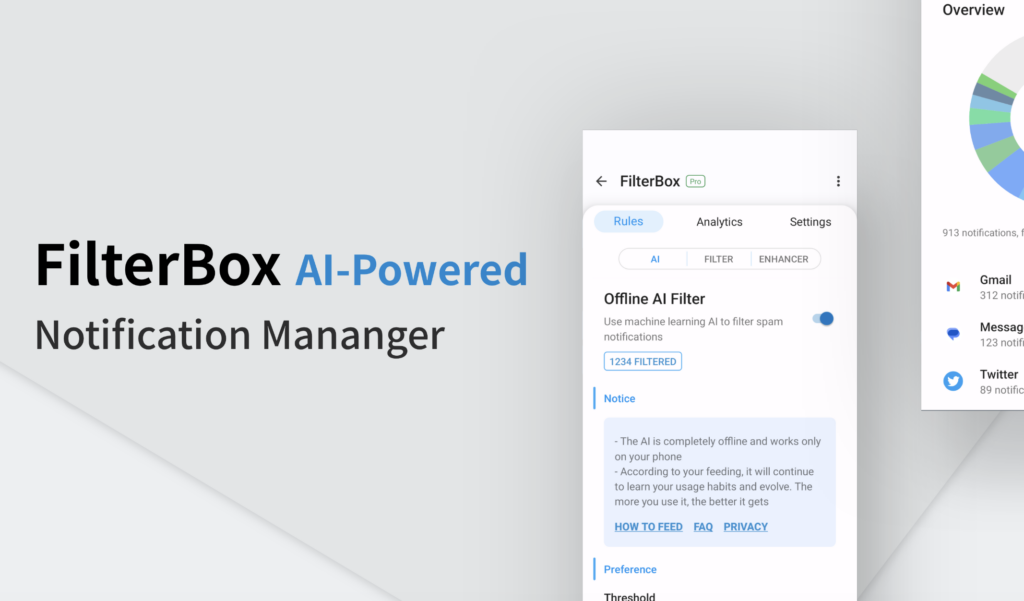
FilterBox AI Notification Manager is an innovative solution for managing notifications. This app employs AI for efficient filtering and organization of your notifications. It currently supports English, Chinese, and Japanese. It offers a comprehensive notification history, enabling easy access to past notifications. Moreover, it introduces customizable rules, such as batch delay, sound, and voice changes. Ensuring privacy, it operates entirely offline, with no data leaving your device.
FilterBox Notification Manager on Google Play
Also Read: The Best Voicemail Apps for Android
Pushover
Price: Free/In-App Purchase: Up to $9.99
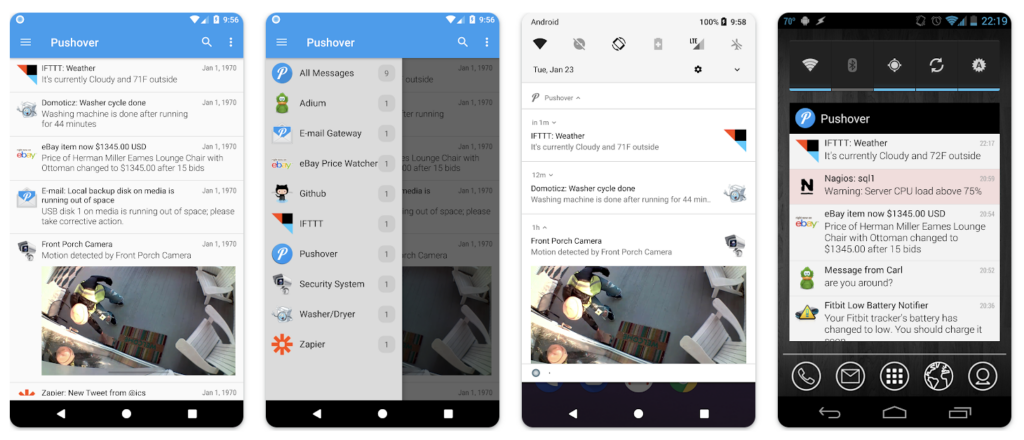
Pushover is a straightforward push notification service designed to integrate seamlessly with web apps, network monitoring systems, and various devices, and it ranks among the best notification apps for Android. It’s ideal for sending alerts to your Android, iPhone, iPad, and desktop. The app provides a free 30-day trial, and for unlimited notifications on Android, it offers a one-time $4.99 in-app purchase. With features like home-screen widgets, Android Wear support, and Tasker event integration, it stands as a versatile notification tool for tech enthusiasts.
Also Read: The Best Widget Apps for Android
Power Shade: Notification Bar
Price: Free/In-App Purchase: Up to $149.99
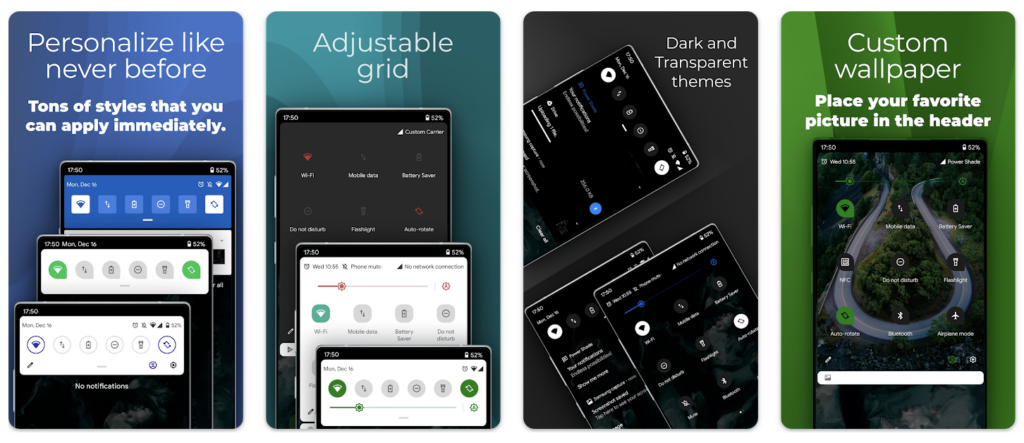
Power Shade is a comprehensive notification panel customizer. The app empowers you to tweak your device’s quick settings to your liking. From full-color customization to advanced music controls, Power Shade offers an array of features for a modern Android experience. Additionally, it introduces options for bundling notifications, custom backgrounds, and a personalized quick settings panel, all of which you can tailor according to your preferences.
Power Shade: Notification Bar on Google Play
NotiGuy
Price: Free
NotiGuy allows notifications to appear around the camera hole or in different screen positions, accompanied by animations, glowing borders, shimmering effects, and edge lighting. Notifications can also be displayed when the screen is off or on Always On Display, and the app can serve as a notification LED indicator next to the camera hole. Users have the option to interact directly with alerts, set reminders for missed notifications, and adjust how minimized notifications appear and behave.
The app also introduces additional tools for notification control. System heads-up alerts can be replaced with dynamic ones, backgrounds can be blurred during expanded views, and users can choose from various sizes, colors, and placements. NotiGuy integrates a battery indicator called Energy Ring around the camera hole, providing charging and battery status updates. The camera hole itself can be configured as a shortcut button for actions such as launching apps, taking screenshots, or quick dialing.
Also Read: The Best Live Wallpaper Apps for Android
Glimpse Notifications
Price: Free
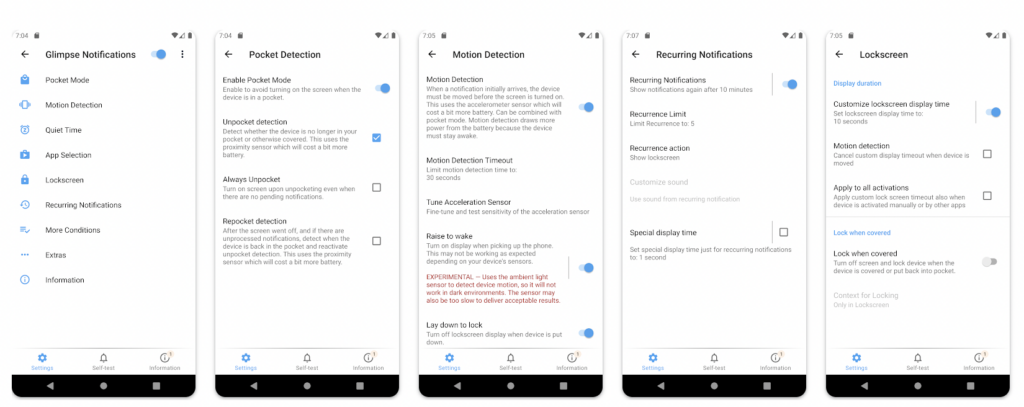
Glimpse Notifications is an Android app designed to make notifications more visible without requiring users to press the power button. It aims to replicate and extend functions that some users may be familiar with from other devices, such as automatically waking the screen when a notification arrives. The app allows users to customize how long the lock screen stays active, select which apps can activate the screen, and set quiet times to avoid disturbances.
Additional features include motion detection to recognize when the phone is picked up, recurring reminders for pending notifications, and a pocket mode that prevents accidental activation while the device is stored. The app also supports Android’s Do Not Disturb modes and remains compatible with the secure lock screen. According to the developer, the tool is a personal project offered free of charge and does not collect user data.
Glimpse Notifications on Google Play







Comments
Loading…