The Nintendo 64, fondly remembered as one of the most iconic gaming consoles of the late ’90s, holds a special place in the hearts of gamers for its groundbreaking titles and unforgettable multiplayer experiences. From exploring the vast landscapes of The Legend of Zelda: Ocarina of Time to the adrenaline-pumping races in Mario Kart 64, the N64 introduced innovations that defined an era. While the console itself may be a relic of the past, the magic of its games lives on through modern technology, thanks to emulators. For Android users, these emulators open a portal to relive those cherished memories anytime, anywhere, right from their smartphones or tablets. Whether you’re a nostalgic gamer looking to revisit classics or a newcomer eager to explore gaming history, finding the best N64 emulator is key to unlocking smooth performance, crisp visuals, and seamless controls. In this article, we’ll explore the best N64 emulators for Android, delving into their features, compatibility, and user experiences to help you choose the ideal tool to bring your favorite retro games back to life.
The Best N64 Emulators for Android
RetroArch
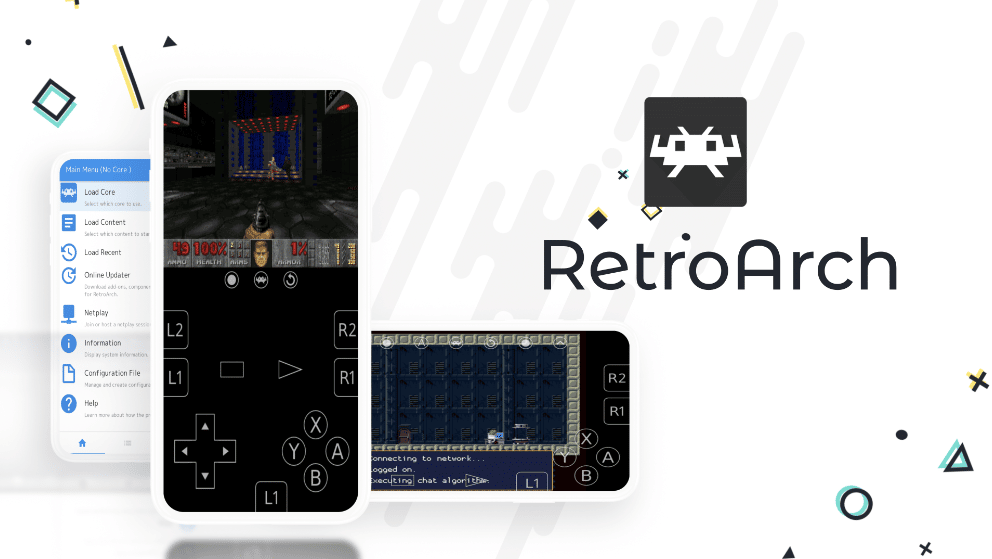
Price: Free
RetroArch has an interface that allows you to make cross-platform apps and is among the best N64 emulators for Android. The app provides a ‘one-stop shop’ and has its own built-in collection of apps. RetroArch is a successful app for creating games, emulators, and multimedia programs. There is also a web version of the app, and the Play Store version supports only 50 cores maximum.
Moreover, RetroArch comes with multiple menus to choose from. The app allows you to browse files/directories and add them to game system collections. Users can enter and install cheats with RetroArch. RetroArch allows controls and internal input remap remaps.
Additionally, RetroArch has multi-language support. Users can use the app without restrictions. The app has no spying, push ads, or DRM.
Key Features:
- Cross-Platform Compatibility: RetroArch supports a wide range of platforms, including Android, ensuring a seamless experience for gamers across devices.
- Versatile Emulator Core System: The app allows users to download and switch between various “cores,” including popular N64 emulation cores like Mupen64Plus, offering flexibility and optimized performance for different games.
- Customizable Interface: RetroArch boasts a sleek, user-friendly interface that can be tailored to your preferences, making navigation and gameplay setup simple and efficient.
- Advanced Graphic Enhancements: The emulator provides options for shaders, resolutions, and texture filtering, allowing you to enhance the visuals of your favorite N64 titles for a modernized gaming experience.
- Robust Controller Support: RetroArch supports external controllers and enables customizable button mapping, ensuring a comfortable and authentic gameplay experience.
- Save States and Rewind Feature: Gamers can save progress at any point and even rewind gameplay to correct mistakes, a feature that sets it apart from many other emulators.
- Extensive Customization Options: From input settings to on-screen display adjustments, RetroArch offers a high level of customization to suit every gamer’s unique needs.
- Regular Updates and Community Support: As an open-source project, RetroArch benefits from continuous improvements and a dedicated community that keeps the emulator updated and reliable.
- Multi-System Emulation: Beyond N64, RetroArch supports emulation for a variety of consoles, making it a one-stop solution for retro gaming enthusiasts.
- Free and Open-Source: RetroArch is completely free to use, with no hidden costs, offering premium functionality without any financial commitment.
Also Read: The Best PSP Emulators for Android
Lemuroid
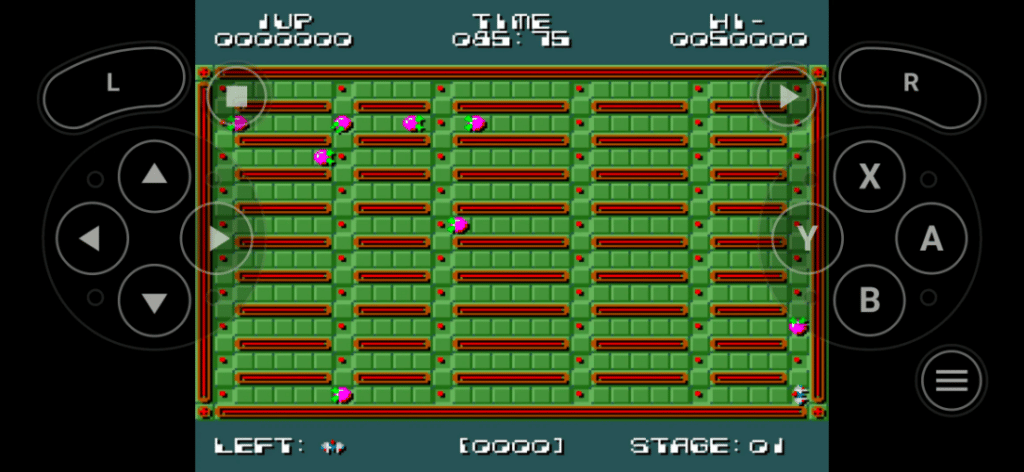
Price: Free
Lemuroid, an open-source app based on Libretro, is a free and ad-free app. The app allows you to save and restore game states automatically. Lemuroid allows you to connect multiple gamepads to the same device and do touch control customization. The app provides users with features such as screen simulation (LCD/CRT), fast-forward support, support for compressed ROMs, and fast save/load with slots.
Furthermore, Lemuroid supports Nintendo 64, Atari 2600, Atari 7800, Nintendo, Super Nintendo, Nintendo DS, PlayStation, PlayStation Portable, Neo Geo Pocket, Sega Genesis, Sega Master System, WonderSwan, and more.
Key Features:
- Wide Console Support: Lemuroid is a versatile emulator supporting multiple consoles, including Nintendo 64, making it a one-stop solution for retro gaming on Android.
- Ad-Free Experience: Unlike many emulators, Lemuroid is completely free and offers an ad-free interface, ensuring an uninterrupted gaming experience.
- Automatic Save States: The app automatically saves your progress, allowing players to pick up exactly where they left off without manual intervention.
- Cloud Sync Capability: Lemuroid supports cloud syncing, enabling players to save their game data online and switch seamlessly between devices.
- Customizable Controls: Gamers can adjust on-screen controls or connect external gamepads for a more authentic and tailored gaming experience.
- Optimized Performance: Lemuroid is designed for smooth gameplay with minimal lag, even on lower-end Android devices, ensuring accessibility for a wide audience.
- Automatic Game Detection: Simply add your ROMs to the library, and Lemuroid will automatically detect and organize them for quick access.
- Built-In Multiplayer Support: The emulator supports local multiplayer functionality, allowing friends to join in the fun on supported games.
- Open-Source and Regular Updates: Lemuroid is open-source and frequently updated by a dedicated community, ensuring ongoing improvements and compatibility with a growing range of devices and games.
ClassicBoy Pro Games Emulator Gold
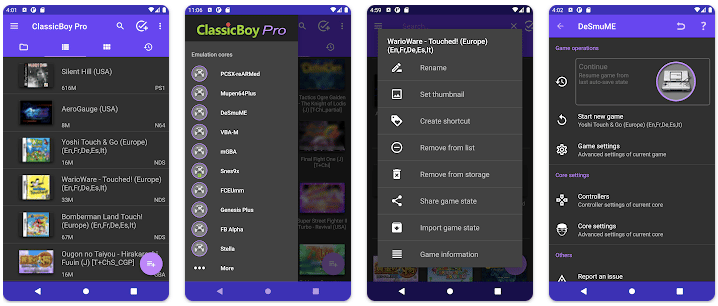
Price: Free/In-App Purchase: Up to $6.99
Allowing you to play thousands of retro video games, Classicboy Pro is among the best N64 emulators for Android. The app offers ROM scanning and management. Game lovers can play the games from the beginning and adjust the running speed of the game in turbo mode. Classicboy Pro allows customization so users can customize graphic buttons, style, scale, animation, opacity, etc.
In addition, the full version of Classicboy Pro provides its users the ability to download motion controllers, sensor controllers, and more plugins.
Key Features:
- Multi-System Emulation: ClassicBoy Pro supports multiple gaming consoles, including Nintendo 64, PlayStation, Sega Genesis, and more, offering an all-in-one emulator experience.
- Highly Customizable Controls: The emulator features gesture mapping, accelerometer support, and on-screen control customization, allowing users to play comfortably with tailored input methods.
- External Controller Support: Seamlessly connect Bluetooth or USB game controllers for a more authentic and responsive gameplay experience.
- Save and Load States: Players can save their progress at any point in a game and reload it later, ensuring flexibility and convenience during gameplay.
- Advanced Settings for Graphics and Audio: ClassicBoy Pro allows users to adjust graphic rendering and audio settings to enhance performance and match their device’s capabilities.
- Cheat Code Support: Gamers can activate cheats to modify gameplay, unlock features, or overcome difficult levels, adding versatility to the experience.
- Smooth Gameplay Performance: Optimized for Android devices, the emulator ensures minimal lag and smooth emulation for an enjoyable gaming experience.
- Multi-Touch and Sensor-Based Inputs: Offers innovative controls by integrating touch gestures and device sensors, providing unique ways to interact with games.
- Organized Game Library: The app automatically scans and organizes your ROM collection, making it easy to find and launch your favorite titles.
- Frequent Updates and Premium Features: As a paid app, ClassicBoy Pro receives regular updates and delivers a polished, feature-rich experience for retro gaming enthusiasts.
ClassicBoy Gold on Google Play
Also Read: The Best PSP Games of All Time
Mega64 Plus Emulator
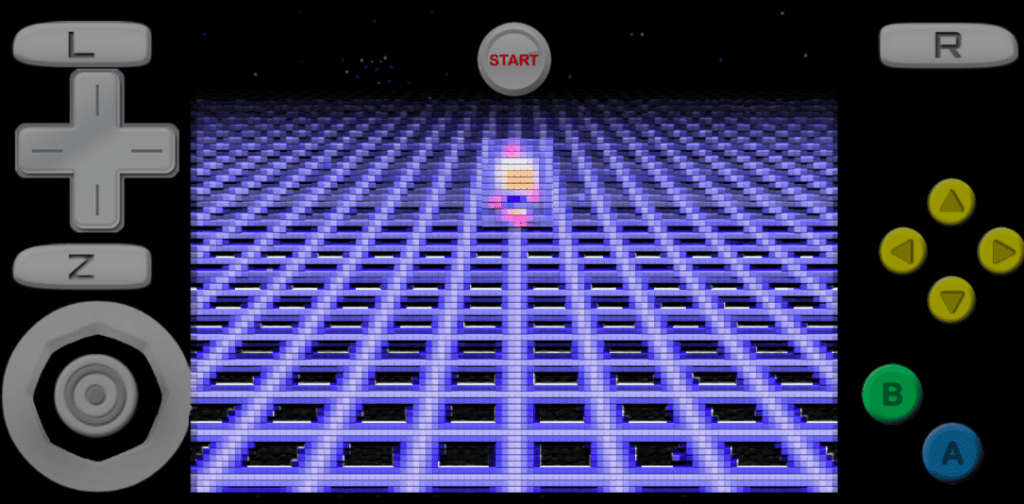
Price: Free
Mega64 Plus Emulator is an app based on an open source project licensed by GNU GPLv3 and is among the best N64 emulators for Android. Users should copy their own ROM files to an SD card or internal memory and refresh the games again.
In addition, Mega64 Plus Emulator comes with features like save/load state, auto-save, and auto-screen orientation. Users can resize and arrange control buttons.
Key Features:
- High Compatibility with N64 Games: Mega64 Plus Emulator supports a wide range of Nintendo 64 titles, ensuring smooth gameplay for both popular and niche games.
- Enhanced Graphics Options: The emulator offers advanced graphic settings, including resolution scaling and texture filtering, allowing users to experience upgraded visuals on modern Android devices.
- Customizable Controls: Mega64 Plus features on-screen control customization and supports external gamepads, providing flexibility to match any player’s preferences.
- Save and Load States: Players can save their progress at any point and reload instantly, offering convenience for long or challenging gaming sessions.
- Audio and Visual Synchronization: The emulator ensures precise synchronization between sound effects and visuals, enhancing the overall gaming experience.
- Optimized Performance: Designed for Android devices, Mega64 Plus provides fast and stable emulation, even on mid-range hardware.
- Cheat Code Support: Users can unlock special features or modify gameplay by inputting cheat codes, adding an extra layer of fun and creativity.
- Multi-Language Support: The app includes support for various languages, making it accessible to players around the globe.
- ROM Auto-Detection: Mega64 Plus scans and organizes ROM files automatically, allowing for quick and hassle-free access to games.
- Free and Ad-Free Experience: The emulator is entirely free and does not include disruptive ads, offering a seamless and enjoyable experience for gamers.
Mega64 Plus Emulator on Google Play
Super64Plus

Price: Free
Super64 Plus is a powerful and versatile Android app designed for retro gaming enthusiasts who want to relive the golden era of gaming on the go. This advanced emulator brings classic Nintendo 64 games to life on your mobile device, delivering smooth performance and high-quality graphics optimization for an authentic gaming experience. Super64 Plus supports a wide range of N64 titles, allowing users to enjoy their favorite games with ease. The app offers customizable controls, save and load state functionality, and options to enhance visuals, ensuring a tailored experience for both casual players and hardcore fans. Whether you’re revisiting childhood favorites or exploring iconic classics for the first time, Super64 Plus provides the perfect platform for indulging in nostalgic gaming, making it a must-have for Android users who appreciate the magic of retro gaming.
Key Features:
- Optimized N64 Performance: Super64 Plus delivers smooth and stable performance for a wide array of Nintendo 64 games, ensuring a high-quality gaming experience on Android devices.
- Advanced Graphics Enhancements: The emulator supports upscaling, texture filtering, and customizable visual settings, allowing players to enjoy enhanced graphics that improve the overall look of N64 classics.
- Customizable Controls: Super64 Plus offers fully customizable on-screen controls, plus the ability to connect external gamepads, making gameplay accessible and comfortable for all users.
- Save and Load States: The emulator allows users to save their progress at any moment and reload it instantly, offering flexibility during intense gaming sessions or long adventures.
- High Compatibility with ROMs: It supports a broad range of N64 ROMs, ensuring that even lesser-known titles can be played with minimal issues.
- Regular Updates and Bug Fixes: Super64 Plus is regularly updated, with continuous improvements to compatibility and performance, keeping it at the forefront of N64 emulation on Android.
- Multiplayer Support: Super64 Plus includes multiplayer options, allowing users to enjoy competitive or cooperative gameplay with friends on supported N64 titles.
- No Ads or Hidden Fees: The emulator provides an ad-free experience, making it a seamless and uninterrupted tool for retro gaming enthusiasts.
- Free to Use: Super64 Plus is completely free, offering a premium emulation experience without the need for a purchase or subscription.
Also Read: The Best NES Emulators for Android
—
The world of N64 emulation on Android offers a diverse array of options, each with its unique features and strengths. Whether you prioritize performance, simplicity, or an all-in-one solution, there’s an emulator tailored to meet your gaming needs. Dive into the treasure trove of Nintendo 64 classics and rediscover the joy of gaming on your Android device with these top-notch emulators. Embrace the past and game on!







Comments
Loading…