The demand for affordable smartphones has led to the rise of Android Go, a streamlined version of Android designed for entry-level devices with limited storage and processing power. As more users across the globe embrace these budget-friendly smartphones, the need for apps that are optimized for performance, efficiency, and low data consumption has become paramount. Android Go apps are specifically built to run smoothly on devices with less RAM and slower processors, making them a crucial solution for those who want to enjoy the power of a smartphone without compromising on speed or usability. These apps not only cater to the needs of users in emerging markets but also provide a seamless experience for anyone looking to get the most out of their affordable device.
In this article, we’ll explore some of the best Android Go apps that maximize the potential of low-spec smartphones. From web browsers and social media platforms to essential productivity tools, these apps are designed to perform with minimal resources while delivering high-quality features. Whether you’re trying to save space on your device, minimize data usage, or improve your mobile experience, these top Android Go apps ensure that you can make the most of your phone, no matter its limitations. Let’s dive into the world of optimized apps that are redefining mobile accessibility.
Google Go
Price: Free
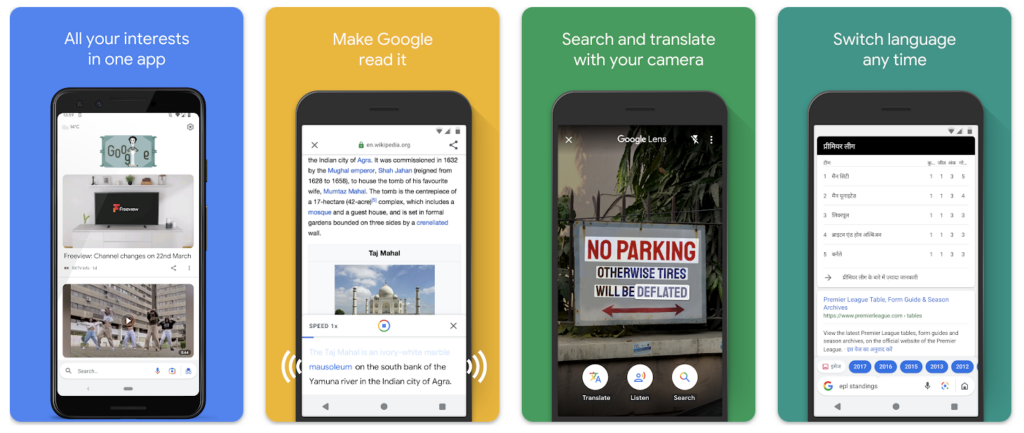
Google Go is the ultimate search tool for Android Go users. With a compact size of only 12MB, it’s perfect for devices with limited storage and slow connections. It’s designed to save up to 40% of your mobile data while delivering fast and reliable search results. You can type, speak, or even use your camera for searches and translations. Google Go provides quick access to your favorite apps, websites, and trending topics. Google Go stands out among the best Android Go apps for efficient and data-saving searches.
Key Features:
- Optimized for Low Storage and Data Usage: Google Go is designed to take up minimal space on your device, offering a lightweight and efficient experience. It consumes less data by loading lightweight versions of web pages and search results, making it ideal for users with limited storage or data plans.
- Fast and Responsive Search Functionality: With Google Go, users can quickly search for information, websites, and images without slow loading times, thanks to its streamlined design that prioritizes speed on low-end devices.
- Voice Search for Hands-Free Experience: Google Go supports voice search, allowing users to search for content or ask questions without typing. This feature is particularly helpful for users in areas where typing may be cumbersome or for those who prefer hands-free interaction.
- Integrated with Google Lens: Google Go integrates Google Lens, enabling users to search by simply pointing their phone’s camera at objects, text, or landmarks. This feature brings augmented reality capabilities to low-end devices, making it even more powerful.
- Offline Capabilities: Google Go offers offline features, allowing users to save data and access certain search results or web pages even when they’re not connected to the internet, making it a convenient option for areas with limited or no connectivity.
Gmail Go
Price: Free
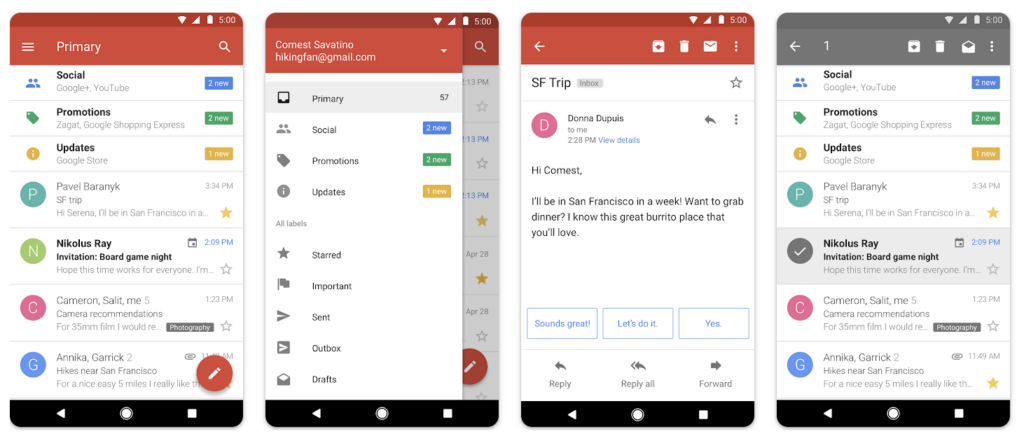
Gmail Go offers a streamlined and efficient email experience. The app features an intelligent inbox that prioritizes messages from friends and family while blocking spam. With 15GB of free storage, you won’t have to worry about deleting emails. Gmail Go also supports multiple accounts and offers quick and powerful search capabilities. It’s the perfect email solution for Android Go users, and it is among the best Android Go apps.
Key Features:
- Lightweight and Optimized for Low-Storage Devices: Gmail Go is a streamlined version of the regular Gmail app, designed to take up less space and run efficiently on smartphones with limited storage and processing power.
- Fast and Reliable Email Access: Despite its smaller size, Gmail Go offers fast email syncing, ensuring that users can access, read, and send emails quickly, even on low-performance devices or slow internet connections.
- Storage-Friendly Features: Gmail Go helps users keep their inbox organized with easy-to-use tools for archiving, searching, and sorting emails, all while consuming minimal storage on the device.
- Smart Notifications: The app delivers smart notifications, alerting users only to important emails while filtering out less relevant messages, making it easier to manage emails without clutter.
- Integrated Google Account Support: Gmail Go seamlessly integrates with other Google services like Google Drive, Calendar, and Contacts, providing a connected experience without compromising the app’s performance on Android Go devices.
Also Read: The Best Google Apps for Android
Google Assistant Go
Price: Free
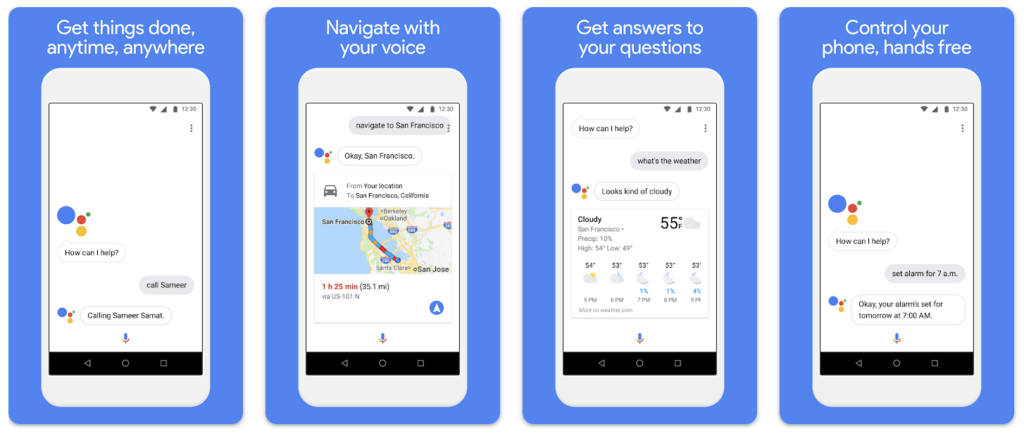
Get things done quickly with Google Assistant Go. This lightweight app allows you to make calls, send text messages, play music, get directions, check the weather, and much more, all through voice commands. It’s the ideal personal assistant for Android Go users who want to save time and stay organized.
Key Features:
- Optimized for Low-End Devices: Google Assistant Go is specifically designed to work efficiently on devices with limited processing power, offering a smooth experience on smartphones with lower RAM and storage.
- Lightweight Voice Interaction: With Google Assistant Go, users can perform voice searches, set reminders, play music, and send messages, all with minimal data and storage usage, making it ideal for Android Go users.
- Hands-Free Assistance: The app allows users to control their devices with simple voice commands, providing a hands-free experience for tasks like setting alarms, checking the weather, or navigating through maps, all without the need for excessive resources.
- Data-Saving Features: Google Assistant Go helps save data by processing requests efficiently, reducing the amount of data used compared to the full version of Google Assistant, which is essential for users with limited data plans.
- Multilingual Support: The app supports multiple languages, allowing users from different regions to interact with the Assistant in their preferred language, making it accessible to a global audience on low-end devices.
Google Assistant Go on Google Play
Google Maps Go
Price: Free
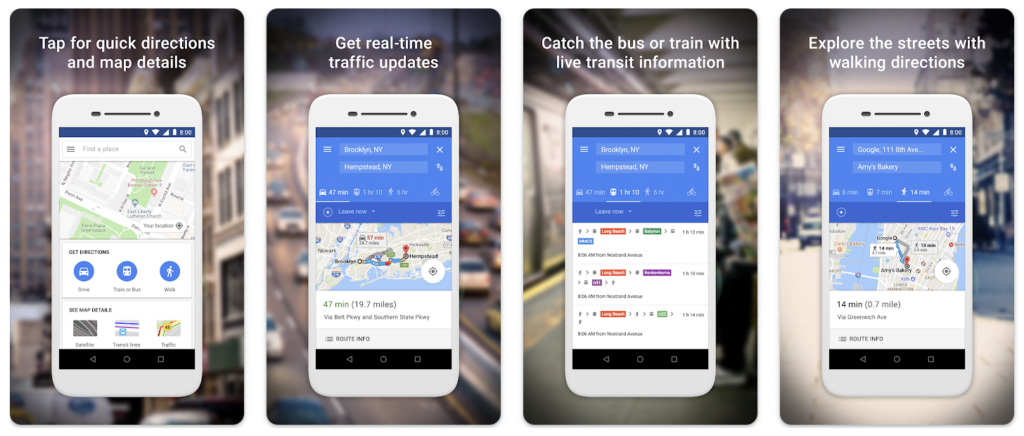
Google Maps Go is the lightweight version of the popular navigation app. The app is designed to run smoothly on devices with limited memory and unreliable networks. You can access real-time traffic updates, directions, and transit information. Plus, it offers features like offline maps and business information. It’s the perfect travel companion for Android Go users, and it ranks among the best Android Go apps.
Key Features:
- Lightweight Navigation: Google Maps Go offers essential navigation features, including turn-by-turn directions and real-time traffic updates, but in a more compact, data-efficient package for devices with lower specifications.
- Offline Map Access: The app allows users to access maps offline, enabling navigation in areas with poor or no internet connection, while minimizing data usage compared to the full Google Maps app.
- Faster Performance on Low-End Devices: Optimized for Android Go devices, Google Maps Go runs smoothly on smartphones with less processing power and limited storage, offering faster load times and improved responsiveness.
- Real-Time Traffic and Route Updates: Even with its lighter design, Google Maps Go provides real-time traffic information, helping users avoid congestion and find the quickest routes to their destinations.
- Compact User Interface: The app offers a simplified and user-friendly interface, making it easy to search for locations, explore nearby places, and get directions with minimal screen clutter, ideal for users on low-storage devices.
Also Read: The Best Cleaner Apps for Android
Yahoo Mail Go
Price: Free/In-App Purchase: Up to $9.99
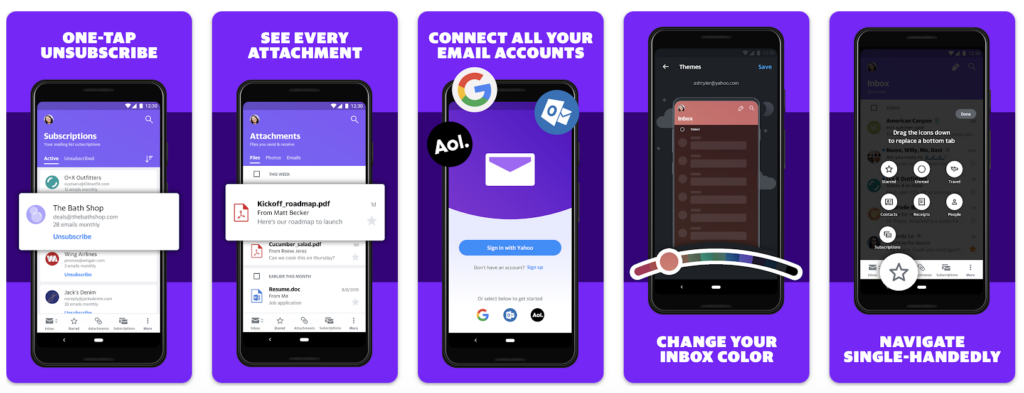
Yahoo Mail Go is a lightweight email app that supports multiple email accounts, including Gmail and Outlook. The app provides customization options, spam management, and 1000GB of email storage. The app’s features, including attachments view, travel view, and people view, make it a versatile and user-friendly choice for managing your emails.
Key Features:
- Lightweight Design: Yahoo Mail Go is designed to use minimal resources, offering a streamlined experience that runs smoothly on low-end devices, making it ideal for Android Go smartphones with limited RAM and storage.
- Efficient Email Management: The app features an organized inbox with easy-to-use folders and filters, helping users quickly sort and manage their emails, reducing the clutter and enhancing productivity on budget-friendly devices.
- Quick Load Times: Yahoo Mail Go offers fast performance with quicker loading times, ensuring that users can access and send emails without delays, even on slower or older smartphones.
- Data-Saving Mode: The app is optimized for data efficiency, minimizing data usage when syncing emails, downloading attachments, and browsing through content, making it perfect for users with limited internet data.
- Integrated Account Support: Yahoo Mail Go supports multiple email accounts, including non-Yahoo accounts, allowing users to manage all their emails in one place without needing a heavy app, providing convenience on lower-end devices.
Files by Google
Price: Free
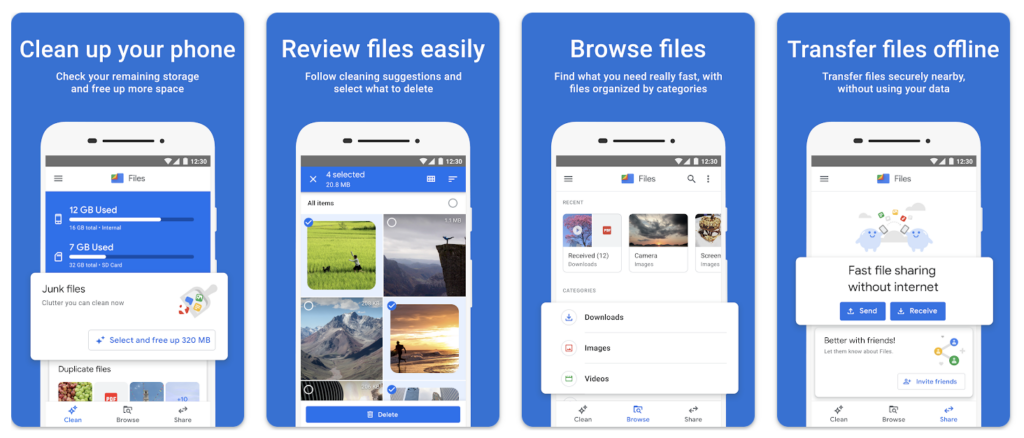
Files by Google is one of the best Android Go apps. The app helps you free up storage space, find files quickly, and securely share files offline. The app also offers file backup to the cloud and intelligent recommendations to optimize your device’s storage. With a user-friendly interface and no ads, it’s a handy tool for managing your files.
Key Features:
- Efficient File Management: Files by Google offers an intuitive and easy-to-navigate interface, enabling users to quickly organize, search, and access files without using up unnecessary storage space, perfect for devices with limited storage.
- Storage Cleaner: The app helps optimize storage by identifying and recommending files to delete, such as duplicates, large files, or unused apps, making it easier to free up space on low-storage Android Go devices.
- Offline File Sharing: Files by Google enables fast and easy offline file sharing between devices using Wi-Fi Direct, allowing users to send photos, documents, and other files without using mobile data or an internet connection.
- Smart Categorization: The app automatically categorizes files into sections like images, videos, apps, and documents, helping users quickly find specific types of content without needing to manually sort through their files.
- Lightweight and Fast: Designed specifically for Android Go devices, Files by Google is optimized to run smoothly with low resource usage, providing fast performance on devices with limited RAM and slower processors.
Files by Google on Google Play
Also Read: The Most Popular Social Media Apps With Stats
Gboard
Price: Free
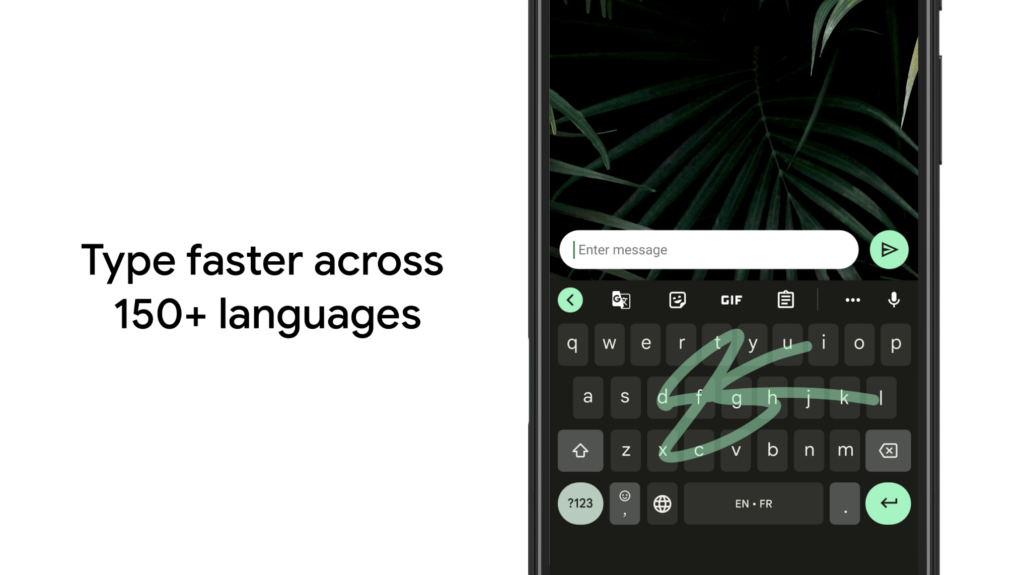
Gboard is the ultimate keyboard for Android Go users. The app offers glide typing, voice typing, and multilingual support, making it easy to type quickly and accurately. While some features like GIFs and emoji search are not available on Android Go devices, Gboard remains a reliable and efficient keyboard choice. The app also provides customization options and themes to suit your preferences.
Key Features:
- Lightweight and Fast: Gboard is optimized for Android Go, offering a fast and smooth typing experience while using minimal system resources, making it perfect for low-storage devices with limited RAM.
- Voice Typing: With built-in voice recognition, Gboard allows users to dictate text effortlessly, making it easier to type messages and emails without touching the screen, ideal for quick hands-free typing.
- Glide Typing: Gboard supports gesture typing, allowing users to type by swiping across the keyboard, which increases typing speed and accuracy, especially useful for small-screen devices on Android Go.
- Multilingual Support: Gboard supports a wide range of languages, allowing users to switch between languages seamlessly without needing to change keyboards, making it versatile for multilingual users.
- Built-in Google Search: Gboard features integrated Google search, allowing users to easily search for information, images, or GIFs directly within the keyboard, saving time and reducing the need to switch between apps.







Comments
Loading…