The latest update of Twitter brought along a very useful feature. Now users can schedule their tweets on the web platform without the need for any third-party tool.
Twitter users, especially business account managers, had been waiting for the tweet scheduling feature for a long time. There are many tools out there such as TweetDecks but these tools are very likely to give an error.
Thanks to the new feature of Twitter, you can now schedule your tweets to share on a particular date without any tool/application. In addition, you can also save your tweets as draft and finish them later.
Not quite ready to send that Tweet? Now on https://t.co/fuPJa36kt0 you can save it as a draft or schedule it to send at a specific time –– all from the Tweet composer! pic.twitter.com/d89ESgVZal
— Twitter Support (@TwitterSupport) May 28, 2020
How To Schedule Tweets on Twitter
- Go to twitter.com and type your tweet. Then click on the Scheduled Tweet button.
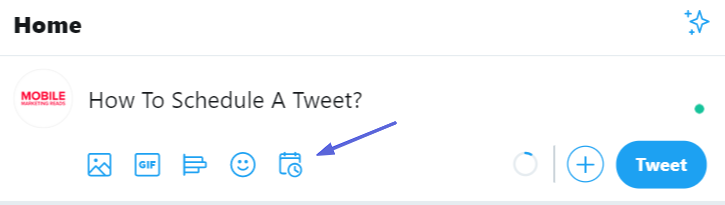
- Determine the date and time you want to share your tweet. Then click on the Confirm button.
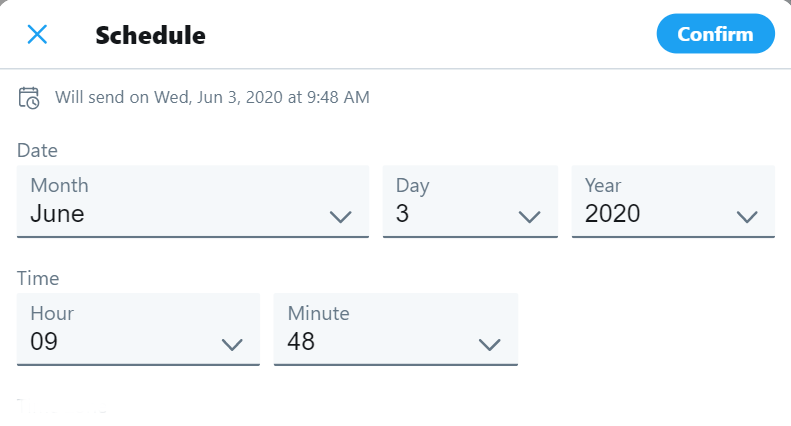
- Lastly, click on the Schedule button and that’s it.
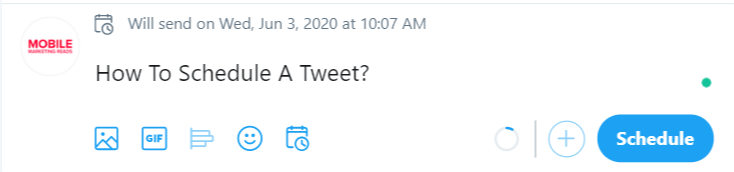






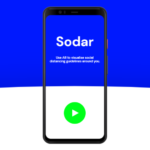
Comments
Loading…