Keyboards can be one of the most important apps for our smartphone. At least, the place of the keyboard is much more important among many features that come by default. Because using the keyboard creates a habit and user experience. Our keyboards are so important to communicate with your phone that the choices we make will shape both our speed and our correct writing rules.
There are a lot of classic keyboard lovers as well as those who choose to customize their device. That’s why we can browse through safe and fun keyboards that you can write easily, remember your sentence structures and offer you word phrase suggestions. In this article, we would like to offer you android keyboard suggestions from GBoard to Microsoft SwiftKey Keyboard that will allow you to type easily in many environments.
There are many options among android keyboard apps. We have prepared an article that will guide you in using a 10 finger keyboard. Since you can use the practical information in this article on mobile keyboards, there are also 10 finger mobile keyboards among mobile apps. Since features such as different language support and one-handed use are also important in keyboard selection, we have brought together the best Android keyboards for you. If you’re ready, let’s start!
The Best Android Keyboards
- GBoard
- Microsoft SwiftKey Keyboard
- Grammarly Keyboard
- Hacker’s Keyboard
- Simple Keyboard
- AnySoftKeyboard
- Fleksy
GBoard
GBoard is one of the most downloaded android keyboards with more than 1 billion downloads. A minimal and simple design is especially preferred for the Gboard designed by Google. Although the most popular feature of this keyboard is the scrolling feature, we can say that it is generally preferred due to its minimal design.If you want, you can immediately browse and see if it suits you.
Main Features
- Gesture delete, glide typing and gesture cursor control: Allows you to delete key by sliding left, to type faster by sliding from letter to letter, and to move the cursor by sliding across the space bar
- Voice typing: Allows dictating text on the go
- Handwriting: Allows writing in cursive and printed letters
- Emoji and GIF Search: Allows searching and sharing emojis and GIFs
- Multilingual typing: Provides autocorrecting and suggesting from any of your enabled languages. GBoard supports more than 200 languages from Cantonese Chinese to Pashto.
- Google Translate: has integration with Google Translate to let you translate as you type in the keyboard
- One handed mode: Provides one handed mode on large screen phones by pinning the keyboard to the left or the right of the screen.
Also Read: The Best Document Scanning Apps for Android
Microsoft SwiftKey Keyboard
This keyboard offered by Microsoft for Android devices is one of the most preferred swipe keyboards with more than 500 million installs across Google Play. You can also choose standard usage with this keyboard where you can write by sliding your finger. It is useful to check this app to create a special keyboard for you, make choices according to your emoji habit and many other features.
Main Features
- Slide typing: Allows sliding from letter to letter with Microsoft SwiftKey Flow
- Autocorrect: determines your typos, skipped spaces, and missing letters to correct for you. SwiftKey is one of the best keyboard for android in terms of prediction and auto-correction.
- Personalization options: Personalize the Toolbar with your favorite writing tools. GIFs, Clipboard, Translation, Stickers and more.
- Machine Learning: Microsoft SwiftKey learns your typing style and suggests the next word to you. Instead of typing letter by letter, enter the whole word with one tap.
- Multilingual typing: Write fluently in up to five languages without changing the settings. Microsoft SwiftKey Keyboard supports over 400 languages.
- Theme options: Microsoft SwiftKey Keyboard offers most of its features for free but you need to pay for different themes.
Also Read: The Best Free VPN Apps for Android
Grammarly Keyboard
The Grammarly platform, which finds typos on desktop platforms and aims to make corrections by teaching the user, has also entered the mobile world, but this time as a keyboard app.
Grammarly, which comes as a standard keyboard app, is aimed at those who want to prepare a proper English text. So text suggestions like SwiftKey do not appear. Instead, the rectangular dialog boxes with the correction of the misspelling and the reason appear right above the keyboard.
Whether you’re typing up an urgent email, editing an important LinkedIn post, sending a text message, or composing an essential tweet, the Grammarly writing assistant lets you edit and perfect your message from your mobile device with confidence.
User corrects mistakes by clicking on them. You can also get more detailed information by touching the big G key. Grammarly, which can be integrated with third-party apps, can make more advanced recommendations for premium users. So you need to pay for more detailed correction.
The app also provides an AI-powered rewriting tool to assist you in enriching your vocabulary, conducting spell checks on words, and enhancing your writing across various platforms, from emails to social media posts.
Also Read: The Best Android Tablet Apps
Hacker’s Keyboard
Hacker’s Keyboard offers a PC-style keyboard layout with multi language support. You use it either with large and limited keys like the classic android keyboard or like a computer keyboard.
It has keys like tab, ctrl, which is very useful when you do SSH with ConnectBot. If you are missing the keyboard layout of your computer, you can give Hacker’s Keyboard a try.
It doesn’t have an auto-correction feature as other keyboards like GBoard or SwiftKey have.
Also Read: The Best Android Launchers
Simple Keyboard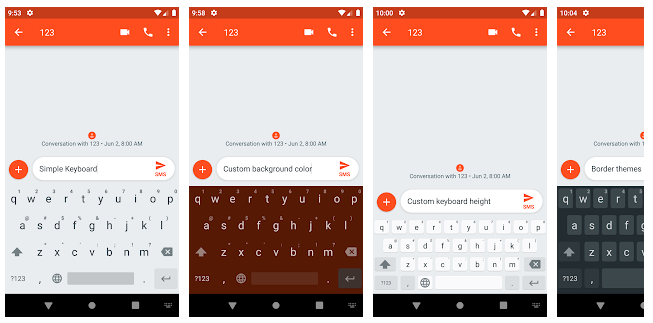
As its name suggests, Simple Keyboard offers a few features and themes with a clean layout. It is totally free to use app that has no ads, no in-app purchases, and no premium subscription. It is also an open source keyboard app.
The Android keyboard app doesn’t support emojis, GIFs, spell check, and swipe typing.
Main Features
- Adjustable keyboard: allows adjust the height of keyboard for more screen space
- Ad-Free: You don’t have to pay for all features the android keyboard app offers
- Swipe options: offers delete swipe and swipe space
- Permission: The only permission the keyboard app has is vibration and that’s for haptic feedback while typing.
Also Read: The Best 2FA Apps for iOS and Android
AnySoftKeyboard
It is another open source android keyboard apps that has multi language support, theme customization and privacy options, and more.
Main Features
- Multi language support: offers a ton of add-ons for different languages and completion dictionaries for multiple languages
- Type prediction: learns from your typing behavior and provides word prediction
- Gesture and voice input support
- Swipe options: swipe right and left for layout switch, swipe up to shift, and swipe down to close the keyboard
- Build-ins: provides build-in user dictionary words editor and build-in abbreviations dictionary to create shortcuts for words and sentences
- Clipboard actions: for copy, paste, select-all, and more
Fleksy
One of the most popular Android keyboard apps, Fleksy offers most must-to-have features for a keyboard app as well as premium features.
Main Features
- Multi language support: The app supports more than 65 languages
- Emoji and GIF support: allows search and share GIFs and emojis
- Customization options: offers more than 100 themes and also allows create your own theme
- Swipe gesture system: You can swipe left to delete a word or swipe right to insert a space; type and edit with Fleksy swype gestures; hold the spacebar to reveal intuitive Select All and Cursor Control feature.
- Mini-apps: allows you to access mini apps developed by brands to let you access emoji keyboards, fun videos keyboard, emoji stickers, GIFs, stickers, travel tickets & food apps within your Fleksy wordboard, available in any messaging app
Also Read: The Best Stylus Apps for Android
—
We end our list of the best Android keyboards here. Which app is your favorite? Is there an app that you think should or should not be on the list? We welcome your comments below.







Comments
Loading…