All mobile devices we use have their own player, that is, a video playback tool. However, these video playback tools are not always the best video players. If you want to play videos with different file formats, do simple editing, or use different sharing features, you should check out the best video player apps in the App Store.
Which is the best video player for iPhone may vary because everyone makes some choices based on user habits. Still, there are some key features that are expected in every video player. For users who do not want to be content with the features offered by their mobile device’s video playback tool, we have listed the best video players for iPhone and explained the outstanding features of the apps.
KMPlayer
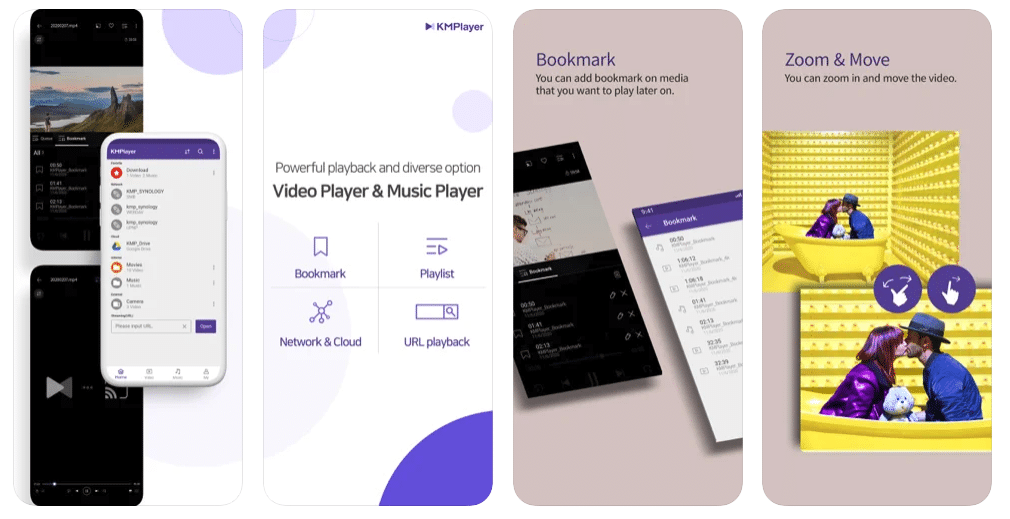
You can play 4K or even 8K videos on KMPlayer without any performance loss. You can customize the video playback speed, color setting, audio setting, subtitle setting, briefly everything you can edit while a video is playing, via KMPlayer. The app, which can play many different video and music file formats without any problems, can also play your files in cloud storage.
nPlayer Lite
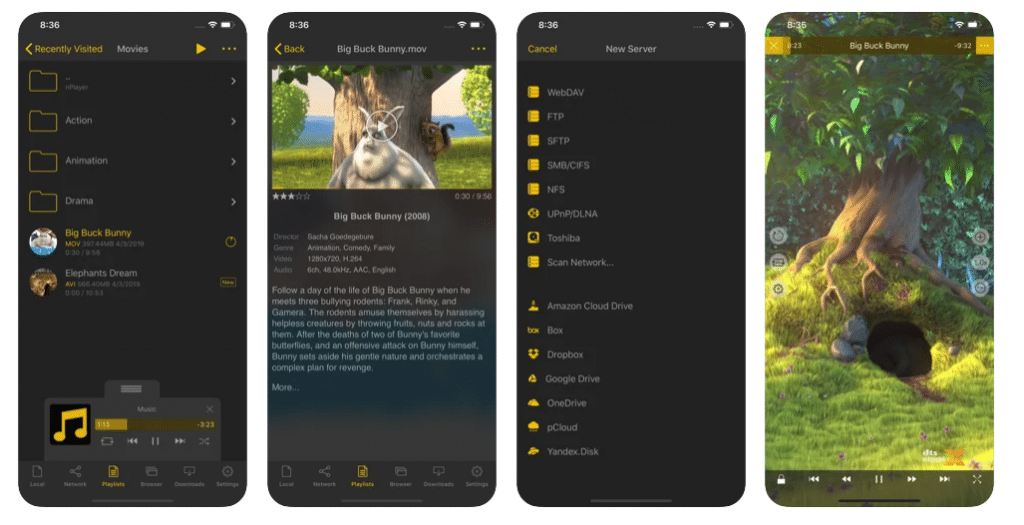
It is also possible to mirror to many different devices via the nPlayer Lite video player app, where you can play almost all video and music file formats. Not only the ones installed on your device through the app, you can also open and mirror your backed up files in different cloud storage services such as Box, Dropbox, Google Drive, OneDrive, Yandex Disk.
Also Read: The Best Radio Apps for iPhone
It’s Playing
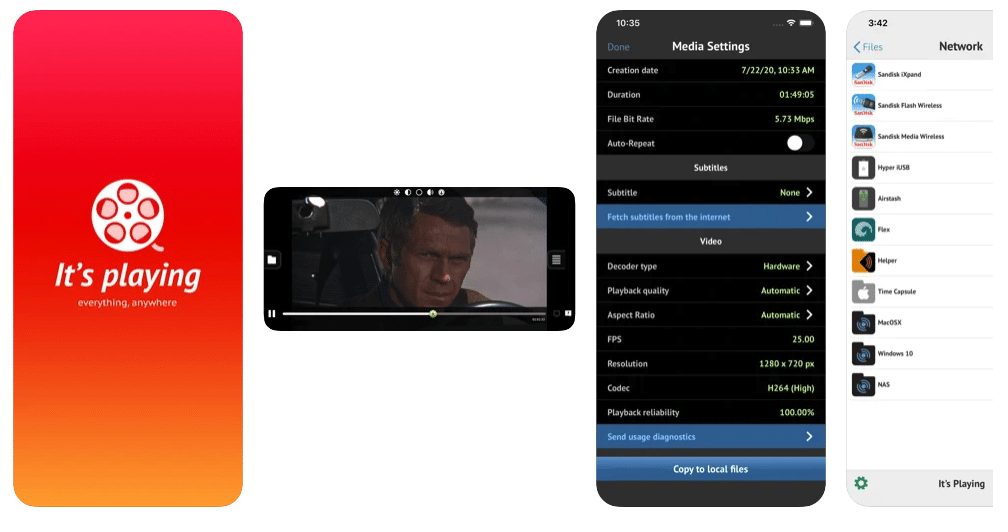
With the It’s Playing video player app that supports AirPlay and mirroring to different smart TVs, you can play your files on both your device and cloud storage services. With strong performance support, you can easily play even 1080p videos. The app is also considered one of the best video players for iPhone with its different features such as background playback, video playback speed adjustment, simple video editing, subtitle control and multi-channel audio support.
PlayerXtreme Media Player
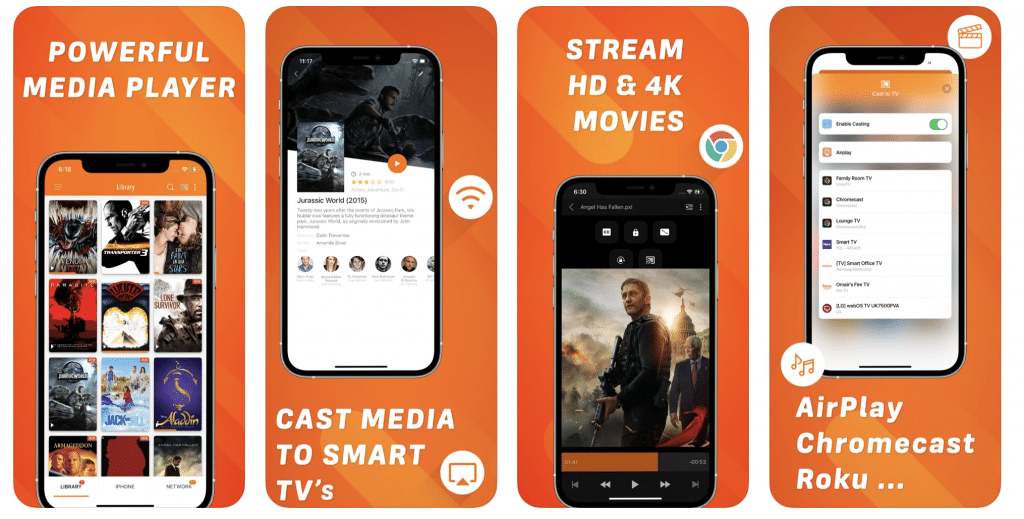
The PlayerXtreme Media Player, which can play almost all video and music file formats without any problems, also draws attention with its support for different platforms such as playing files on your Scan QR code of the URL that you want to play. The app also supports a vast number of formats including MP4, MOV, MKV, and WMV. It also delivers a 4K 1080p playback.
PlayerXtreme Media Player on the App Store
Also Read: The Best TV Remote Apps for iPhone
Infuse 7 by Firecore
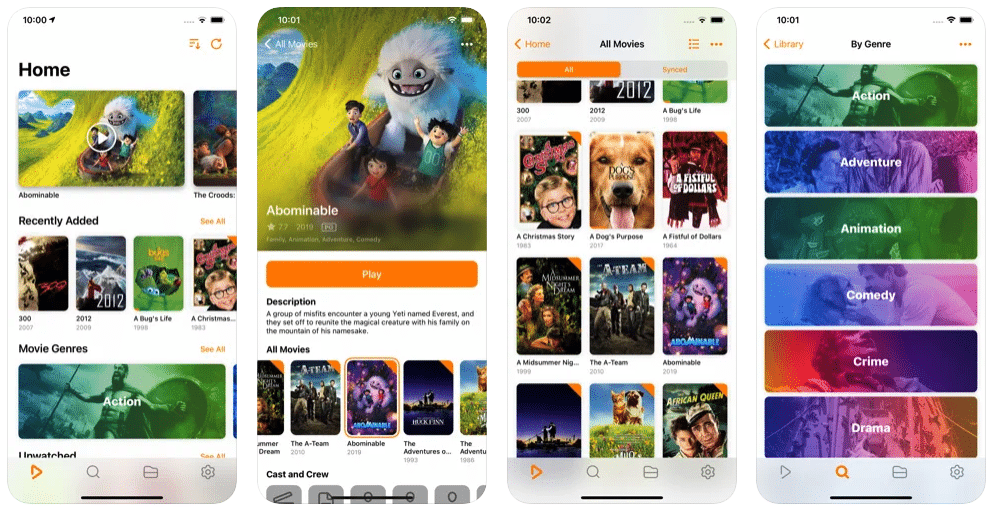
Infuse 7, one of the best video players for iPhone, works seamlessly on iPhone, iPad and Apple TVs and syncs with both AirPlay and different iOS versions. You can play all video and music file formats you can think of via Infuse 7. As you can add your own subtitle files to the videos you play, you can also access subtitles in different languages for free through the app.
Infuse 7 by Firecore on the App Store
VLC Media Player
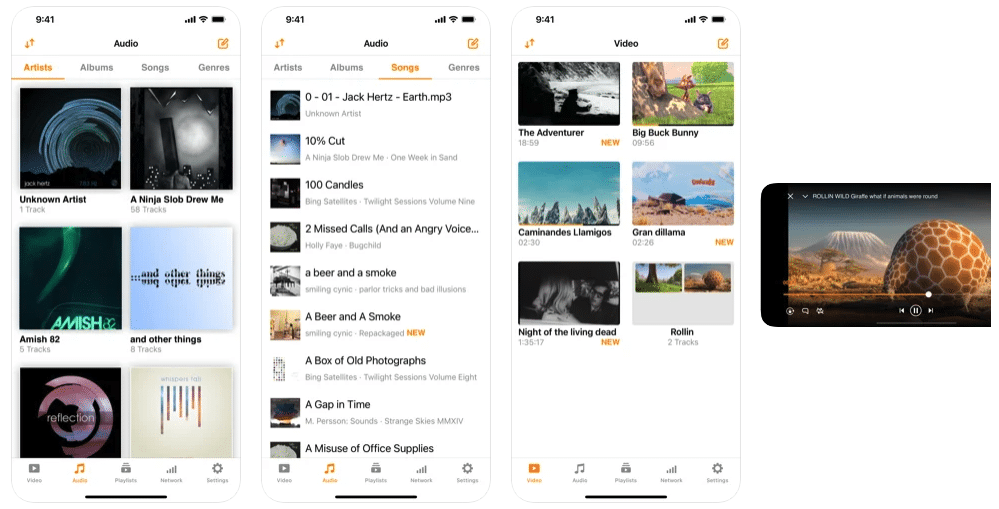
You can use the VLC Media Player, which has been indispensable for computers with Windows operating systems for many years, on your iOS devices. You can play all the video and music files you can think of, VLC also supports all subtitle files. You can create a library through the app. That means you can also use the VLC video player mobile app as a file manager.
VLC Media Player on the App Store







Comments
Loading…