When switching from an Android device to iPhone/iPad/Mac, we spend hours thinking about how to transfer our data. Data transfer was a very time-consuming process in the past, but data transfer can be done effortlessly with data transfer apps now.
Additionally, we can upload all kinds of photos, videos, and apps, including large content, to any Apple device we want with data transfer apps. We searched and listed the best apps to transfer data from Android to iPhone for you. Here are the bests!
The Best Apps to Transfer Data from Android to iPhone
With the right apps, transferring data becomes a seamless process, ensuring you don’t lose precious memories or essential information. In this comprehensive guide, we’ll explore the best apps to transfer data from Android to iPhone a breeze, ensuring a smooth transition to your new iOS device.
SHAREit
Price: Free/In-App Purchase: $0.49 – $99.99
SHAREit is a fast and secure file transfer app and is among the best apps to transfer data from Android to iPhone. In addition, the app has the feature of cleaning the phone for situations such as managing files, speeding up the phone, freeing up storage space, and saving battery life. SHAREit allows you to transfer game cache files directly from mobile to PC.
Moreover, SHAREit is 200 times faster than Bluetooth, and the app’s highest speed can be up to 42M/s. You can share and receive files without any data consumption. The app allows you to transfer files without loss of quality. Also, SHAREit offers cross-platform transfer and supports all types of files.
Move to iOS
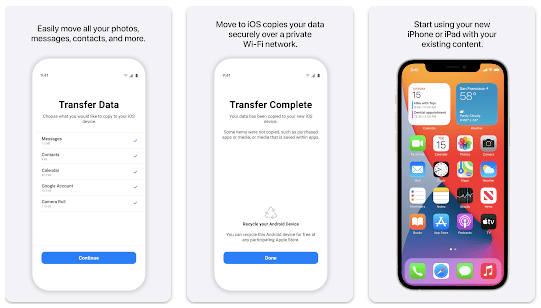
Price: Free
Users can automatically and securely move content such as contacts, message history, camera photos and videos, web bookmarks, mail accounts, and calendars from their Android device with the Move to iOS app. They do not need to save their information/files elsewhere before switching from Android thanks to this app.
Just be sure to keep your devices close and connected to power during the transfer. The iPhone/iPad device to transfer will create a private Wi-Fi network and find your nearby Android device by running Move to iOS. The app will ask for a security code and then start transferring the contents.
Copy My Data
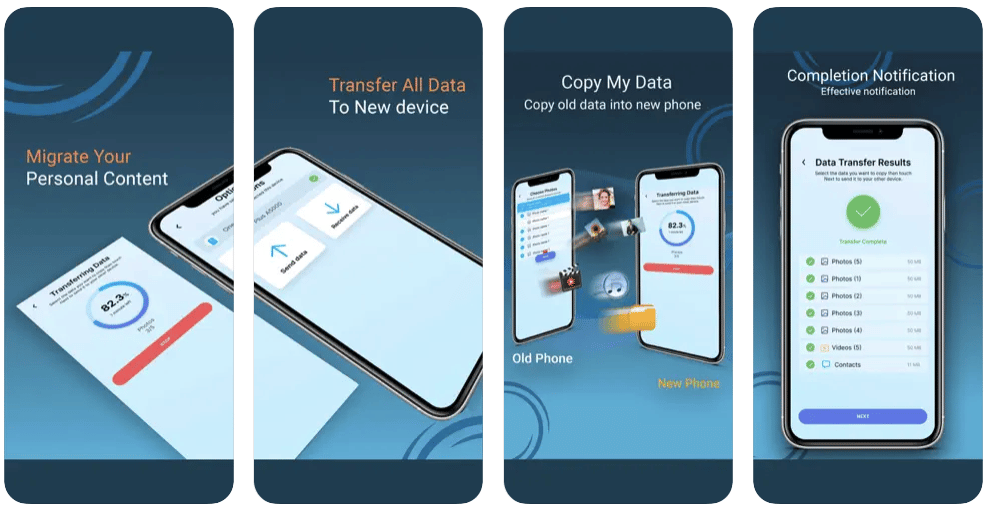
Price: Free
Copy My Data offers fast transfer via QR code and deserves to be one of the best apps to transfer data from Android to iPhone. You can copy your files from one phone to another over the WiFi network without the need for a computer with the app. This app, which can quickly transfer, shows users the time it will spend for file transfer.
Also Read: The Best Wallpaper Apps
Xender
Price: Free
Xender allows you to share the type of file you want, wherever and whenever you want. The app is 200 times faster than Bluetooth transfer speed and supports Android, IOS, Windows, and PC/Mac cross-platform transfer.
In addition, Xender allows more than 100 million file transfers per day. You can share photos, music, videos, apps, documents, and all other file types with unlimited file sizes with Xender.
Also Read: The Best Apps to Hide Pictures and Videos
Send Anywhere (File Transfer)
Price: Free
Offering easy, fast, and unlimited file sharing, Send Anywhere (File Transfer) is one of the best apps to transfer data from Android to iPhone. The app provides transfer while preserving the originality of the data. Users must use a one-time 6-digit key for file transfer, and the app does not use data or the Internet. Also, the app allows you to share files with multiple people at the same time via a link.
Send Anywhere (File Transfer) on Google Play
Send Anywhere (File Transfer) on the App Store
Smart Transfer
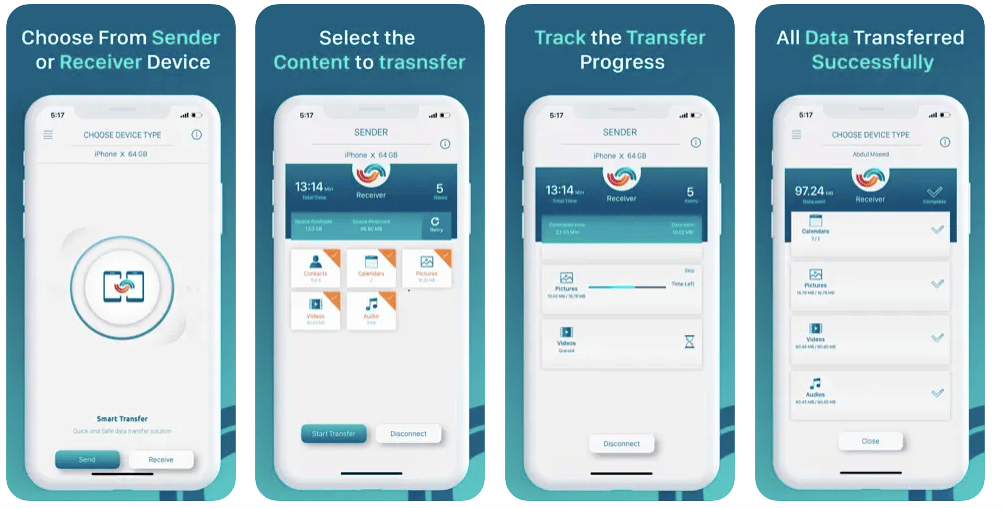
Price: Free
Smart Transfer is an app that makes it easy to transfer music directories, videos, photos, files, calendars, contacts, settings, and even apps. Smart Transfer does not require a data network and has 150 times the speed of Bluetooth. You can also easily manage your files and data with Smart Transfer. The app allows more than 5000 file transfers every day. Considering Smart Transfer’s speed and features, it becomes one of the best apps to transfer data from Android to iPhone.
Smart Transfer on the App Store
ZAPYA
Price: Free
Zapya is a super easy-to-use and multi-language data transfer app. The app allows you to transfer files from Android, iPhone/iPad, Windows Phone, Tizen, PC, and Mac. Zapya is 200 times faster than Bluetooth and can connect to 4 devices simultaneously. Furthermore, the app QR allows you to generate personalized QR Codes and share your content with QR codes.
—
Moving from Android to iPhone is an exciting transition, and these apps make sure that it’s a smooth and hassle-free experience. Whether you prefer the official Apple solution, third-party tools with advanced features, or wireless options, these apps cater to a variety of preferences. With the right app at your disposal, you can confidently migrate your data, ensuring that your new iPhone feels like home right from the start. Choose the one that best suits your needs, and embark on your iOS journey with all your essential data in tow.







Comments
Loading…